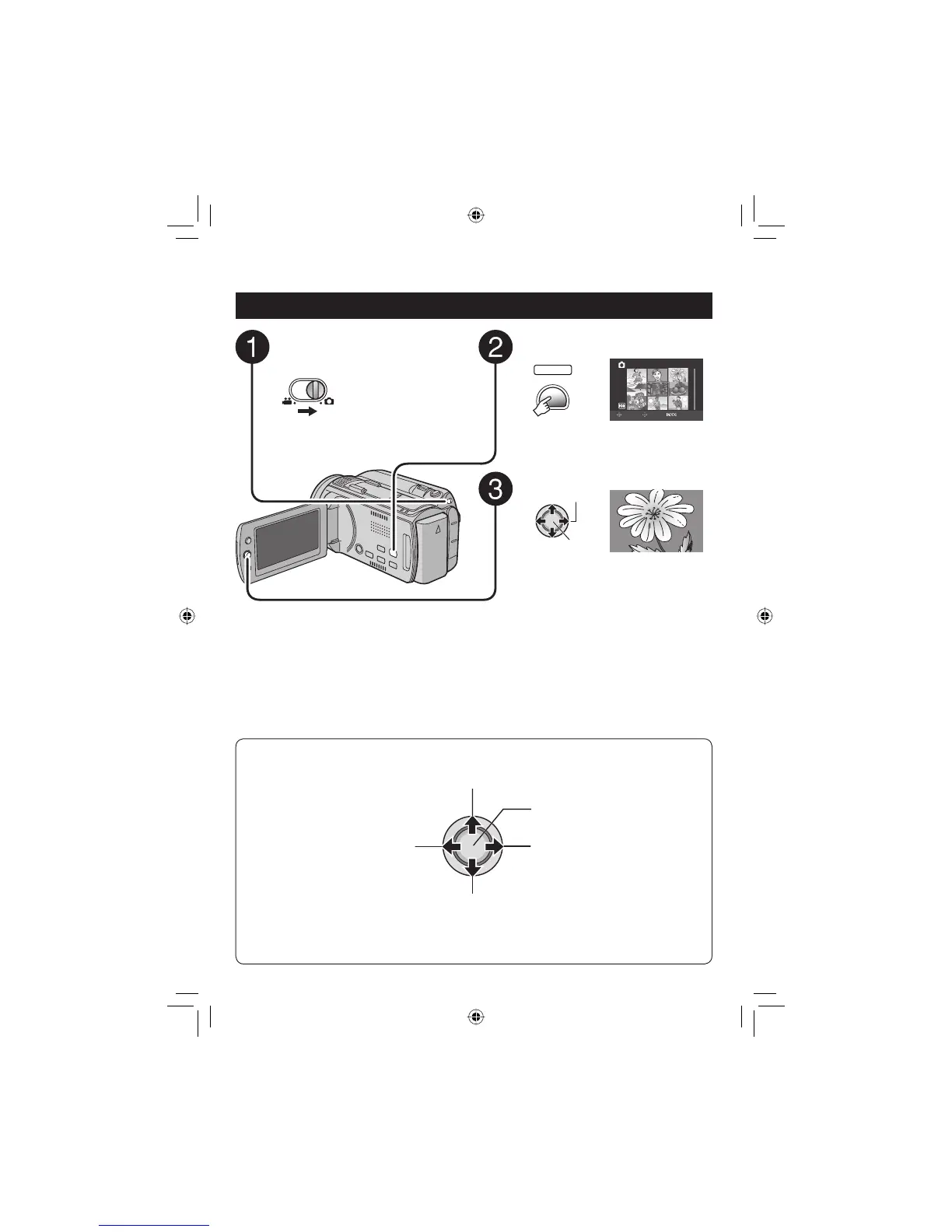25
SP
Para volver a la pantalla de índice
Pulse INDEX.
Para consultar la información del archivo
Pulse AUTO/INFO.
Para eliminar una imagen fi ja
Pulse DELETE.
Seleccione el modo de
reproducción.
PLAY/REC
SELECT
IMAG.
1/1
SELECC
AJUSTE CLASIF
Aparece la pantalla de índice.
Seleccione el archivo que desee.
Seleccionar
Ajustar
Deslice el interruptor de modo
para seleccionar el modo #
(imagen fi ja).
Girar 90 grados
(a la izquierda)
Ver el archivo anterior
Iniciar/fi nalizar la reproducción
automática
Ver el archivo siguiente
Girar 90 grados
(a la derecha)
Si durante la reproducción automática se mueve el botón selector hacia ¡ /
¢, se
modifi ca el orden de reproducción.
Operaciones durante la reproducción
Reproducción de imágenes fi jas