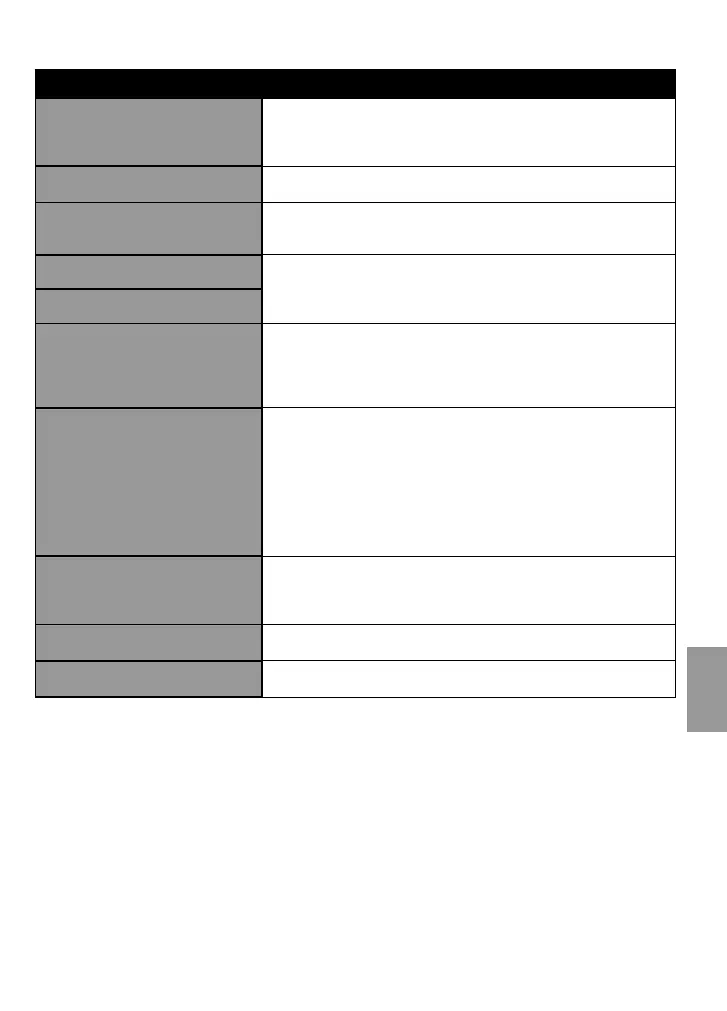SP39
PREPARATIVOS
GRABACIÓN/
REPRODUCCIÓN
USING WITH TV EDICIÓN COPIA
FUNCIONAMIENTO
DE PC
Indicaciones de advertencia
Indicación Acción
¡AJUSTE FECHA/HORA!
•
Permite ajustar el reloj. Si el mensaje sigue apareciendo
después de ajustar el reloj, significa que la batería de este se
ha agotado. Consulte con su distribuidor de JVC más cercano.
ERROR DE COMUNICACIÓN
•
Asegúrese de utilizar baterías de JVC.
NO FORMATEADO
•
Seleccione [ACEPTAR] y seleccione [SÍ] para realizar el
formateo.
¡ERROR DE FORMATEO!
•
Compruebe el procedimiento operativo y vuelva a intentarlo.
•
Apague la videocámara y vuélvala a encender.
ERROR ELIM. DATOS
¡ERROR EN MEMORIA
INTEGRADA
•
Apague la videocámara y vuelva a conectarla.
•
Si el problema persiste, realice una copia de seguridad de
todos los datos y, a continuación, formatee la unidad (se
borrarán todos los datos).
¡ERROR EN TARJETA DE
MEMORIA!
•
Apague la videocámara y vuelva a conectarla.
•
Extraiga y vuelva a insertar la tarjeta SD. (No se pueden
utilizar tarjetas MultiMedia Card.)
•
Limpie la suciedad de los terminales de la tarjeta SD.
•
Introduzca la tarjeta SD antes de activar la alimentación.
•
Si el problema persiste, realice una copia de seguridad de
todos los datos y, a continuación, formatee la unidad
(se borrarán todos los datos).
NO SE PUEDEN TOMAR MÁS
FOTOS DE MOMENTO
•
Detenga la grabación de vídeo y grabe una imagen fija. (Si se
retira o inserta una tarjeta SD durante la grabación de vídeo,
no se podrá grabar ninguna imagen fija.)
ERROR DE GRABACIÓN
•
Apague la videocámara y vuelva a conectarla.
UTILICE EL ADAPTADOR DE CA
•
Utilice el adaptador de ca como fuente de alimentación.
GZ-MS130BU_US_IB_SPB.indb 39GZ-MS130BU_US_IB_SPB.indb 39 5/2/2008 1:44:23 PM5/2/2008 1:44:23 PM