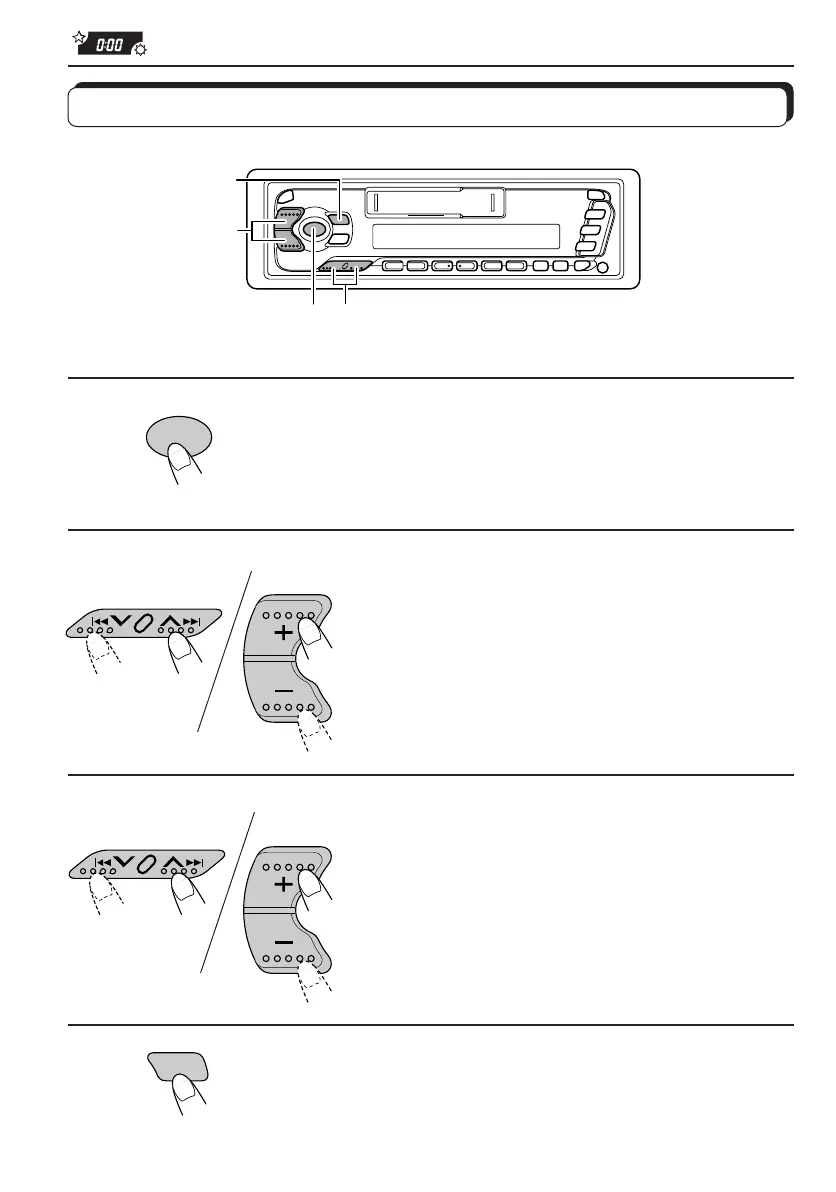22
1
2
1
2
ANDERE HOOFDFUNCTIES
Klok instellen
1
Druk op SEL en houd deze minimaal 2
seconden ingedrukt om de modus voor
algemene instellingen op te roepen.
2
Stel het uur in.
1 Kies “CLOCK H” indien de
aanduiding voor het uur niet wordt
getoond.
2 Stel het juiste uur in.
3
Stel de minuten in.
1 Kies “CLOCK M”.
2 Stel de juiste minuten in.
4
Start de klok.
1
2,3
2,3
4
SEL
DISP
NL.22-25KS-FX740R [E]/F 98.11.7, 1:06 PM22
