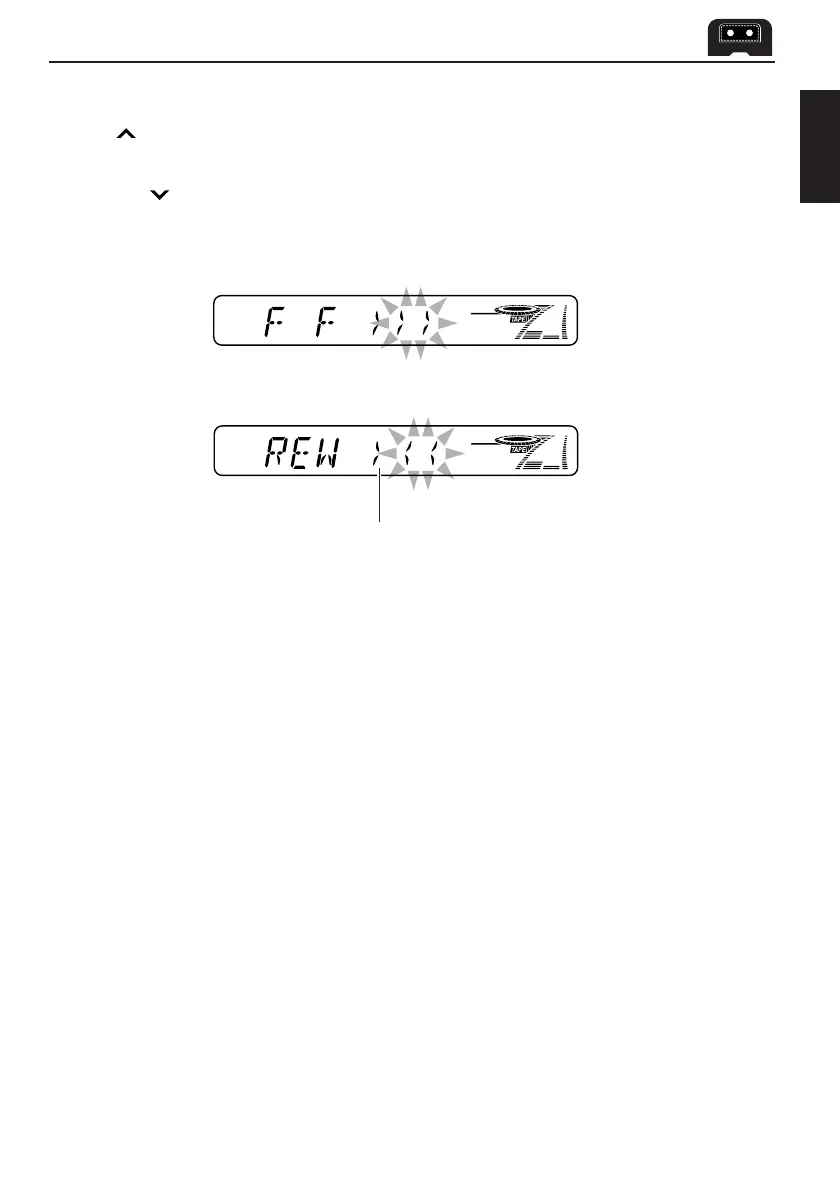17
ENGLISH
To fast-forward and rewind a tape
• Press ¢ for more than 1 second to fast-forward the tape.
When the tape reaches its end, the tape is reversed and playback starts from the beginning
of the other side.
• Press 4
for more than 1 second to rewind the tape.
When the tape reaches its end, playback of the same side starts.
To stop fast-forward and rewind at any position on the tape, press TAPE 2 3 .
Tape play starts from that position on the tape.
Tape direction
Prohibiting tape ejection
You can prohibit the tape ejection and can “lock” a tape in the cassette compartment.
Press and hold TAPE 2 3 and 0 for more than 2 seconds. “EJECT” flashes on the display
for about 5 seconds, and the tape is “locked.”
To cancel the prohibition and “unlock” the tape, press and hold TAPE 2 3 and 0 for
more than 2 seconds again. “EJECT” flashes again for about 5 seconds, and this time the
tape is “unlocked.”
EN.16-18KS-FX740R/640/540R[E]/F 98.11.6, 3:39 PM17
