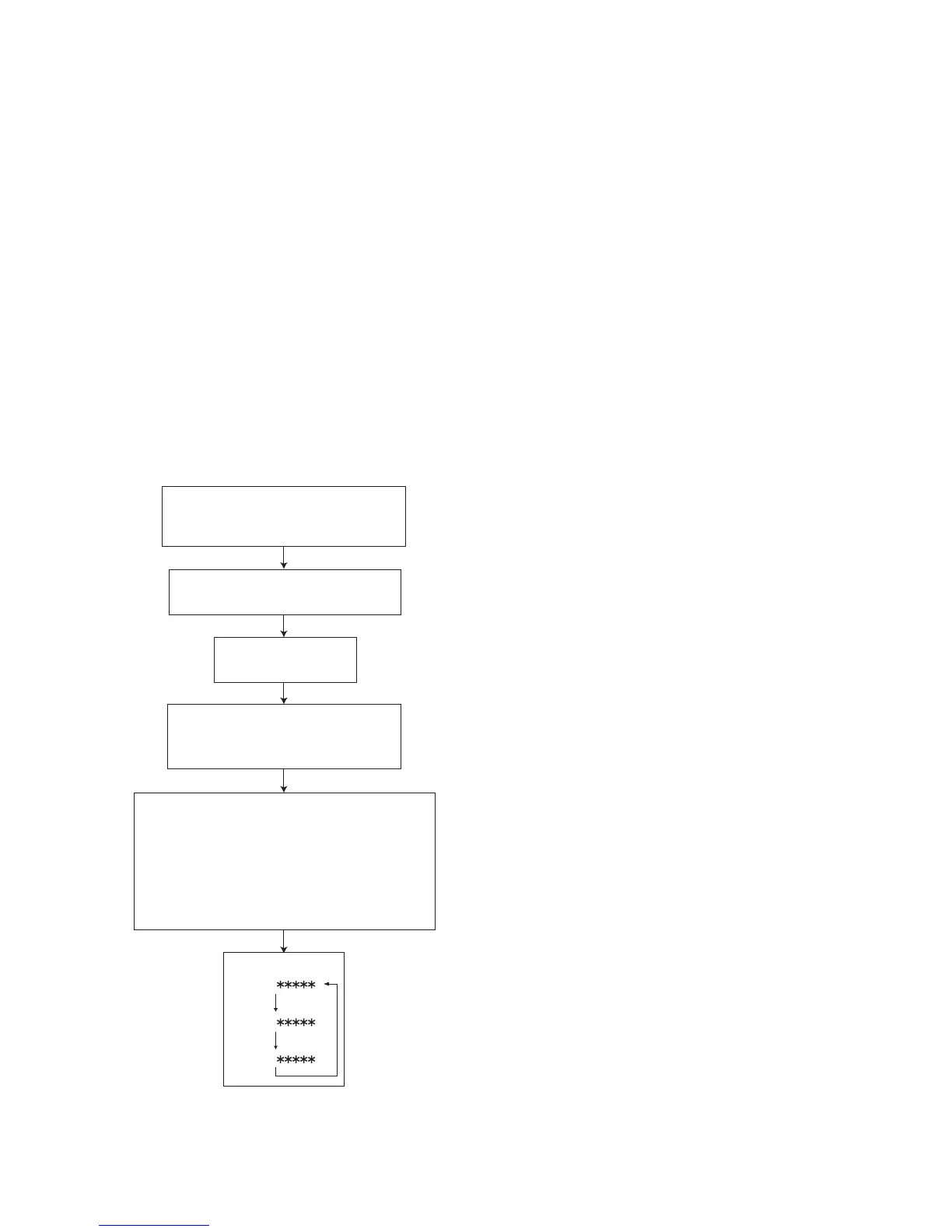(No.MB004)1-21
SECTION 4
ADJUSTMENT
4.1 Test instruments required for adjustment
(1) Digital oscilloscope
(2) Electric voltmeter
(3) Test disk : CTS-1000
4.2 Adjusting and confirming contents
4.2.1 Adjustment of the CD section
(1) Indication of the C1 error (CD test mode 1)
(2) Indication of the auto adjusting value (CD test mode 2)
(3) Cancellation of the test mode
4.2.2 System test mode (FL all lighting-up check)
4.3 Adjusting and confirming methods
4.3.1 Adjusting and confirming of the CD section
(1) Indication of the C1 error (CD test mode 1)
FL indication
x1 Err
x2 Err
x4 Err
FL indication
CD TEST MODE 1
Press the STANDBY/ON button
on the main unit.
While pressing both the STOP and
AHB plus buttons on the main
unit, turn on the primary power supply.
Press the OPEN/CLOSE button
on the main unit and insert the
test disc.
Press key 1, 2 or 4 of the remote control
unit to start measurement. The number of
error corrections will be displayed every 10
seconds.
Key 1: Normal-speed playback
Key 2: 2x-speed playback
Key 4: 4x-speed playback
