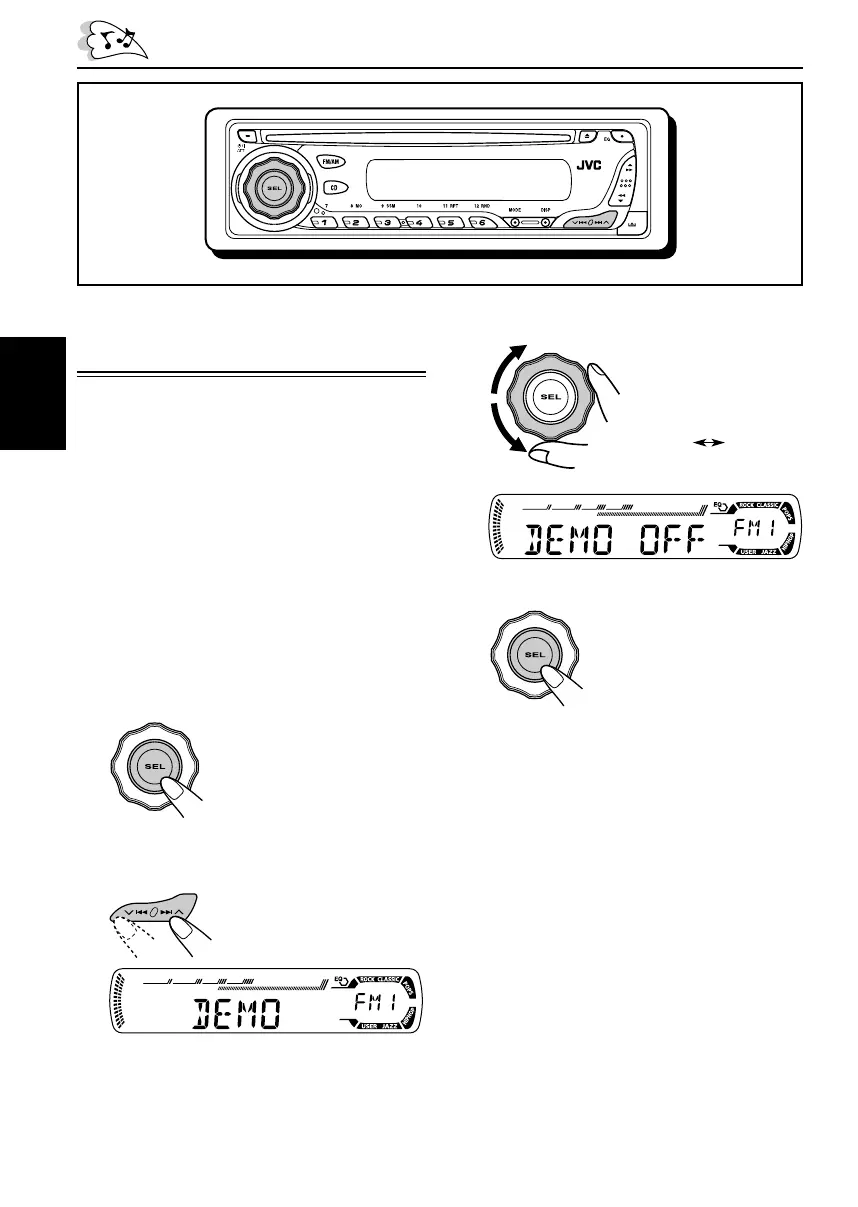8
FRANÇAIS
Annulation de la
démonstration des affichages
À l’expédition de l’usine, la démonstration est en
service et celle-ci démarre automatiquement
quand aucune opération n’est effectuée pendant
environ 20 secondes.
• Il est recommandé d’annuler la démonstration
des affichages avant d’utiliser l’appareil pour la
première fois.
Pour annuler la démonstration des
affichages, suivez la procédure ci-dessous:
1
Maintenez pressée SEL (sélection)
pendant plus de 2 secondes.
“DEMO”, “CLOCK H”, “CLOCK M”,
“DIMMER”, ou “AMP GAIN” apparaît sur
l’affichage.
2
Choisissez “DEMO” s’il n’apparaît
pas sur l’affichage.
3
Choisissez “DEMO OFF”.
4
Terminez le réglage.
Pour mettre en service la démonstration des
affichages, répétez la même procédure et
choisissez “DEMO ON” à l’étape
3
.
FR07-09KD-AR260_G210.p65 8/19/04, 5:14 PM8
