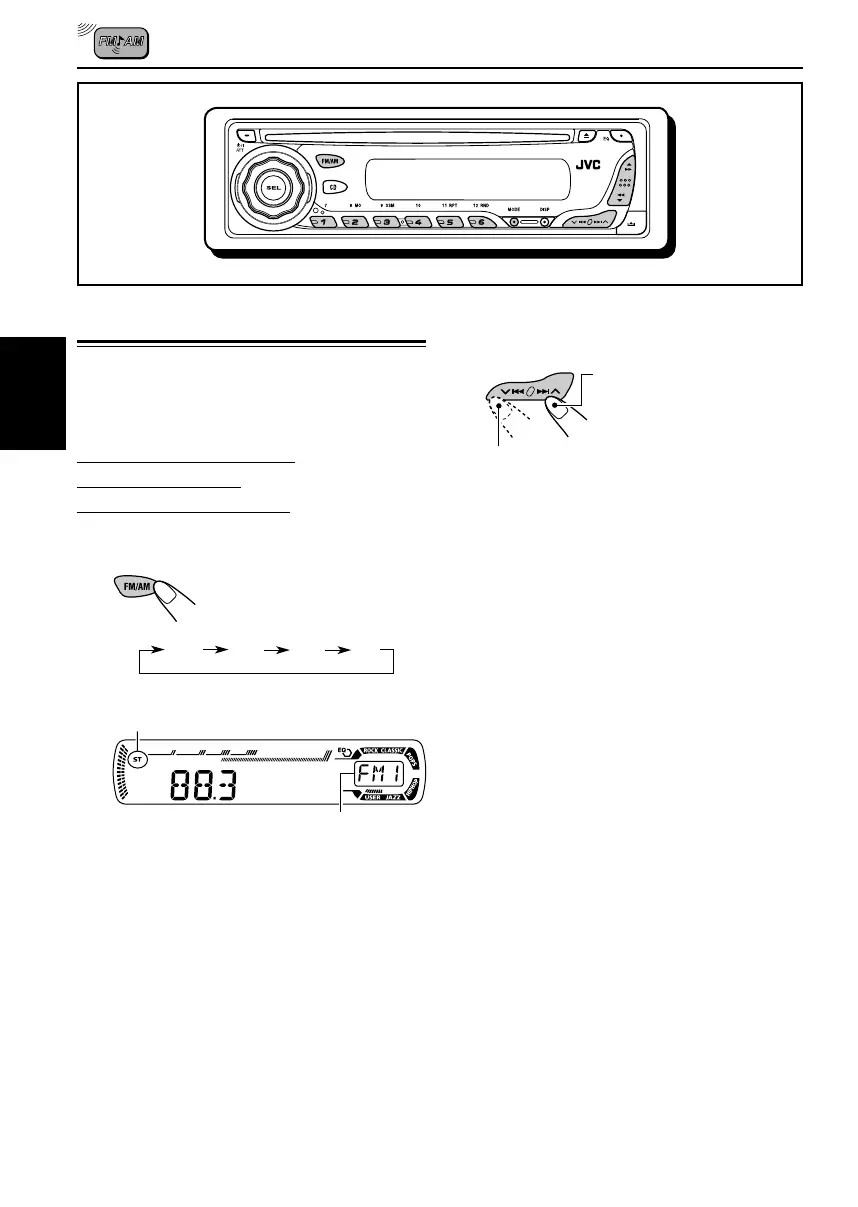10
FRANÇAIS
FONCTIONNEMENT DE LA RADIO
Ecoute de la radio
Vous pouvez utiliser la recherche automatique ou
l’accord manuel pour accorder une station
particulière.
Recherche d’une station
automatiquement:
Recherche automatique
1
Choisissez la bande (FM1 – 3, AM).
Chaque fois que vous
appuyez sur la touche, la
bande change comme suit:
Remarque:
Cet appareil a trois bandes FM (FM1, FM2,
FM3). Vous pouvez utiliser n’importe laquelle
pour écouter une station FM.
2
Commencez la recherche d’une
station.
Quand une station est accordée, la
recherche s’arrête.
Pour arrêter la recherche avant qu’une
station ne soit accordée, appuyez sur la même
touche que vous avez utilisée pour la recherche.
Pour rechercher des stations de fréquences
inférieures
Pour rechercher des
stations de fréquences
supérieures
La bande choisie apparaît.
S’allume lors de la réception d’une émission
FM stéréo de signal suffisamment for.
FM1 FM2 FM3 AM
FR10-13KD-AR260_G210.p65 8/19/04, 5:14 PM10
