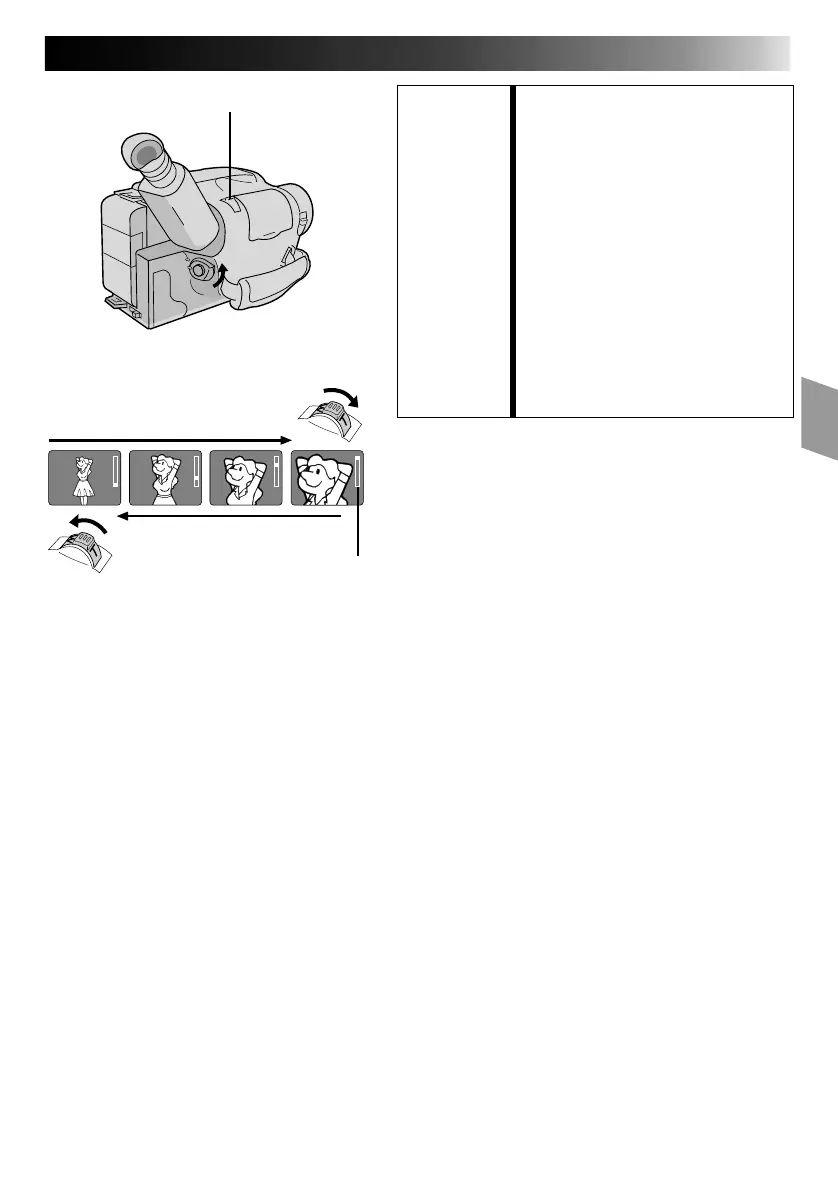EN 11
FEATURE: Zooming
PURPOSE: Varies the focal length of the lens
and produces the zoom in/out effect.
OPERATION:
Zoom In
1) Pull the power zoom switch down
toward “T”.
Zoom Out
1) Push the switch up toward “W”.
NOTES: ●
The further the power zoom switch
is pushed, the faster the zoom
speed becomes.
●
Focusing may become unstable
during zooming. In this case, set
the zoom while in Record–
Standby, set manual focus or Focus
Lock (
Z
pgs. 16, 17), then zoom
in or out in Record mode.
RECORDING
Basic Features
Zoom indicator
Power zoom switch
Zoom-in
Zoom-out
Downloaded from: https://www.usersmanualguide.com/