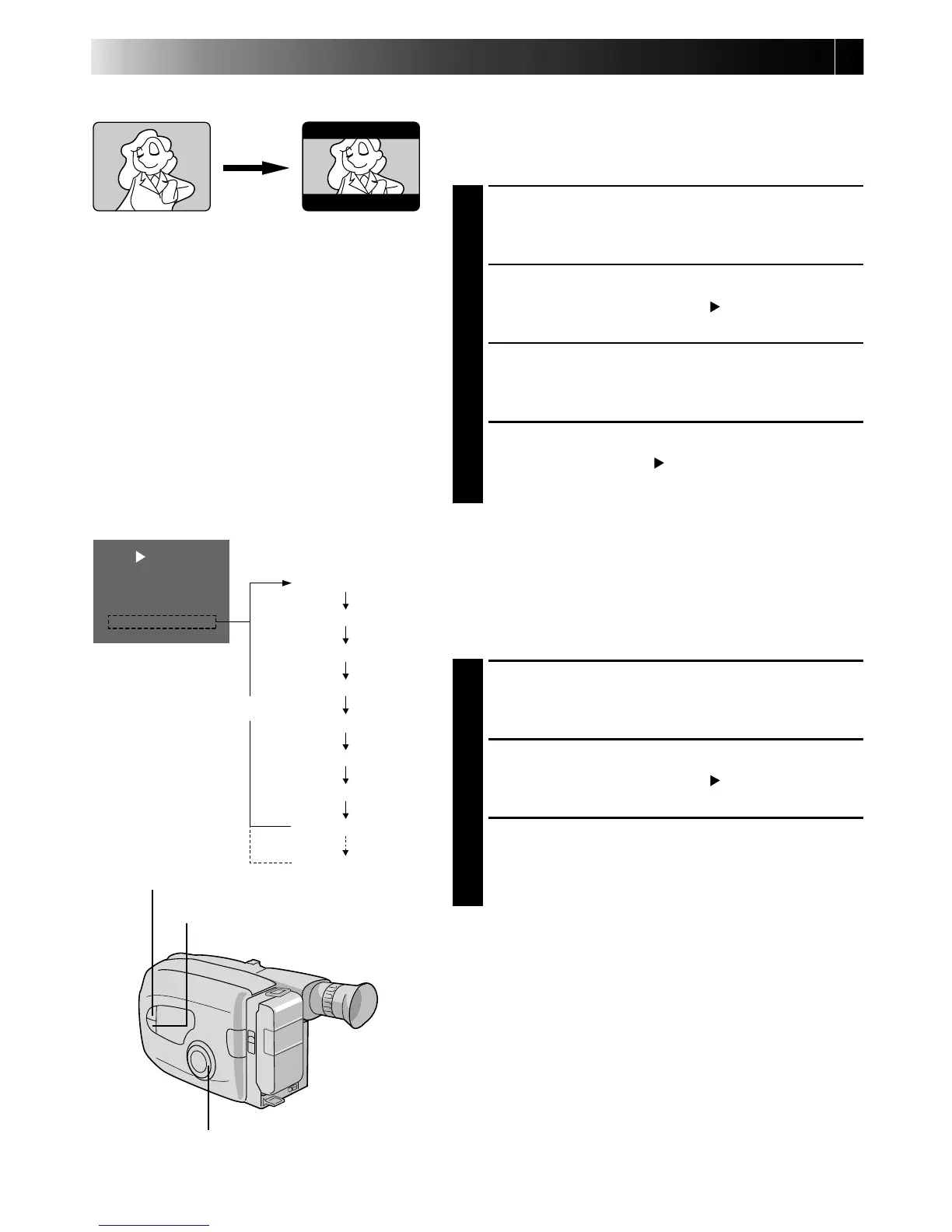22
RECORDING
Advanced Features (cont.)
Wide
This feature allows you to record black bars at the top
and bottom of the screen to produce a cinema-like
“wide-screen” effect.
SELECT MODE
1
Turn the PROGRAM AE select dial to any position
except AUTO LOCK.
SELECT FUNCTION
2
Press SELECT repeatedly until “
Wide
” appears.
ENGAGE WIDE MODE
3
Press SET.
RESTORE NORMAL SCREEN
4
Press SET again while “ Wide” appears.
Wide mode
Title
No indication
Happy Birthday
Happy Holidays
Our Family
Movie Star
Party Time
Merry Christmas
Wedding Day
Congratulations
The characters you
have set using
Character Generator
Title indication
SELECT
SET
PROGRAM AE select dial
Instant Titles
The camcorder has eight preset titles in memory. You can
superimpose one of them above a previously stored title as
shown in the illustration to the left.
DISPLAY
SELECT MODE
1
Turn the PROGRAM AE select dial to any position
except AUTO LOCK.
SELECT FUNCTION
2
Press SELECT repeatedly until “ Title” appears.
SELECT PRESET TITLE
3
Engage the Record–Standby mode, then press SET to
cycle through the preset titles until the desired title is
displayed.
NOTES:
●
To delete the Instant Title during recording, press SET.
●
To recall a title, press SET again.