
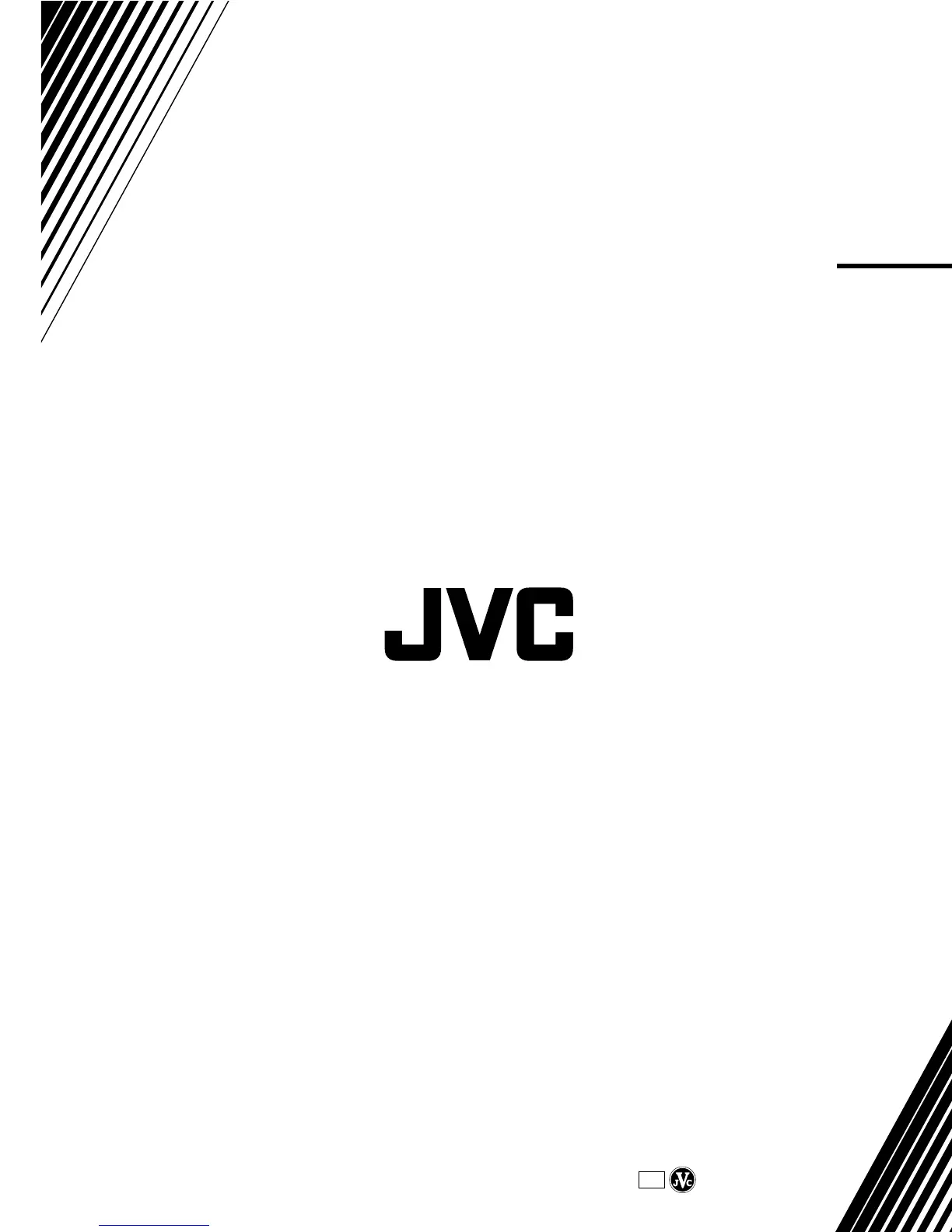
Do you have a question about the JVC GR-AX670 and is the answer not in the manual?
| Type | Camcorder |
|---|---|
| Recording Media | VHS-C |
| Optical Zoom | 16x |
| Image Sensor | CCD |
| Focus Adjustment | Auto/Manual |
| Microphone Operation Mode | Stereo |
| Viewfinder Type | Electronic |
| Image Sensor Size | 1/4 inch |
| Focal Length | 2.0-3.6mm |
| White Balance | Auto, Manual |
| LCD Screen Size | 2.5 inches |
| LCD Screen | Color |
Safety guidelines for connecting the camcorder to the UK mains supply.
Precautions regarding the use and disposal of lithium batteries.
On-screen menu for detailed camcorder settings.
Access various shooting effects via AE dial.
Easily create edited videos by selecting multiple cuts.
Instructions for charging the battery pack using AC adapter.
Guide to setting the camcorder's date and time.
Instructions to begin recording video.
Automatically stops recording when camcorder is tilted down.
Using the AE dial to select shooting effects.
Camcorder's AF system for continuous shooting focus.
Locks focus in place for specific shooting situations.
How to manually adjust focus for precise control.
Allows inputting original titles of up to 18 characters.
Manually sets color temperature for natural colors.
Navigates the on-screen menu for detailed settings.
How to connect the camcorder to a VCR for editing/dubbing.
Procedure for dubbing tape content to a VCR.
Setting the remote to operate the VCR.
Recording new scenes into previously recorded tape.
Recording a new soundtrack on a prerecorded tape.
Troubleshooting no power or sudden power off.
Solutions for recording not starting or being impossible.
Resolving problems with playback picture and counter.
Troubleshooting tape stopping or not moving.
Solutions for tape eject, function unavailability, visual artifacts.
Addressing error numbers, focus problems, and incorrect date/time.
Explains symbols and indicators shown in the viewfinder.
Identifies and describes main buttons and controls on the camcorder.
Details various input/output ports on the camcorder.
Safety guidelines for operating the camcorder's main unit.
Advice on dust, dirt, and cleaning video heads.
Technical details of the camcorder's format, power, and dimensions.