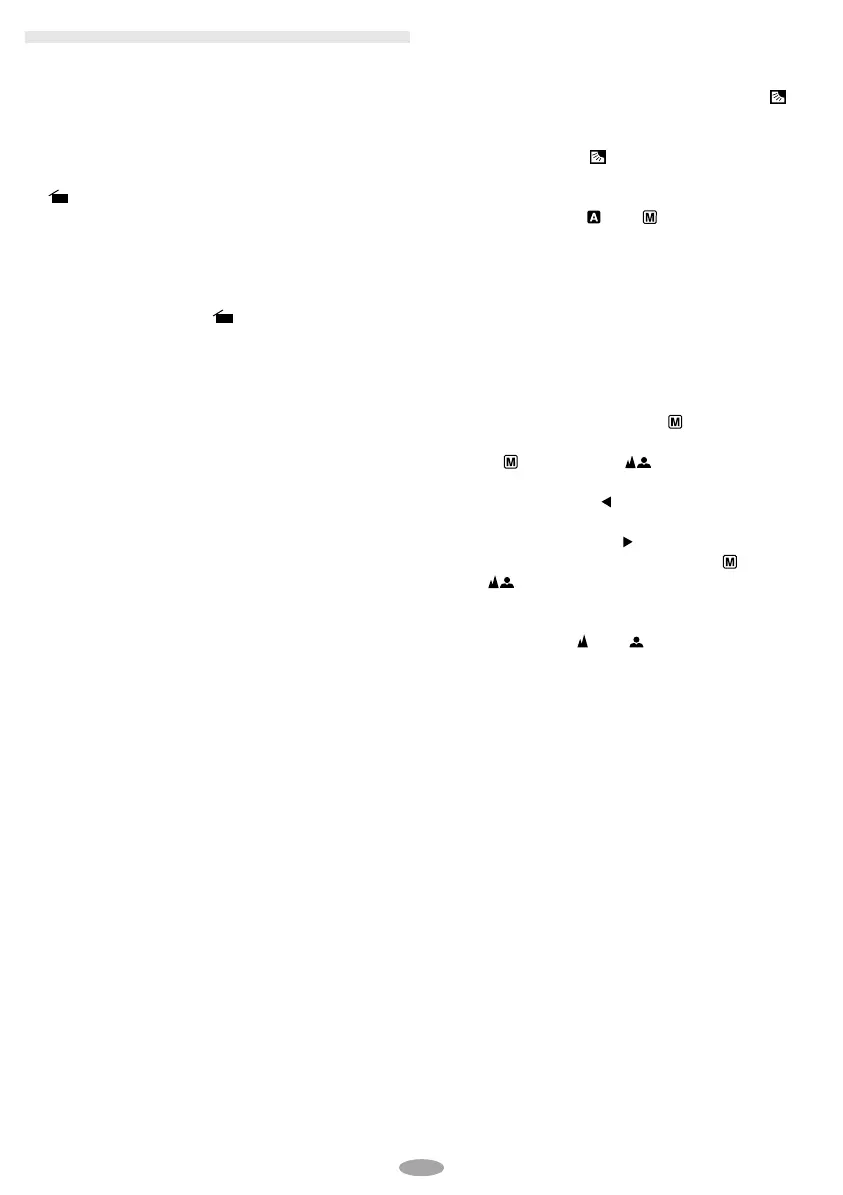12
BASIC FEATURES
5Sec. Rec (5-sec. Recording)
To record a scene for 5 seconds, providing quick
scene transitions like those seen in TV
programmes.
1) Make sure the recording mode is set to “SP”.
2) During Record–Standby, press 5SEC. REC
2.
5S d appears and 5Sec. Rec is reserved.
3) Press the Recording Start/Stop Button
9.
Recording starts, and after 5-second recording
is finished, the camcorder re-enters the Record–
Standby mode automatically.
4) To cancel the 5Sec. Rec. function, press 5SEC.
REC
2 again so that 5S d disappears.
•Fade/Wipe (
pg. 23) cannot be activated by
pressing 5SEC. REC
2.
Backlight Compensation
To quickly increase the brightness of the subject
relative to the background.
1) Press BACK LIGHT
e during recording. “ ” is
displayed and the subject is brightened.
2) To cancel Backlight Compensation, press BACK
LIGHT
e again. “ ” disappears and the
brightness returns to the previous level.
•Backlight Compensation functions in both
recording modes (“
” or “ ”).
•Using BACK LIGHT
e may make the subject too
bright, resulting in a washed out or white image.
•BACK LIGHT
e cannot be used when the
manual Exposure Control mode (
pg. 18) is
engaged.
Auto/Manual Focus
If correct focus cannot be obtained with Auto
Focus, use Manual Focus.
1) Set the Power Switch
! to “ ” while pressing
down the Lock Button
0 located on the switch.
2) Press
FOCUS 4. “ ” appears.
3) To focus on a distant subject, rotate the MENU
Wheel
1 upward. “ ” appears and blinks.
To focus on a close subject, rotate the MENU
Wheel
1 downward. “ ” appears and blinks.
4) To cancel the Manual Focus, press
FOCUS
4. “ ” disappears and the Auto Focus is
applied.
•When the focus level cannot be adjusted any
farther or closer, “
” or “ ” will blink.
GR-AXM250UC 3/11/03, 10:24 AM12