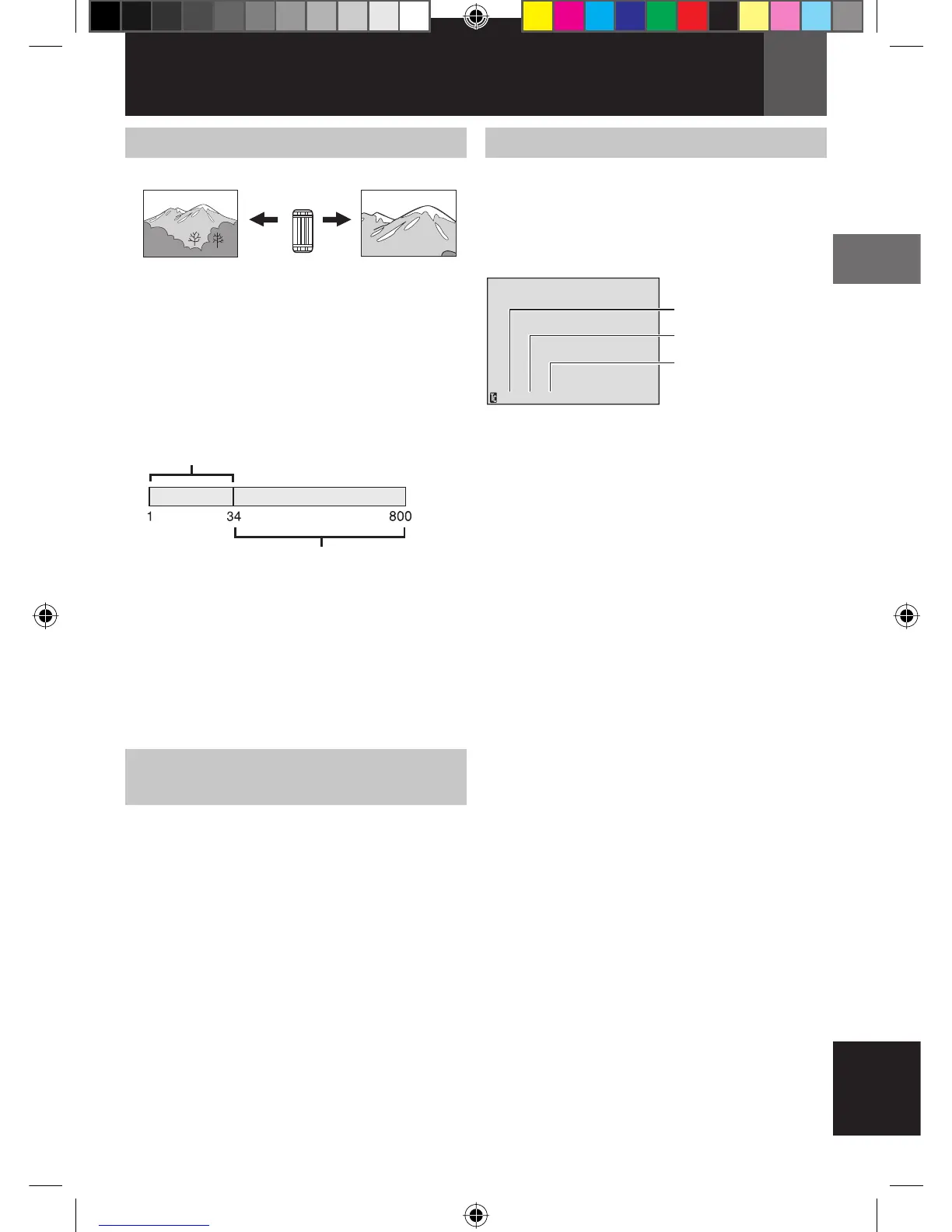EN 15
Recording & Playback
ENGLISH
n6/,
4
7
Zoom
Zoom out Zoom in
W: Wide angle T: Telephoto
• You can zoom in up to 34X by using the
optical zoom.
• Zoom magnifi cation over 34X is done
through digital image processing, and
is therefore called digital zoom. Digital
zooming is possible up to 800X. Set
(ZOOM) to [68X] or [800X] ( 20).
Optical zoom (up to 34X)
Digital zoom (up to 800X)
Notes:
• Macro shooting is possible as close as approx.
5 cm to the subject when the zoom lever is set
all the way to “W”.
• When you zoom into a subject close to the
lens, the camera may automatically zoom out
depending on the distance to the subject. In
this case, set “TELE MACRO” to “ON” ( 20).
Recording From The Middle Of A
Tape
1 Play back a tape or use Blank Search
( 17) to fi nd the spot at which you want
to start recording, then engage the Still
Playback mode ( 16).
2 Set the Power Switch to “REC” ( 9), then
start recording.
Time Code
During recording, a time code is recorded on
the tape. This code is to confi rm the location
of the recorded scene on the tape during
playback.
Display
Minutes
Seconds
Frames*
(25 frames = 1
second)
* Frames are not displayed during recording.
If recording starts from a blank portion, the
time code begins counting from “00:00:00”
(minute:second:frame). If recording starts from
the end of a previously recorded scene, the
time code continues from the last time code
number. If during recording a blank portion is
left partway through the tape, the time code
is interrupted. When recording is resumed,
the time code starts counting up again from
“00:00:00”. This means the camcorder may
record the same time codes as those existing
in a previously recorded scene. To prevent
this, perform Recording From The Middle Of A
Ta p e ( 15) in the following cases;
• When shooting again after playing back a
recorded tape.
• When power shuts off during shooting.
• When a tape is removed and re-inserted
during shooting.
• When shooting using a partially recorded
tape.
• When shooting on a blank portion located
partway through the tape.
• When shooting again after shooting a
scene then opening/closing the cassette
holder cover.
Notes:
• The time code cannot be reset.
• During fast-forwarding and rewinding, the time
code indication does not move smoothly.
• The time code is displayed only when “TIME
CODE” is set to “ON” ( 23).
GR-DA30AA_EN.indb 15GR-DA30AA_EN.indb 15 7/9/2007 12:03:21 PM7/9/2007 12:03:21 PM