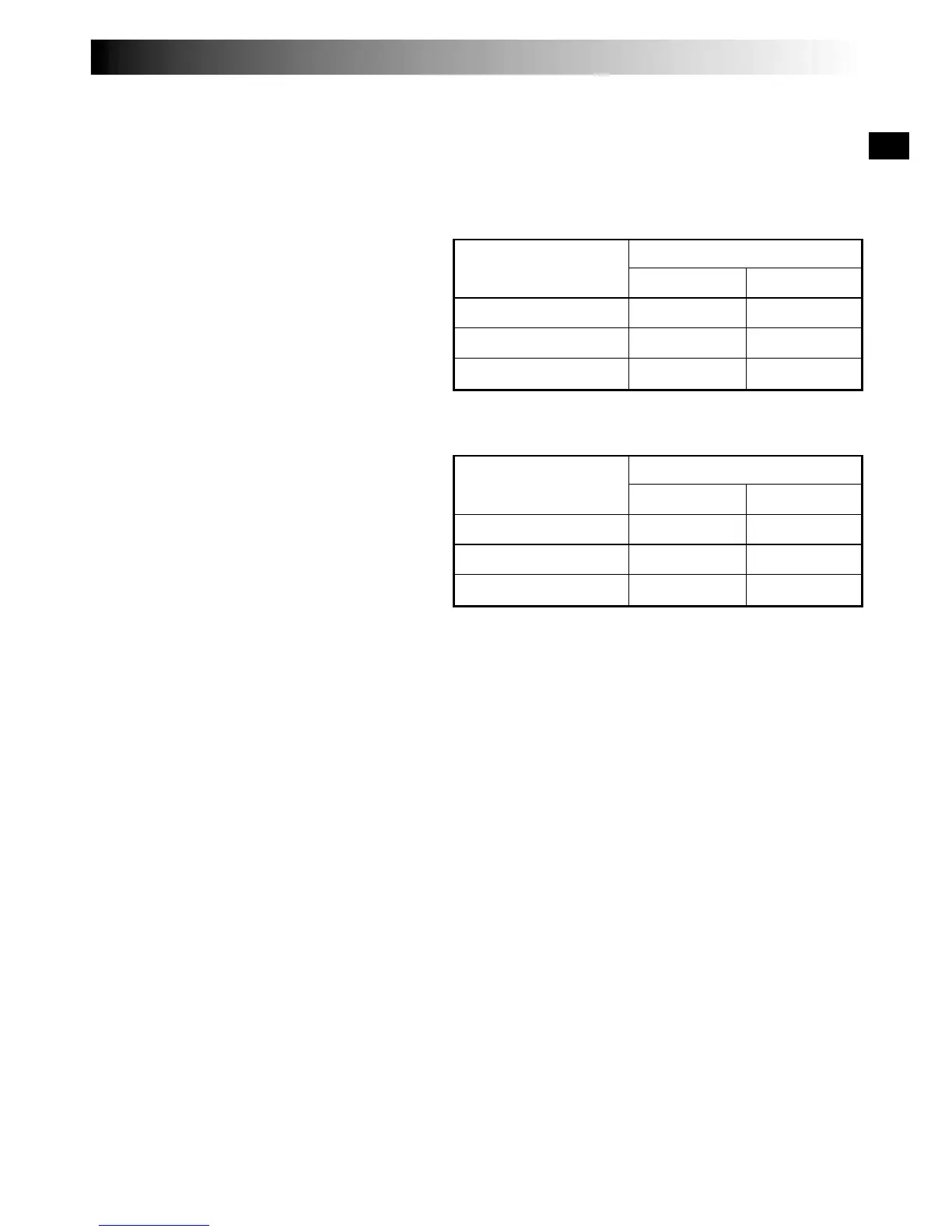EN15
NOTES:
●
If the Shooting Mode Switch is set to “XGA/VGA” or
“UXGA” during video recording, the camcorder stops
video recording.
●
The camcorder automatically zooms out to less than 2X
when the Shooting Mode Switch is set to “UXGA”.
●
With images shot in the UXGA mode . . .
— the shutter speed is applicable only up to 1/500 in the
“SPORTS” mode (
pg. 35).
— Sepia and Monotone cannot be activated.
●
If “DOUBLE” is selected in the UXGA mode, images
may not be processed properly in the following
situations:
— when the subject has no contrast (difference in
brightness and darkness).
— when shooting in a dark place.
— when the subject contains identical patterns that are
regularly repeated.
— when shooting under a flickering light such as a
fluorescent light or candlelight.
— when the subject is moving rapidly.
— when there is excessive camera-shake.
●
If “AUTO” is selected in the UXGA mode, and any of
the shooting situations listed above are encountered, the
camcorder will automatically process the image using
the ENLARGE method.
STORAGE CAPACITY
The number of storable images depends on the selected
picture quality and size as well as the composition of the
subjects in the images.
Approximate number of storable images
(with 8 MB MultiMediaCard)
SIZE
UXGA (1600 x 1200)
XGA (1024 x 768)
VGA (640 x 480)
QUALITY
FINE
20
48
100
STANDARD
60
144
300
Approximate number of storable images
(with 16 MB MultiMediaCard)
SIZE
UXGA (1600 x 1200)
XGA (1024 x 768)
VGA (640 x 480)
QUALITY
FINE
10
24
50
STANDARD
30
72
150