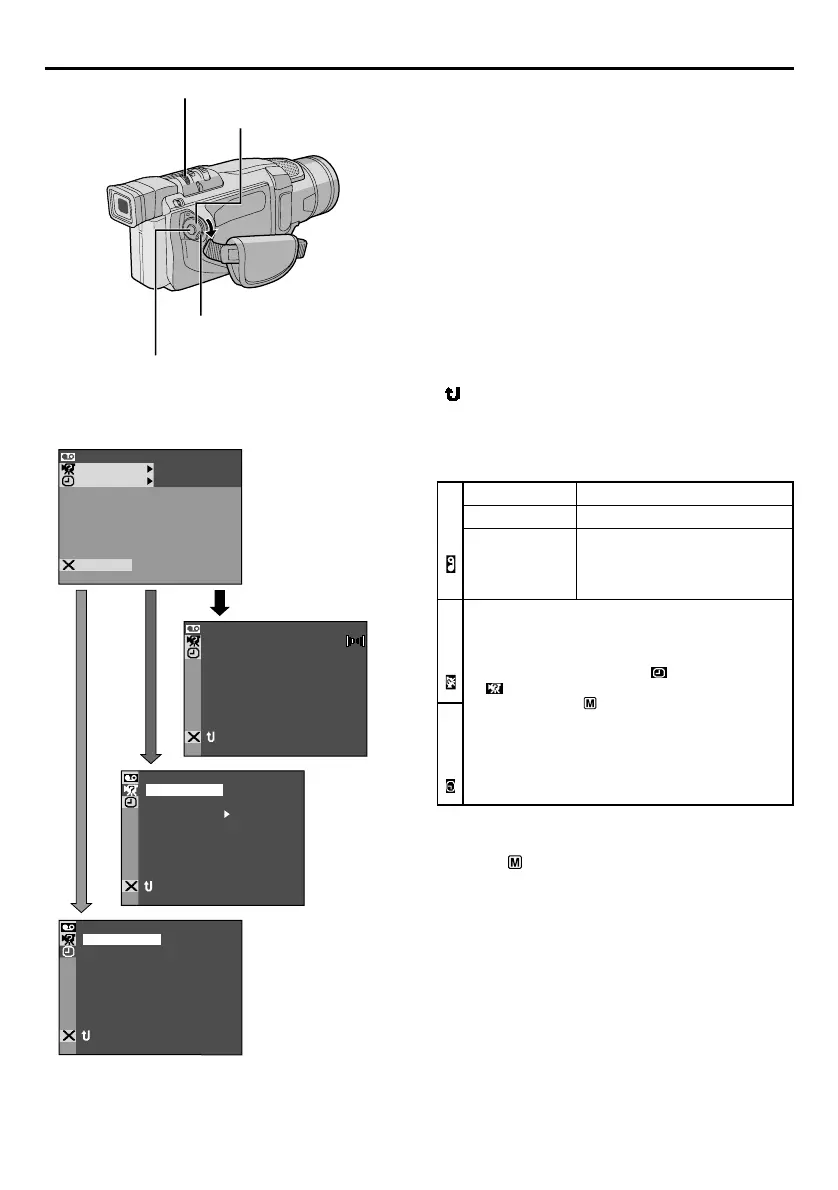36
EN
COPY OF F–
MDOESOUND
MDOE
12
BIT
ODEREC M
STEREO–
SOUND
1
SP
–
–
NRETUR
RE NEON SC LCD / TV
UAOT
IMETDATE /
T I ME CODE
–
–
– FFO
NRETUR
BEEP
MELODY
–
DEMO MODE – NO
CAM ERSET
NRETUR
COPY
MSYSTE
AYDISPL
VIDEO SOUND MODE
MODE
MODE
12
BIT
REC
END
For Playback Menu
1 Set the Power Switch to “PLAY” while pressing
down the Lock Button located on the switch.
2 Press the MENU/BRIGHT wheel in. The Menu
Screen appears.
3 Rotate the MENU/BRIGHT wheel to select the
desired function menu, and press it. The selected
function menu appears.
4 Rotate the MENU/BRIGHT wheel to select the
desired function, and press it to display the Sub Menu.
5 Rotate the MENU/BRIGHT wheel to select the
desired parameter and press it. Selection is complete.
6 Rotate the MENU/BRIGHT wheel to select
“
RETURN” and press it twice to close the Menu
Screen.
Display
Power Switch
MENU/BRIGHT Wheel
Recording Start/Stop Button
NOTE:
“REC MODE” can be set when the Power Switch is set to
“PLAY” or “
” ( pg. 13, 33).
Menu Screen Explanations
pg. 37.
pg. 37.
Allows you to set the tape
recording mode (SP or LP)
depending on your preference
( pg. 13).
SOUND MODE
12BIT MODE
REC MODE
SYSTEM
DISPLAY
Each setting is linked with “ DISPLAY” or
“
SYSTEM”, which appears when the Power
Switch is set to “
” ( pg. 34, 35).
The parameters are the same as in the
description on pg. 34, 35.
VIDEO
USING MENUS FOR DETAILED ADJUSTMENT
(cont.)
Lock Button
Downloaded from: https://www.usersmanualguide.com/