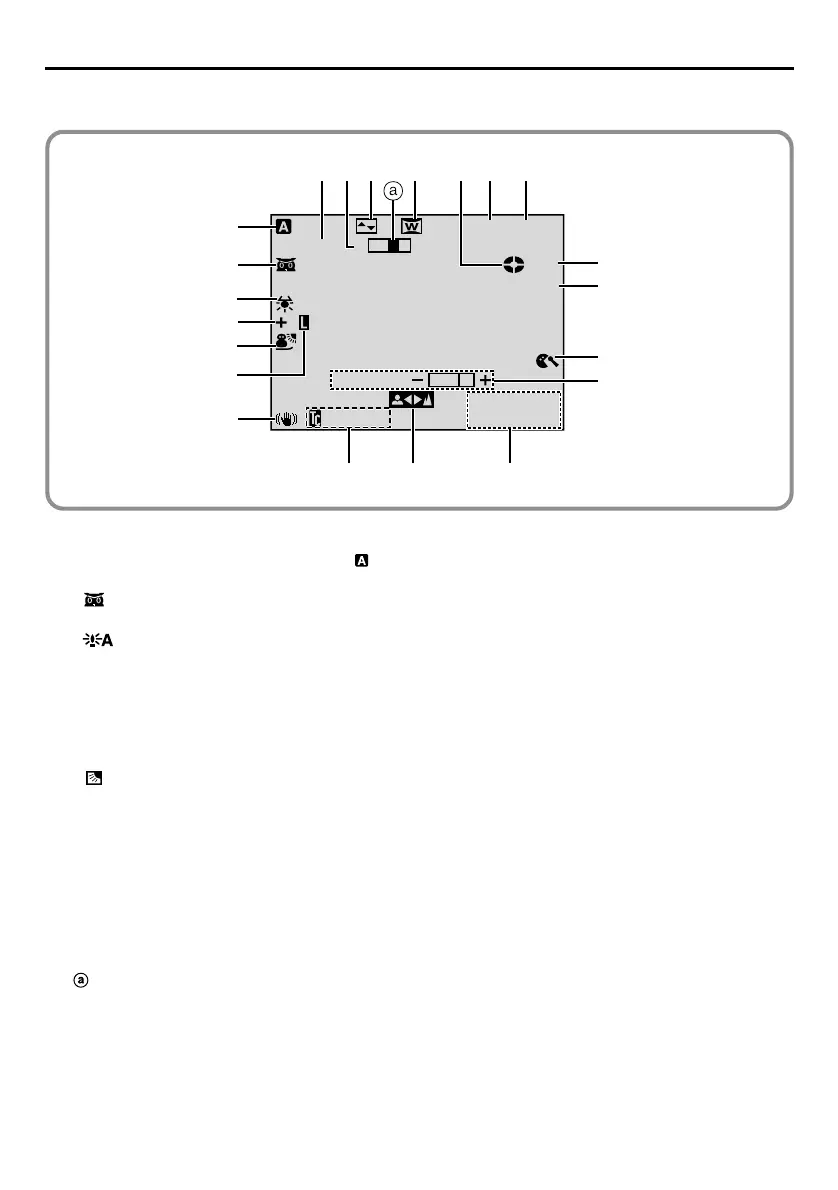60
EN
INDEX
Indications
LCD Monitor/Viewfinder Indications During Recording
4
3
20.1
01:
0.01
0
xW T
00
BR I GHT
PL
CER
5
15: 55
0
min
6
w
1
2
4
7
6
3
5
)
8 0 ! @ # $9
%
^
&
*
(q
1 Appears when the Power Switch is set to “ ”.
(墌 pg. 16)
2 •
: Appears when Night-Scope is engaged.
(墌 pg. 24)
•
: Appears when “GAIN UP” is set to
“AUTO” and the shutter speed is being
automatically adjusted. (墌 pg. 33)
3 Appears when the white balance is adjusted.
(墌 pg. 31)
4 •“ⴣ”: Appears when the exposure is adjusted.
(墌 pg. 30)
•
: Appears when backlight compensation is
used. (墌 pg. 30)
5 Displays the selected Programme AE with special
effects. (墌 pg. 24)
6 Appears when the iris is locked. (墌 pg. 30)
7 Appears when Digital Image Stabiliser (“DIS”) is
engaged. (墌 pg. 33)
8 Approximate zoom ratio: Appears during
zooming. (墌 pg. 17)
9 Appears during zooming.
Zoom level indicator (墌 pg. 17)
0 Displays the selected Fade/Wipe effect.
(墌 pg. 26, 27)
! Appears when in the Squeeze or Cinema mode.
(墌 pg. 34)
@ Rotates while the tape is running. (墌 pg. 15)
# Displays the recording mode (SP or LP).
(墌 pg. 13)
$ Displays the tape remaining time. (墌 pg. 15)
% •“REC” appears during recording.
•“PAUSE” appears during Record-Standby
mode. (墌 pg. 15)
•“PHOTO” appears when taking a Snapshot.
(墌 pg. 28)
^ Appears when the Insert Editing (w) or Insert
Editing Pause (6w) mode is engaged.(墌 pg. 44)
& Appears when the wind cut mode is engaged to
cut down on noise created by wind. (墌 pg. 34)
* • BRIGHT : Displays the brightness of the LCD
monitor. (墌 pg. 15)
• SOUND : Displays the sound mode for approx.
5 seconds after turning on the
camcorder. (墌 pg. 33)
( Displays the date/time. (墌 pg. 11)
) Appears when the focus is adjusted manually.
(墌 pg. 29)
q Displays the Time Code. (墌 pg. 18, 35)
Downloaded from: https://www.usersmanualguide.com/