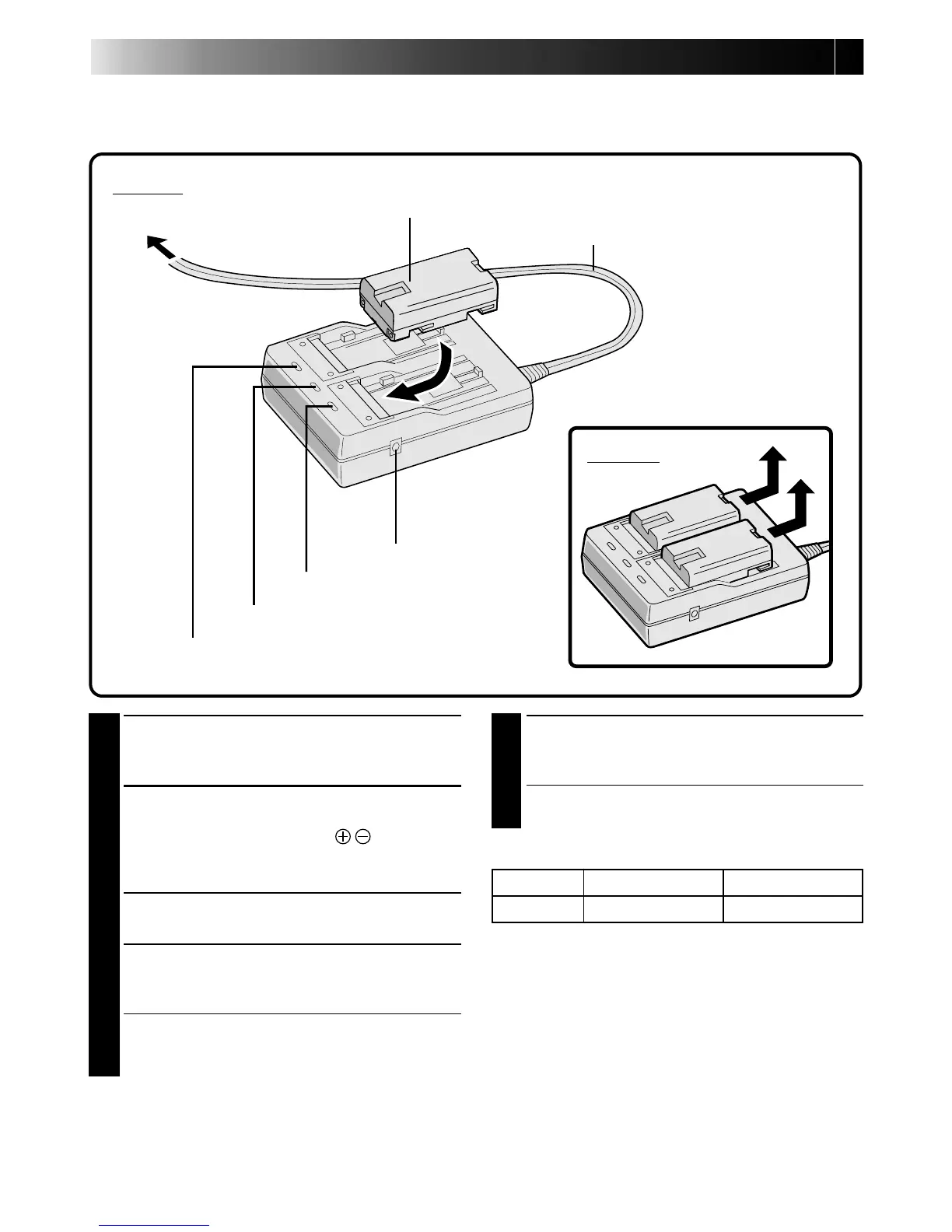10 EN
Charging The Battery Pack
You can charge one battery pack at a time, or two consecutively.
GETTING STARTED
ATTACH
4
DETACH BATTERY/BATTERIES
Slide the battery or batteries in the direction of
the arrow and lift off.
•Remember to unplug the AC Adapter/
Charger’s power cord from an AC outlet.
BATTERY ONE TWO
BN-V907U approx. 100 min. approx. 200 min.
CHARGING TIME**
To AC outlet
Power cord
DC jack
Charger indicator 2
Power lamp
Charger indicator 1
DETACH
1
SUPPLY POWER TO CHARGER
Plug the AC Adapter/Charger’s power cord in
to an AC outlet. The power lamp comes on.
2
ATTACH BATTERY/BATTERIES
Remove the battery pack’s protective cap and
attach while making sure the marks are
facing down and aligned with the correspond-
ing marks on the AC Power Adapter/Charger.
•The Charger Indicator (1 or 2) begins blinking
to indicate charging has started.
3
CONFIRM STATUS
When the charger indicator stops blinking but
stays lit, charging is finished.
•If two batteries are attached to the charger,
they will be charged in the order that they
were attached.
Battery pack BN-V907U
AC Power
Adapter/Charger