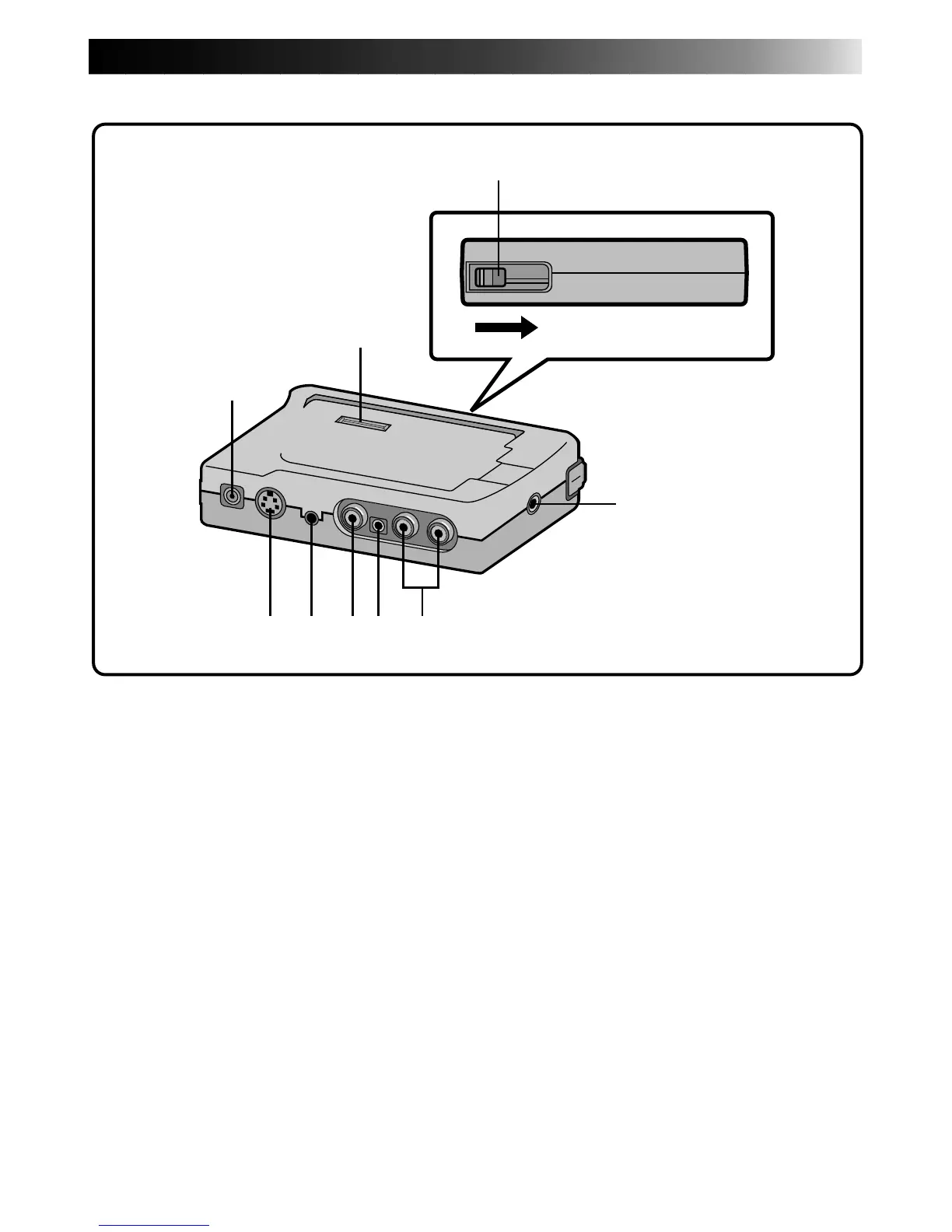EN 77
Docking Station
1
2
3
4 5 6 7 8
9
1 Lock lever (Z pg. 57)
Connect the camcorder to the Docking Station
by sliding the lock lever in the direction of the
arrow. When removing the camcorder, push the
release button attached on the middle of the lock
lever, then slide the lever in the opposite
direction of the arrow.
2 Multi connector (MULTI) (Z pg. 57)
Connect to the camcorder's multi connector.
3 DC input jack (Z pg. 57)
Connect the DC cord to the jack.
4 S2 (video) output jack (Z pg. 58)
Outputs S-Video signal. Also this is compatible
with S, S1 and S2 connectors. Using an S-Video
cable, connect to a VCR or a TV.
5 JLIP jack
Using an optional JLIP Player Pack etc., connect
to a JLIP-compatible camcorder or VCR to
control it from a computer.
6 Video output jack (Z pg. 58)
Using a video cable, connect to a TV or VCR.
7 DC output jack
For dealer use.
8 Audio output jack (Z pg. 58)
Outputs the audio.
9 Edit jack (Z pg. 62)
Using an edit cable, connect to the remote
control or VCR.