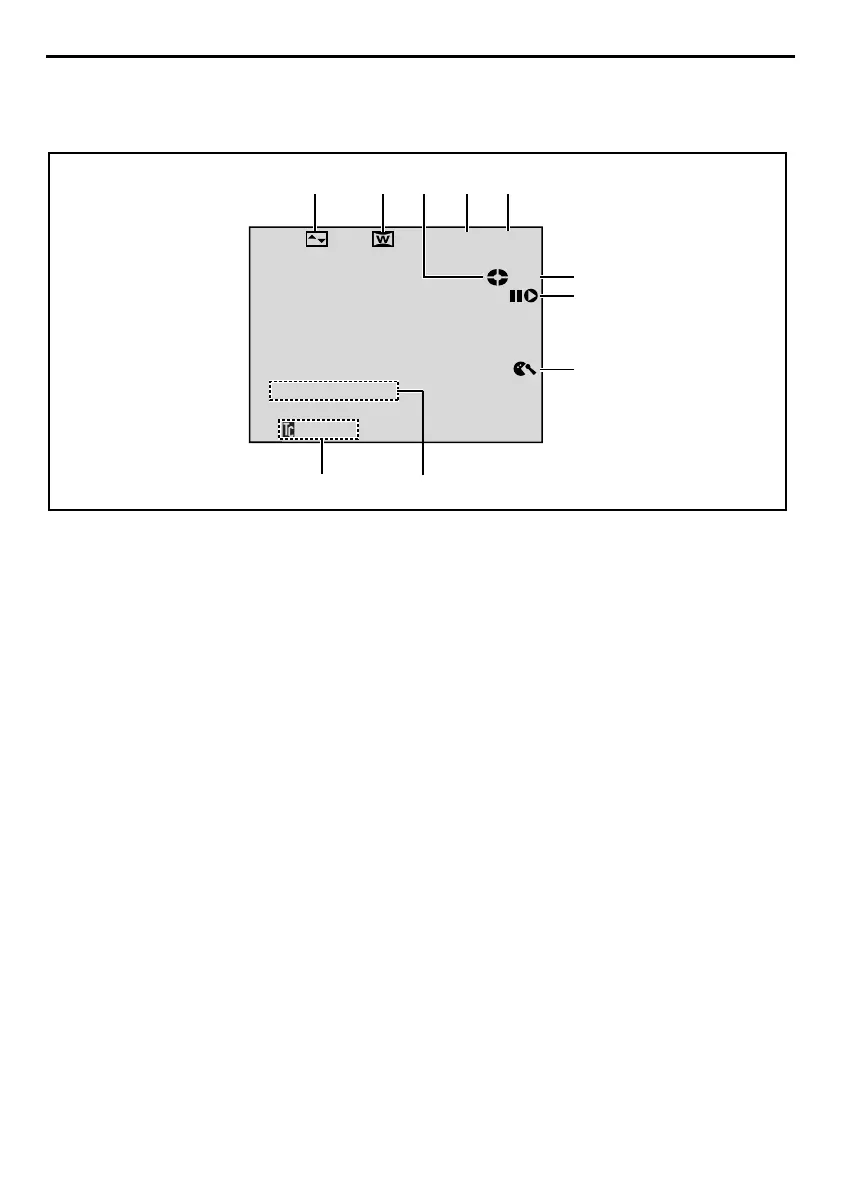96 EN
Master Page: Left-Heading0
GR-DVX707EG_80-103.fm Page 96
INDEX Indications
Indications
LCD Monitor/Viewfinder Indications During Video Recording Only
a Selected Wipe/Fader Effect Indicator
(墌 pg. 40, 41)
b Selected Wide Mode Indicator (墌 pg. 46)
c Tape Running Indicator (墌 pg. 19)
(Rotates while tape is running.)
d Recording Speed Mode (SP/LP) (墌 pg. 44)
e Tape Remaining Time (墌 pg. 19)
f •REC: (Appears during recording) (墌 pg. 19)
•PAUSE: (Appears during Record-Standby mode)
(墌 pg. 19)
g Insert Editing/Insert Editing Pause Mode
(墌 pg. 72)
h Wind Cut Indicator (墌 pg. 47)
i Sound Mode Indicator (墌 pg. 44)
(Appears for approx. 5 seconds after turning on
the camcorder)
j Time Code (墌 pg. 49, 52)
1
2
34
5
7
6
8
90
SOUND
12
BIT
L
P1
00
REC
min
15:55
GR-DVX707EG_80-103.fm Page 96 Thursday, January 31, 2002 12:47 PM