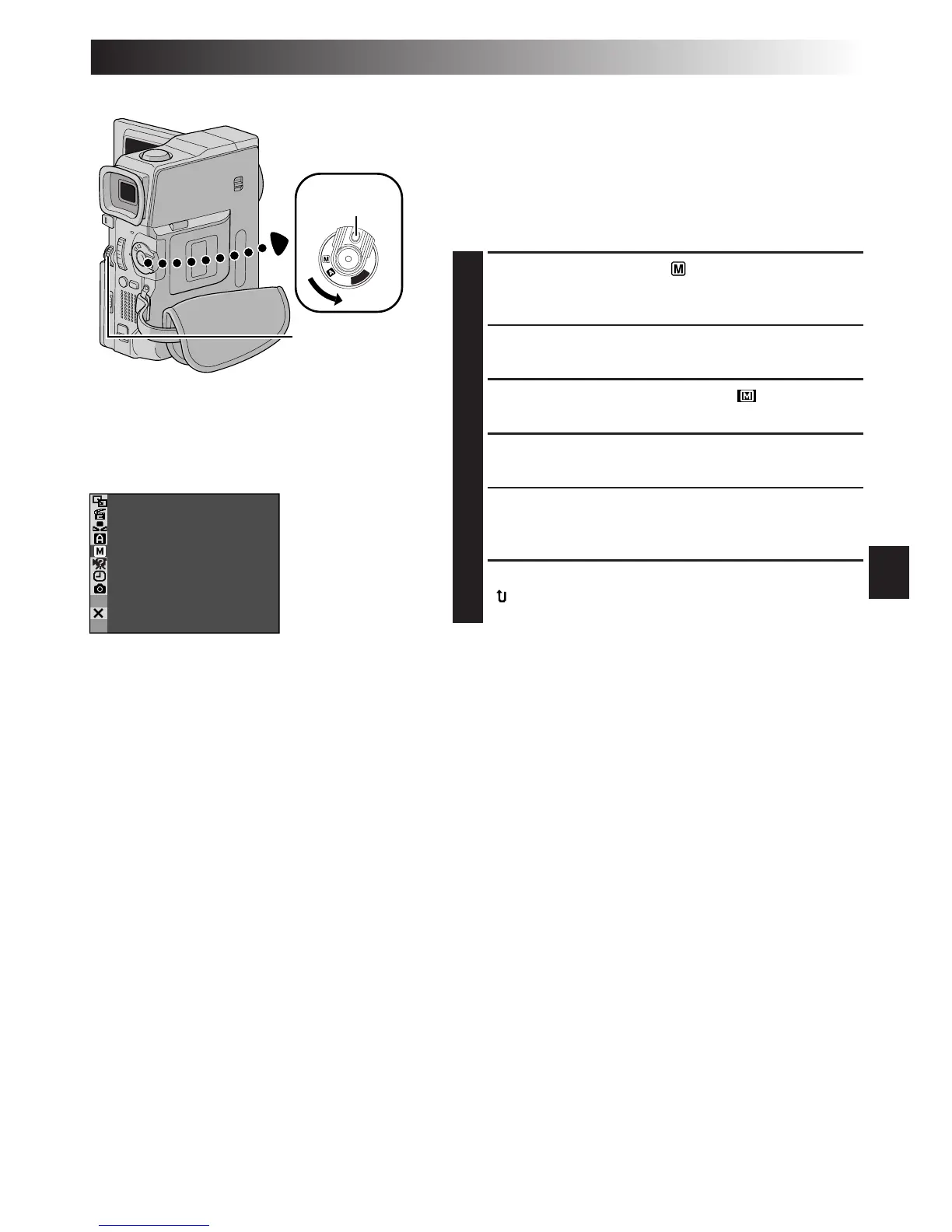EN55
FLA
J.
DAH
S –
+2
P
L
A
Y
O
F
F
Flash Brightness Adjustment
(GR-DVX88/DVX77 only)
When a snapshot (墌 pg. 26, 50) is taken in the dark the
camcorder fires the flash (墌 pg. 54) and adjusts the
brightness automatically. You can also adjust the flash
brightness manually. When you find that the snapshots
you took look too bright or too dark, adjust it manually.
1
Set the Power Switch to “ ” while pressing down
the Lock Button located on the switch. Open the
LCD monitor fully or pull out the viewfinder fully.
2
Press the MENU Wheel in. The Menu Screen
appears.
3
Rotate the MENU Wheel to select “ MANUAL”,
and press it. The MANUAL Menu appears.
4
Rotate the MENU Wheel to select “FLASH ADJ.”, and
press it. The parameter appears.
5
To intensify the flash, rotate the MENU Wheel
towards “+”. To weaken the flash, rotate it towards
“–”. Adjustment range: –3 to +3.
6
Press the MENU Wheel in. Rotate it to select
“ RETURN” and press it twice to close the Menu
Screen.
NOTE:
When you change the subject you are shooting or the
shooting location, set it back to ±0 as described in step 5
and take a snapshot to check the flash brightness. After
doing this adjust to your desired brightness.
Power Switch
MENU Wheel
MANUAL Menu
Display
Lock Button