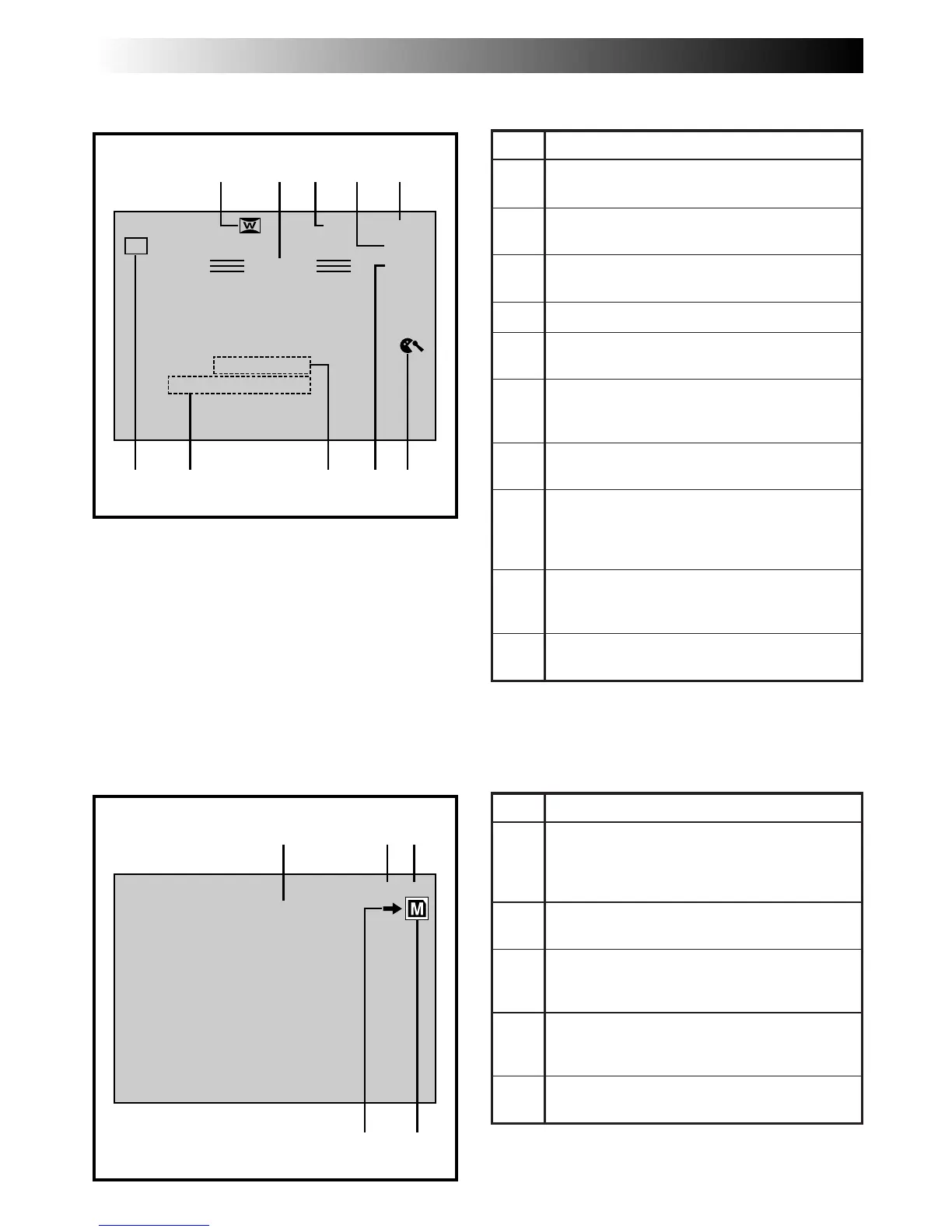102 EN
INDEX
Indications
LCD Monitor/Viewfinder Indications During Video Recording Only
No. Function
1
Appears when in the Squeeze or Cinema
mode. (Z pg. 37)
2* Appears when in the Record-Standby mode.
(Z pg. 18)
3* Displays the recording mode (SP or LP).
(Z pg. 13)
4 Appears during recording. (Z pg. 18)
5* Displays the tape remaining time.
(Z pg. 19)
6 Appears when the wind cut mode is engaged
to cut down on noise created by wind.
(Z pg. 39)
7 Appears while the tape is running.
(Z pg. 18)
8 5S MODE/5SD MODE/ANIM. MODE:
Displays the 5 second recording mode,
Dissolve during 5 second recording mode or
Animation recording mode. (Z pg. 28, 39)
9 Displays the sound mode for approx. 5
seconds after turning on the camcorder.
(Z pg. 39)
0 Displays the selected Fade/Wipe effect.
(Z pg. 41)
* :Setting “INDICATION” to “OFF” in the Date/Time
Menu lets you remove indications marked with * from
the screen (Z pg. 27).
No. Function
1
Displays the Picture Quality mode of the
stored image. There are 3 modes available:
FINE, STANDARD and ECONOMY (in order
of quality). (Z pg. 15, 22)
2 Displays the number of images that have
already been shot. (Z pg. 22)
3 Displays the total number of shots that can
be stored, including those already taken.
(Z pg. 22)
4 •Appears when a MultiMediaCard is loaded.
•Blinks when a MultiMediaCard is not
loaded. (Z pg. 22)
5 Appears and blinks during shooting.
(Z pg. 22)
LCD Monitor/Viewfinder Indications During D.S.C. Recording Only
– – – – –
6
– – – – –
BRIGHT
DEC 25 ’ 99
PM 5 : 30
TAPE !
DATE / TIME !160XSET
A
0
0 L PHOTO
1/250
MANUAL
6w
PS
TC
12 : 34 : 24
E01
LP 35 min
PAUSE
MODE5S
32kHz
SOUND
REC
444
W
H
1 43* 5*
67890
2*
FULL
10/38
STANDARD
2 3
5 4
1