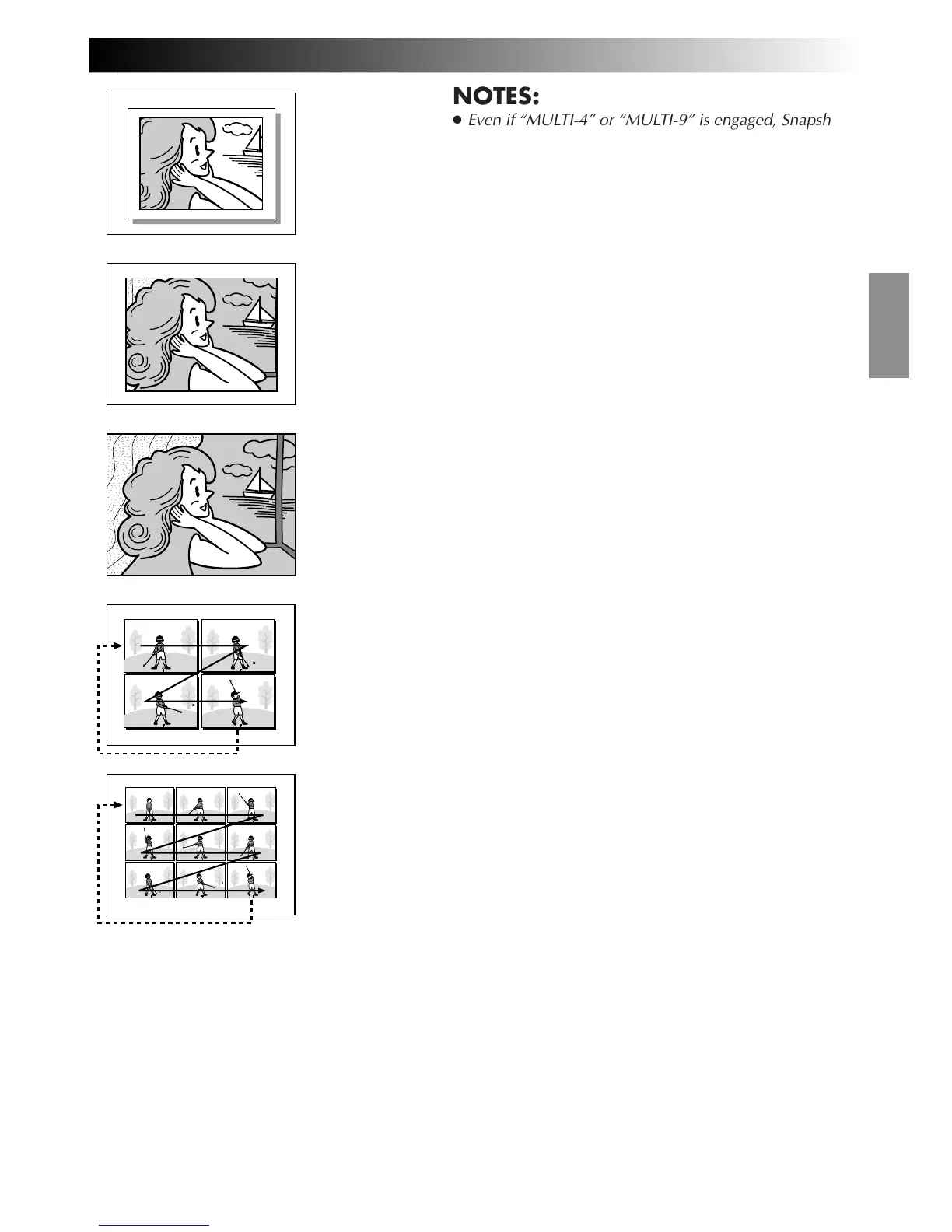NOTES:
●
Even if “MULTI-4” or “MULTI-9” is engaged, Snapshot
recording will be performed in the FULL mode during
Digital Zoom. However, the flash will not fire.
●
If Snapshot recording is not possible, “PHOTO” blinks
when PHOTO (SNAPSHOT) is pressed.
●
Even if Programme AE with special effects (
Z
pg. 44) is
engaged, certain modes of Programme AE with special
effects are disabled during Snapshot recording. In such a
case, the icon blinks.
●
When “REC SELECT” is set to “TAPE & CARD” in the
System Menu (
Z
pg. 39), still images are recorded not
only onto the tape but also in the MultiMediaCard. If a
tape is not loaded, they are recorded only in the
MultiMediaCard, and if a MultiMediaCard is not loaded,
the message “COPYING FAILED” appears and still
images are recorded only onto the tape.
●
If PHOTO (SNAPSHOT) is pressed during tape
playback . . .
•
If a MultiMediaCard is not loaded: The message
“COPYING FAILED” will appear, and a still image
produced by the Snapshot mode will be displayed, in
the same manner as during recording.
•
If a MultiMediaCard is loaded: A still image produced
by the Snapshot mode will be recorded in the
MultiMediaCard (
Z
pg. 77).
●
To reduce the Red-Eye effect of the subject’s eyes when
the flash fires,
Z
pg. 32.
●
When a cable or headphone set is connected to the AV
OUT connector, the shutter sound is not heard from the
speaker, however it is recorded onto the tape.
MULTI-9
Multi-Analyser 9
FULL
Snapshot mode
with no frame*
PIN-UP
Pin-Up mode*
FRAME
Snapshot mode
with frame*
MULTI-4
Multi-Analyser 4
*:There is the sound effect of a shutter closing.