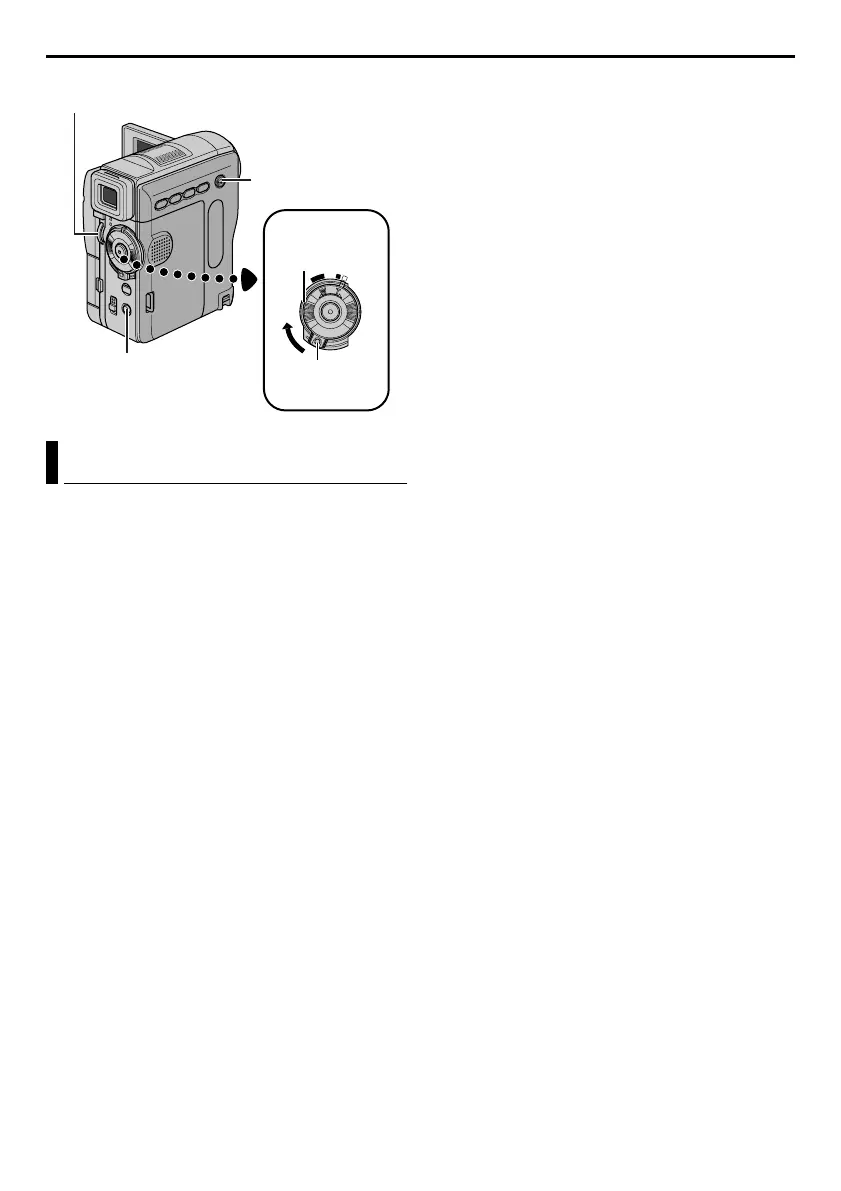56 EN
Master Page: Left
GR-DVX707EG_37-79.fm Page 56
Manual exposure control is recommended in the
following situations:
● When shooting using reverse lighting or when the
background is too bright.
● When shooting on a reflective natural background
such as at the beach or when skiing.
● When the background is overly dark or the subject
is bright.
Before starting, perform the procedures listed
below:
● Set the Power Switch to “M” while pressing down
the Lock Button located on the switch.
● Open the LCD monitor fully, or pull out the
viewfinder fully.
1 For GR-DVX707/507:
Set “p EXPOSURE” to “MANUAL”. (墌 pg. 43)
For GR-DVX407/400:
Press EXPOSURE.
● The exposure control indicator appears.
2 To brighten the image, rotate the MENU Wheel
towards “+”. To darken the image, rotate the
MENU Wheel towards “–”. (maximum ±6)
● +3 exposure has the same effect as the
backlight compensation. (墌 pg. 57)
● –3 exposure has the same effect as when
“r PROGRAM AE” is set to “SPOTLIGHT”.
(墌 pg. 42)
3 Press the MENU Wheel in. Exposure adjustment
is complete.
To return to automatic exposure control...
For GR-DVX707/507:
Set “p EXPOSURE” to “AUTO”. (墌 pg. 43) Or, set
the Power Switch to “A”.
For GR-DVX407/400:
Press EXPOSURE twice. Or, set the Power Switch to
“A”.
● If EXPOSURE is pressed once, the camcorder will
enter the exposure control mode again.
NOTE:
You cannot use the manual exposure control at the
same time when “r PROGRAM AE” is set to
“SPOTLIGHT” or “SNOW” (墌 pg. 38, 42), or with
the backlight compensation. (墌 pg. 57)
Exposure Control
OFF
P
L
A
Y
A
M
Power Switch
MENU Wheel
EXPOSURE Button
(GR-DVX407/400 only)
Lock Button
VIDEO/MEMORY
Switch
(GR-DVX707/507
only)
FEATURES FOR RECORDING (cont.)
GR-DVX707EG_37-79.fm Page 56 Thursday, January 31, 2002 12:19 PM