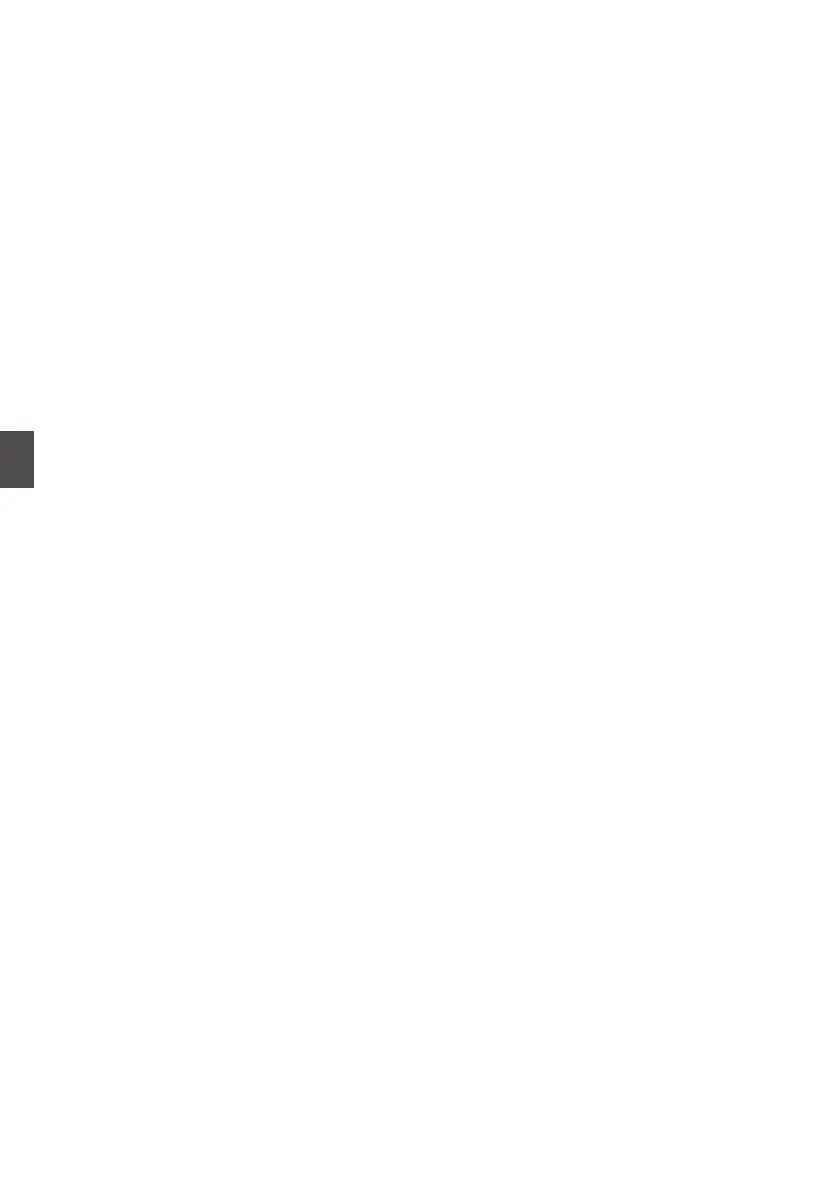c
Record Trigger
STBY B
: When [Rec Trigger] is set to “On
”
and recording is stopped
REC B
: When [Rec Trigger] is set to “On”
and recording is in progress
d
Expanded focus
“EXPANDED” (yellow) is displayed during
expanded focus.
e
Operation lock
The r icon appears during operation lock.
(A P48 [Operation Lock Feature] )
144
Display Screen in Camera Mode
Display/Status Screen