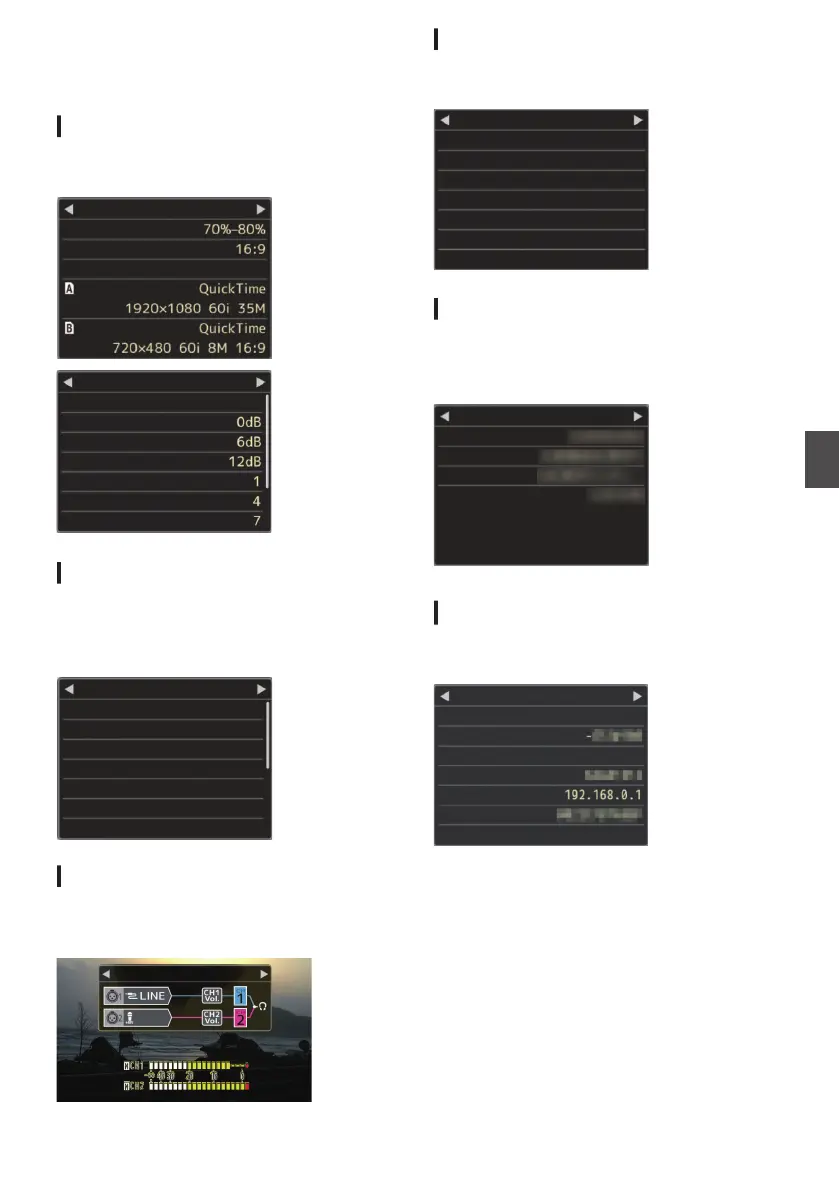Status Screen
For checking the settings of the camera recorder.
Camera 1 Screen/Camera 2 Screen
For checking information related to shooting using
the camera recorder.
.
Marker Aspect
Zebra
Camera 1
Safety Zone
Format
Format
None
Handle Zoom Speed H
Handle Zoom Speed M
Handle Zoom Speed L
GAIN H
GAIN M
GAIN L
FAW
Camera 2
Off
USER Switch Set Screen
For checking the status (functions assigned) of the
user buttons.
(A P42 [Assignment of Functions to User
Buttons] )
.
TC Preset
USER Switch Set
Focus Assist
Lolux
Clip Review
Zebra
OIS
Rec
USER7
USER6
USER5
USER4
USER3
USER2
USER1
Audio Screen
For checking settings related to audio level and
audio.
(A P119 [Audio Set Item] )
.
Video Screen
For checking the settings related to video output.
(A P116 [Video Set Item] )
.
HDMI Enhance
HDMI Color
Resolution
HDMI/SDI Out
Video
7.5%
Rec Trigger
SD Aspect
SD Set Up
Squeeze
HDMI+SDI
1080i
Auto
Off
Off
Planning Metadata Screen
For checking the current planning metadata
setting.
(A P166 [ Planning Metadata ] )
.
Planning Metadata
Creator
Description
Title2
Title1
Network Screen n
For checking the network-related settings.
(A P131 [ Wizard ] )
.
HM250
Network
WPA2
P2P
MAC Address
IP Address
Passphrase
Security Type
SSID
Ty p e
Live Streaming
Status Screen
147
Display/Status Screen