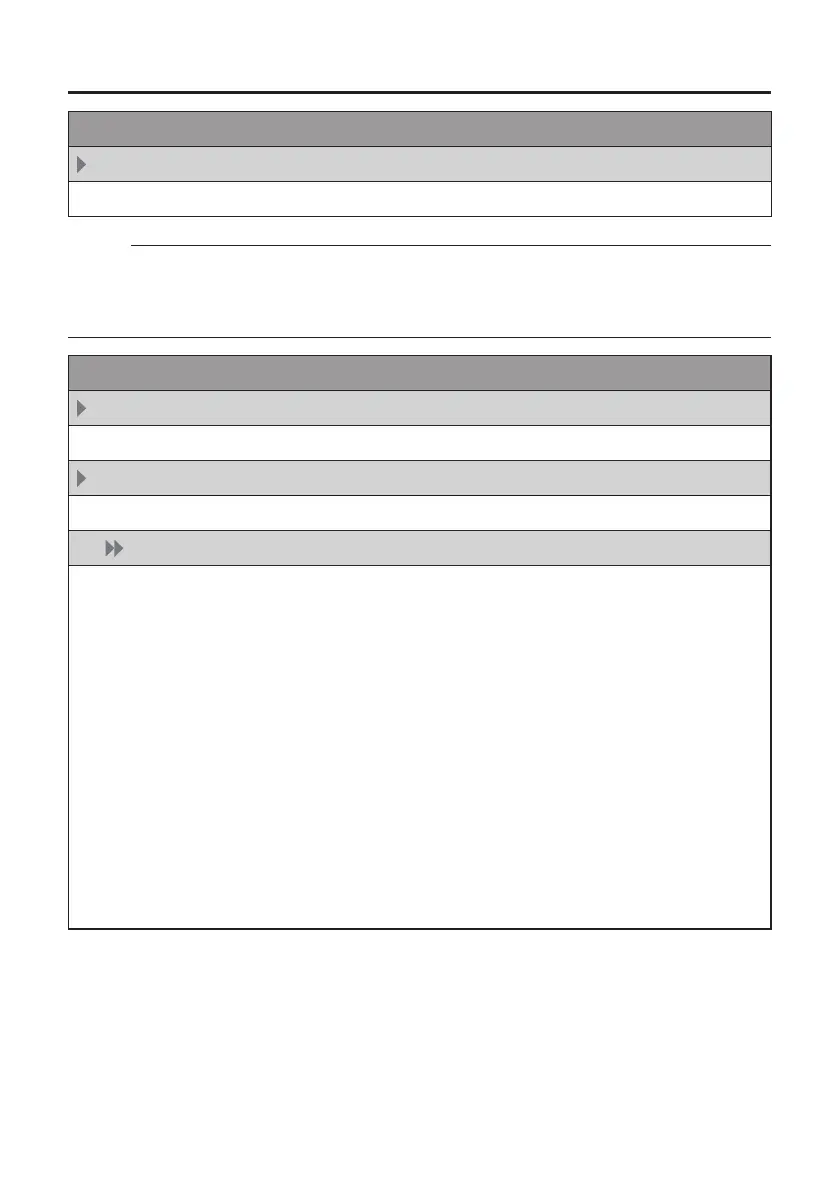18
Menu Setting
[Main Menu] → [Overlay Settings]
Sportzcast
Select “Connect” to connect to the Sportzcast server congured below.
Memo:
●
“Connect” cannot be selected if network connection is not established.
●
Server connection switches to “Disconnect” when moving to a mode other than
record mode or when the power is turned o.
[Main Menu] → [Overlay Settings] → [Sportzcast Settings]
Server
For selecting the Sportzcast server to connect to.
Server Settings
For setting the Sportzcast server.
Cloud/Server1/Server2/Server3
* The name that is selected in [Alias] is displayed individually.
■ Alias
For setting a name to distinguish the settings of this camera recorder. The name
set in this item will be displayed as the [Server] option.
* The default value is “Cloud/Server1/Server2/Server3”.
* You can enter up to 31 characters and ASCII characters.
■ Address
For setting details such as the host name and the IP address of the server.
* Enter not more than 127 characters using single-byte alphanumeric characters (a
to z, 0 to 9), single-byte hyphen [-], or dot [.].
■ Broadcast
To connect 3 or more camera recorder units to Scorebot at the same time, set this
to “On”. The broadcast setting of Scorebot also needs to be turned on. For details
on how to congure Scorebot, please consult Sportzcast directly.