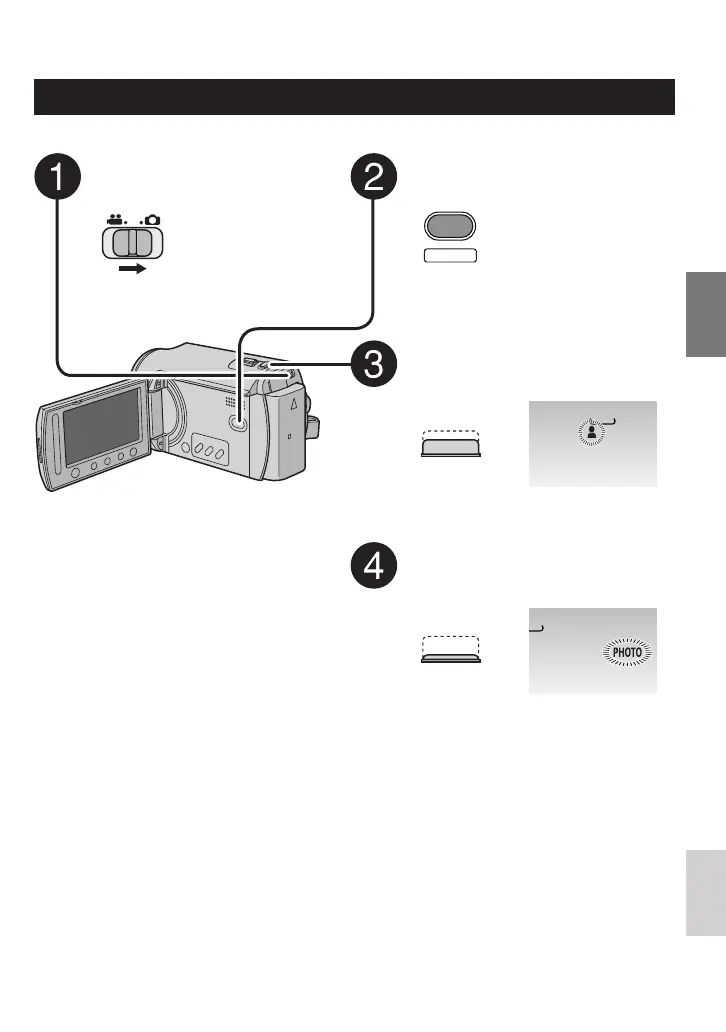17
ESPAÑOL
Grabación de imágenes fi jas
Preparativos: Abra la pantalla LCD para encender la cámara.
Deslice el interruptor de modo
para seleccionar el modo #
(imagen fi ja).
Pulse el botón SELECT PLAY/REC
para seleccionar el modo de
grabación.
PLAY/REC
SELECT
Mantenga pulsado el botón
SNAPSHOT hasta la mitad de su
recorrido.
FINE
640
El indicador ? se vuelve verde cuando
la imagen capturada queda enfocada.
Pulse completamente el botón
SNAPSHOT para tomar la
fotografía.
[9999]
FINE
0
L
Para ver la imagen recién grabada
Seleccione
A tras tomar la fotografía.
Durante la vista preliminar se puede
eliminar la imagen seleccionando
*.
L
Para cambiar la calidad de la imagen
Cambie los ajustes en [
CALIDAD DE
IMAGEN
] en el MENU.
L
Para grabar imágenes fi jas
continuamente
Active [
TOMA CONTINUA] en [MODO
DE CAPTURA
] en el MENU.