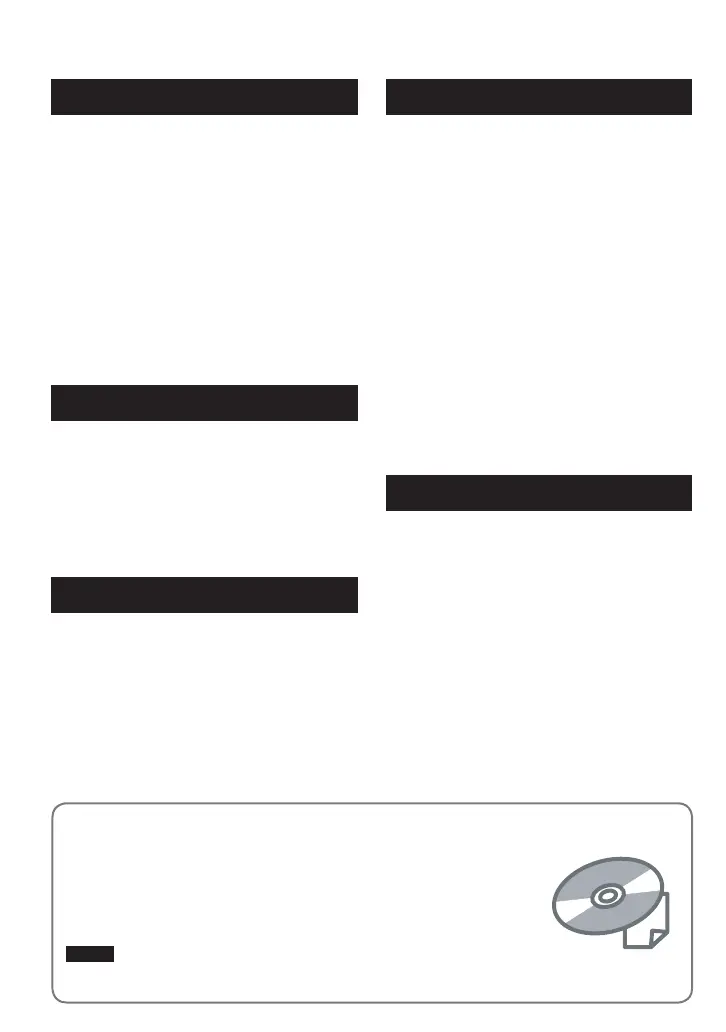8
Contents
GETTING STARTED
Accessories ............................................ 9
How to Use the Everio Dock ..........................9
Index ...................................................... 10
Indications on LCD Monitor ................. 12
Necessary Settings before Use ........... 14
Charging the Battery Pack ...........................14
Date/Time Setting ........................................14
Other Settings ....................................... 15
Attaching the Shoulder Strap .......................15
Checking the Remaining Battery Power ...... 15
Preparing the Remote Control .....................15
RECORDING
Recording Files ..................................... 16
Video Recording ..........................................16
Still Image Recording .................................. 17
Playing Back Files ................................ 18
Video/Still Image Playback ..........................18
Watching Images on TV........................ 19
EDITING/COPYING
Managing Files ...................................... 20
Deleting/Protecting Files ..............................20
Copying Files ........................................ 22
Using a DVD Burner to Copy Files from the
Camera ......................................................22
PC OPERATION
File Backup on a Windows
®
PC ........... 23
System Requirements .................................23
Software Installation ....................................24
Connecting the Camera to the PC ...............25
File Backup on the PC .................................26
File Backup on the PC without Using
Software .....................................................27
Other Windows
®
PC Operations .......... 28
Getting More Use of the Software ...............28
Folder Structure and Extensions ........ 29
File Backup on a Macintosh
®
.............. 30
System Requirements .................................30
Connecting the Camera to the Macintosh ...30
File Backup on the Macintosh ..................... 31
Customer Support Information ........... 32
FURTHER INFORMATION
Troubleshooting .................................... 33
Cleaning ................................................ 34
Warning Indications ............................. 35
Specifi cations ....................................... 36
Cautions ................................................ 38
Terms ..................................................... 40
Read these INSTRUCTIONS to enjoy your CAMCORDER.
For more details on the operations, refer to the GUIDEBOOK in the
supplied CD-ROM.
In order to view the GUIDEBOOK, Adobe
®
Acrobat
®
Reader
TM
or Adobe
®
Reader
®
must be installed.
Adobe
®
Reader
®
can be loaded from Adobe’s web site:
http://www.adobe.com/
NOTE
Select your desired language with a single click.
The model name is indicated on the bottom of your camcorder.