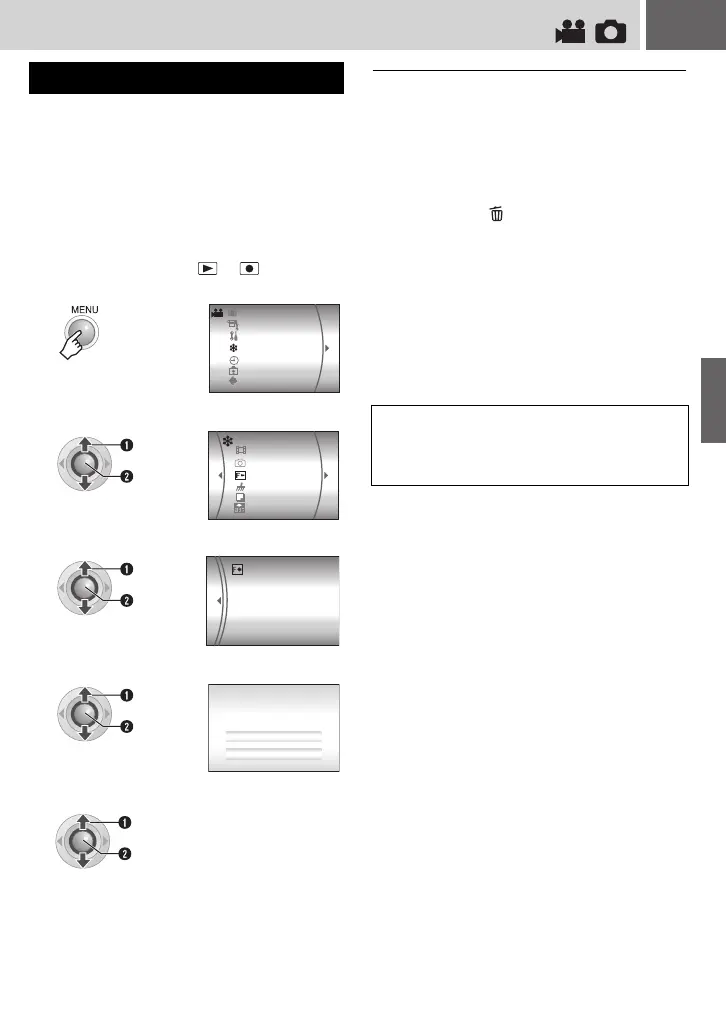EN 41
You can format (initialise) the built-in hard disk
(HDD) or SD cards. You have to format newly-
purchased SD cards with this camera before
using them. This will also ensure stable speeds
and operation when accessing the recording
medium. Be aware that all files and data
including protected files will be erased by the
formatting process.
Preparation:
● Set the power switch to or .
To make it more difficult to recover the data
on the hard disk
Even if you format the hard disk or erase the
data on the hard disk, sometimes the erased
data can be recovered by using data recovery
software etc. that are commercially available.
By pressing 49 while selecting [HDD] and
holding down the button in step 4, you can
erase the data on the hard disk in a format that
is difficult to recover. Moreover, by repeating
this procedure, you can make the data even
more difficult to recover.
● When formatting in this way, a formatting
progress bar is displayed.
● If the formatting progress bar does not appear,
select [CANCEL] and try again from step
3.
Formatting a Recording Medium
1
2
Select [REC MEDIA SETTING].
3
Select [FORMAT].
4
Select [HDD] or [SD].
5
Select [EXECUTE].
QUALITY
DIS
CAMERA SETTING
BASIC SETTING
REC MEDIA SETTING
DATE/DISPLAY
REGISTER EVENT
Select
Set
VIDEO MODE
IMAGE MODE
FORMAT
NO. RESET
COPY/MOVE
CLEAN UP
Select
Set
SD
HDD
Select
Set
DO YOU WANT TO FORMAT
HARD DISK DRIVE?
ALL DATA WILL BE ERASED.
CANCEL
EXECUTE
Select
Set
NOTE:
Do not format the recording medium on your PC.
Make sure that you format the recording medium
on the camera.
EDITING/PRINTING
M6E3PAL.book Page 41 Monday, May 29, 2006 8:50 AM