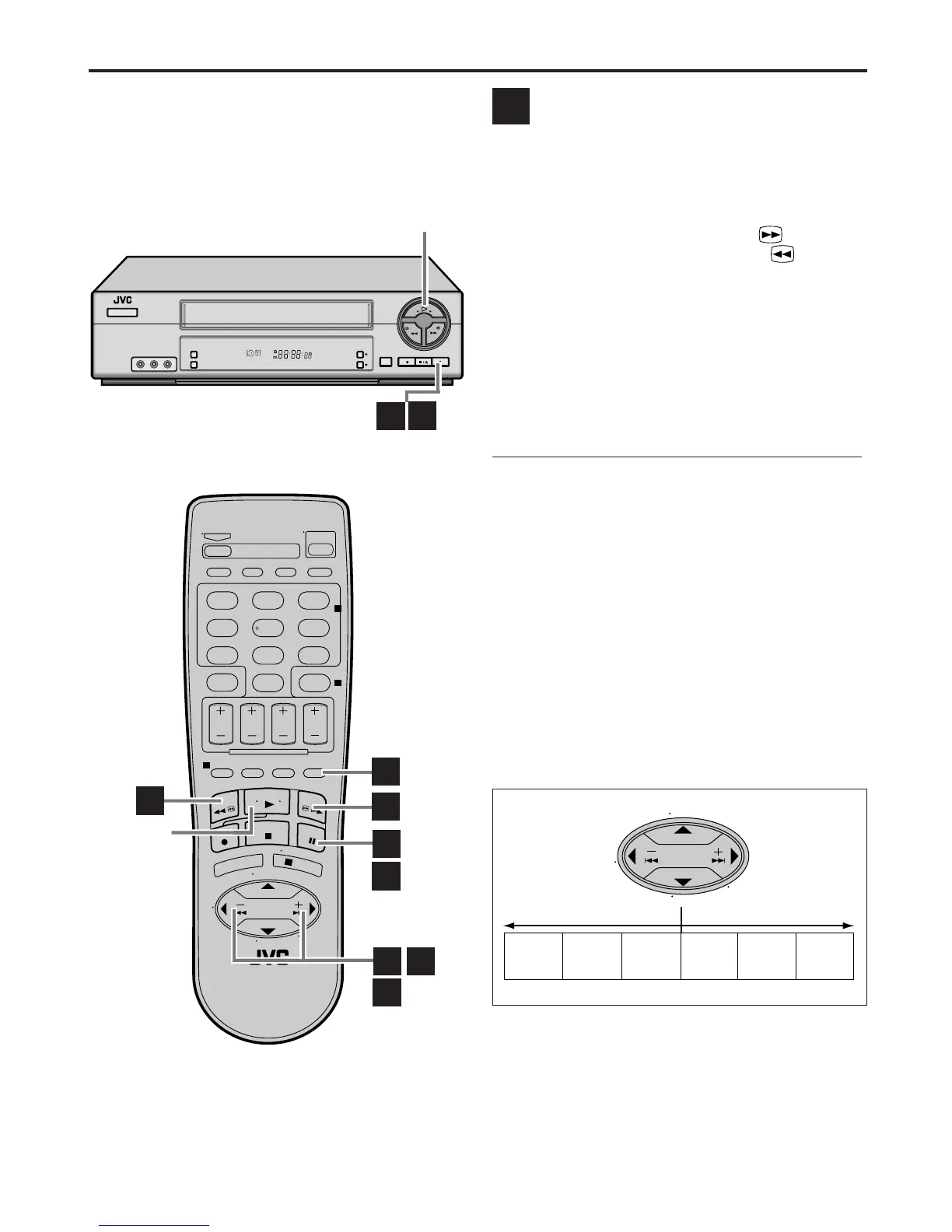22
EN
Reverse
search
Reverse
Forward
search
Forward
Reverse
play
Reverse
slow motion
Slow
motion
Normal
Play
3 steps 2 steps 2 steps 4 steps
T
V
C
H
+
T
V
V
O
L
–
T
V
C
H
–
T
V
V
O
L
+
SHUTTLE
PLUS
SPECIAL EFFECT PLAYBACK
Special Effect
Playback
Locating particular scene
rapidly — Picture Search
7 High-Speed Picture Search:
Possible during normal playback or still picture
playback.
You can rapidly locate a particular scene on the tape.
To do forward picture search, press FF (
).
To do reverse picture search, press REW (
).
● If you press and hold the button for more than 2
seconds, simply releasing it cancels the picture search,
and normal playback resumes.
To resume normal playback, press PLAY ( 3 ).
7 Variable-Speed Picture Search:
You can change the speed of picture search.
How to use the SHUTTLE PLUS buttons on the Remote:
To do forward picture search, press SHUTTLE PLUS ¢
repeatedly.
Each time you press the button, the search speed
increases.
● To decrease the speed while forward picture search
(toward normal playback, then reverse picture search),
press SHUTTLE PLUS 4 repeatedly.
To do reverse picture search, press SHUTTLE PLUS 4
repeatedly.
Each time you press the button, the search speed
increase while reverse picture search.
● To decrease the speed while reverse picture search
(toward normal playback, then forward picture search),
press SHUTTLE PLUS ¢ repeatedly.
To resume normal playback, press PLAY ( 3 ).
A
SP EP
VCR
D
–1
B
PLAY ( 3 )
1
7
89
2
4
1
3
2 3
4 5 6
0
A
A
A
PLAY ( 3 )
D
–2
B
C
D
–1
E