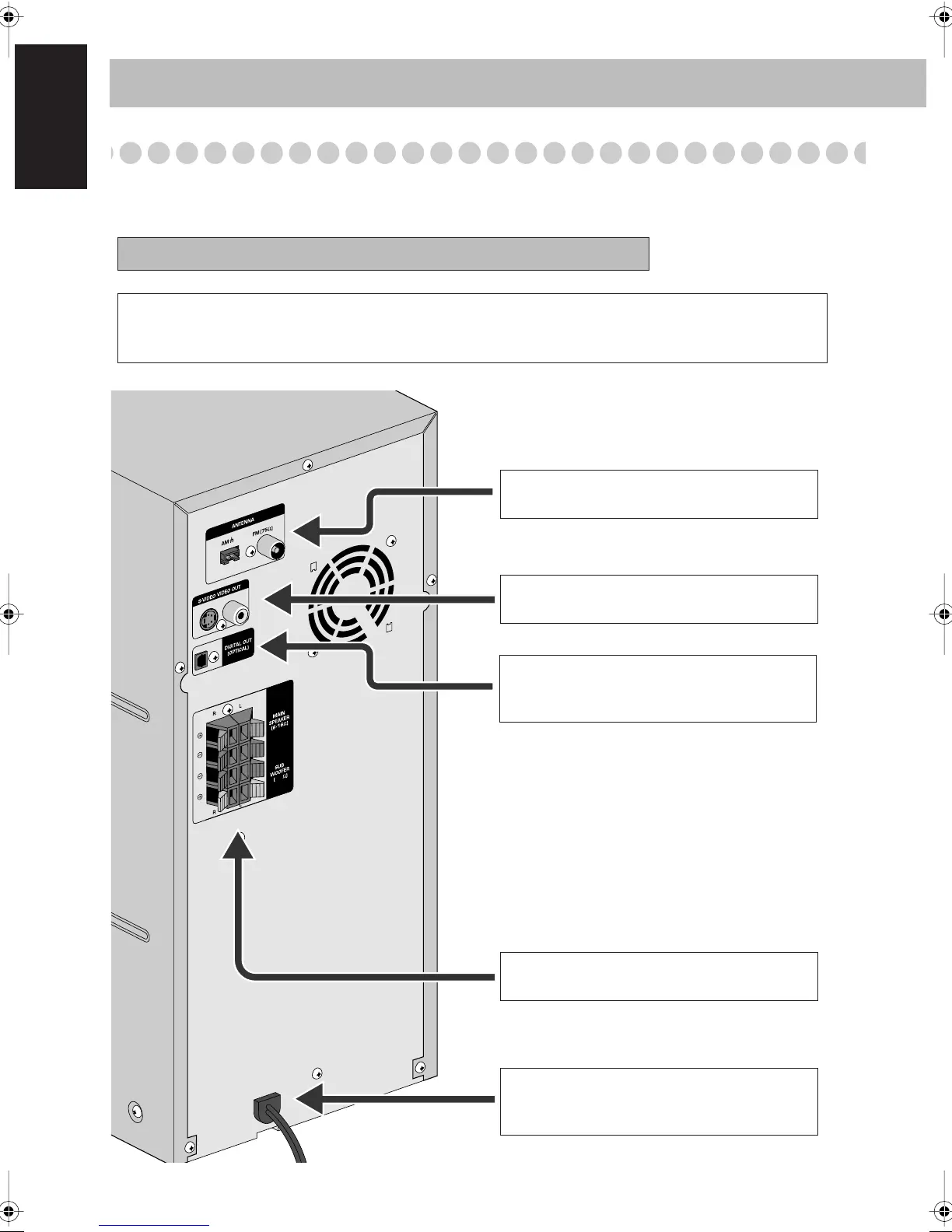5
English
Step
3
: Hook Up
If you need more detailed information, see page 6 and 7.
3-6
Do not connect the AC power cord until all other connections have been made.
Illustrations of the input/output terminals below are typical examples.
When you connect other components, refer also to their manuals since the terminal names actually printed
on the rear may vary.
~
From the AM/FM antenna
See page 6.
Ÿ
From the input of TV/monitor
See page 6.
!
From the digital output of the digital
decoder or amplifier with the built-in
digital decoder
⁄
From the speakers
See page 7.
@
From a wall outlet
Plug in the AC power cord only after all
connections are complete.
HX-D7[J]_f.book Page 5 Thursday, February 16, 2006 4:06 PM
