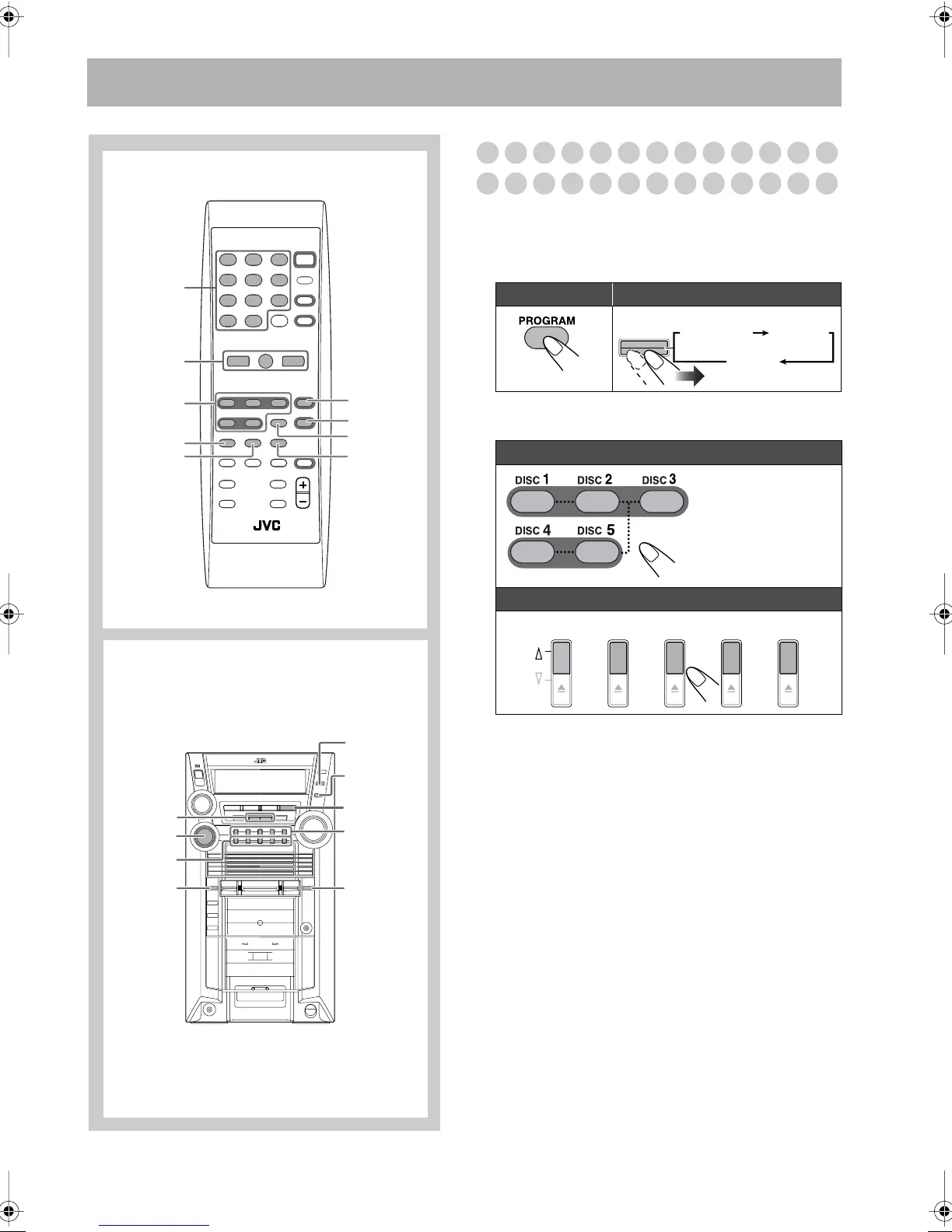15
Advanced Disc Operations
Programming the Playing Order
—Program Play
You can arrange the playing order of the tracks (up to 100)
before you start playback.
1
Before starting playback, activate Program Play.
2
Select a disc.
4/¢,7
CD 3
CD 8
PROGRAM
PROGRAM
CANCEL
RANDOM
REPEAT
CANCEL
/DEMO
SET
/DISPLAY
CD
#
REPEAT
DISC PLAY
MODE
EJECT
7
/BEEP
,8
4
/
¢
Main unit
Remote Control
Disc number
buttons
Disc number
buttons
10 Keys
(1–10,+10)
Remote control:
Main unit:
Remote control:
Main unit:
DISC PLAY
MODE
CD PROGRAM CD RANDOM
Canceled
DISC 1
PLAY
EJECT
DISC 2 DISC 3 DISC 4 DISC 5
HX-GX7.book Page 15 Friday, January 16, 2004 5:25 PM
