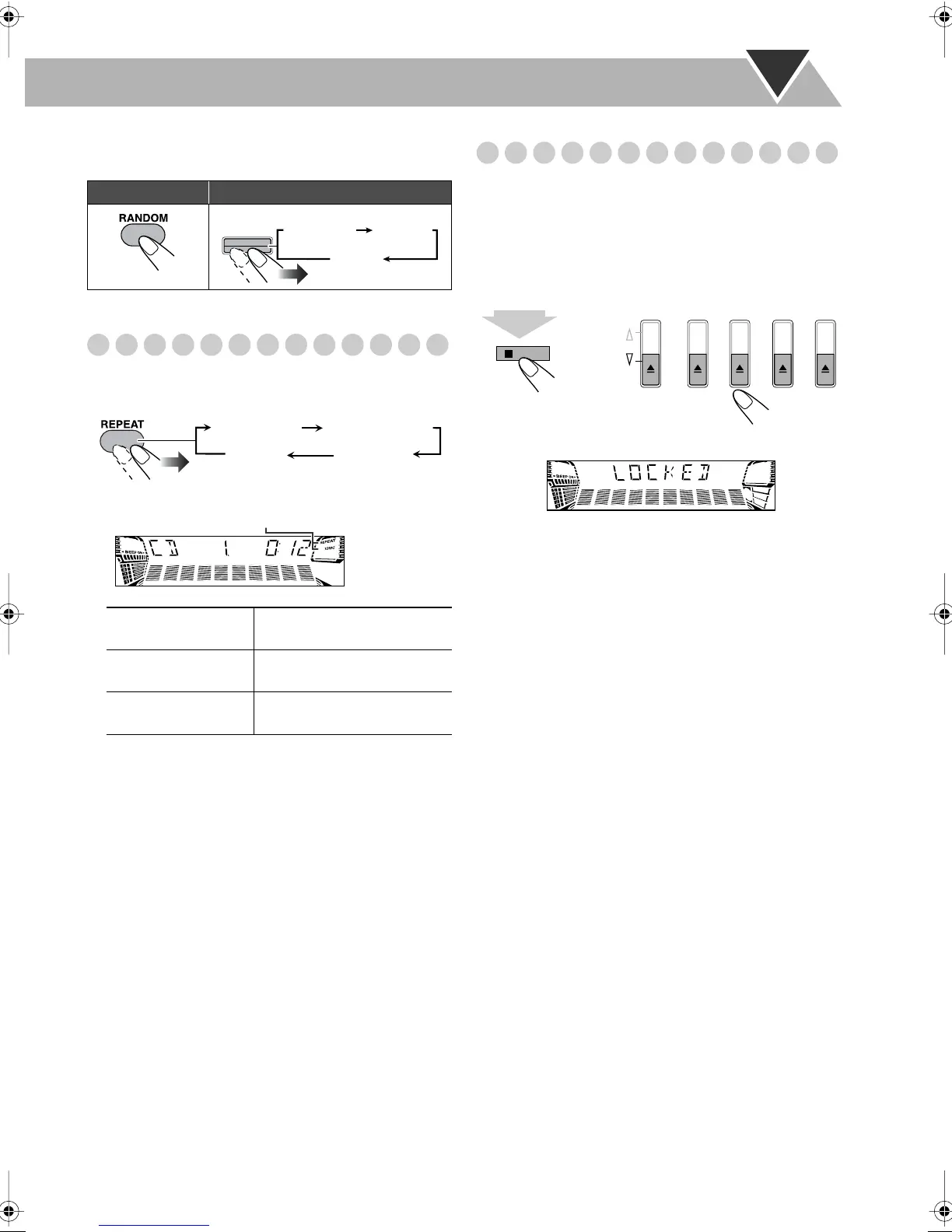17
To exit from Random Play
Before or after playback...
Repeating Playback—Repeat Play
You can repeat playback.
While playing or before starting playback...
• “REPEAT 1 DISC” cannot be selected for Program Play or
Random Play. It is also canceled when you select Program
Play or Random Play.
Prohibiting Disc Ejection—Tray Lock
You can prohibit disc ejection from the System and lock
discs.
• This operation is possible only when the source is the CD
player.
While the disc tray is closed...
Press
0
for any disc tray while holding down
7
/BEEP.
• If you try to eject discs while Tray Lock is in use,
“LOCKED” appears to inform you that the disc trays are
locked.
To cancel the prohibition,
repeat the same procedure.
“UNLOCKED” appears on the display.
Remote control:
Main unit:
REPEAT ALL
Repeats all tracks on all loaded
discs.
REPEAT 1 DISC
Repeats all tracks on the
current disc.
REPEAT 1
Repeats the current (or
specified) track.
DISC PLAY
MODE
CD PROGRAM CD RANDOM
Canceled
REPEAT ALL REPEAT 1 DISC
REPEAT 1Canceled
TRACK
Repeat mode indicators
/BEEP
DISC 2 DISC 3 DISC 4 DISC 5DISC 1
PLAY
EJECT
+
HX-GX7.book Page 17 Friday, January 16, 2004 5:25 PM
