
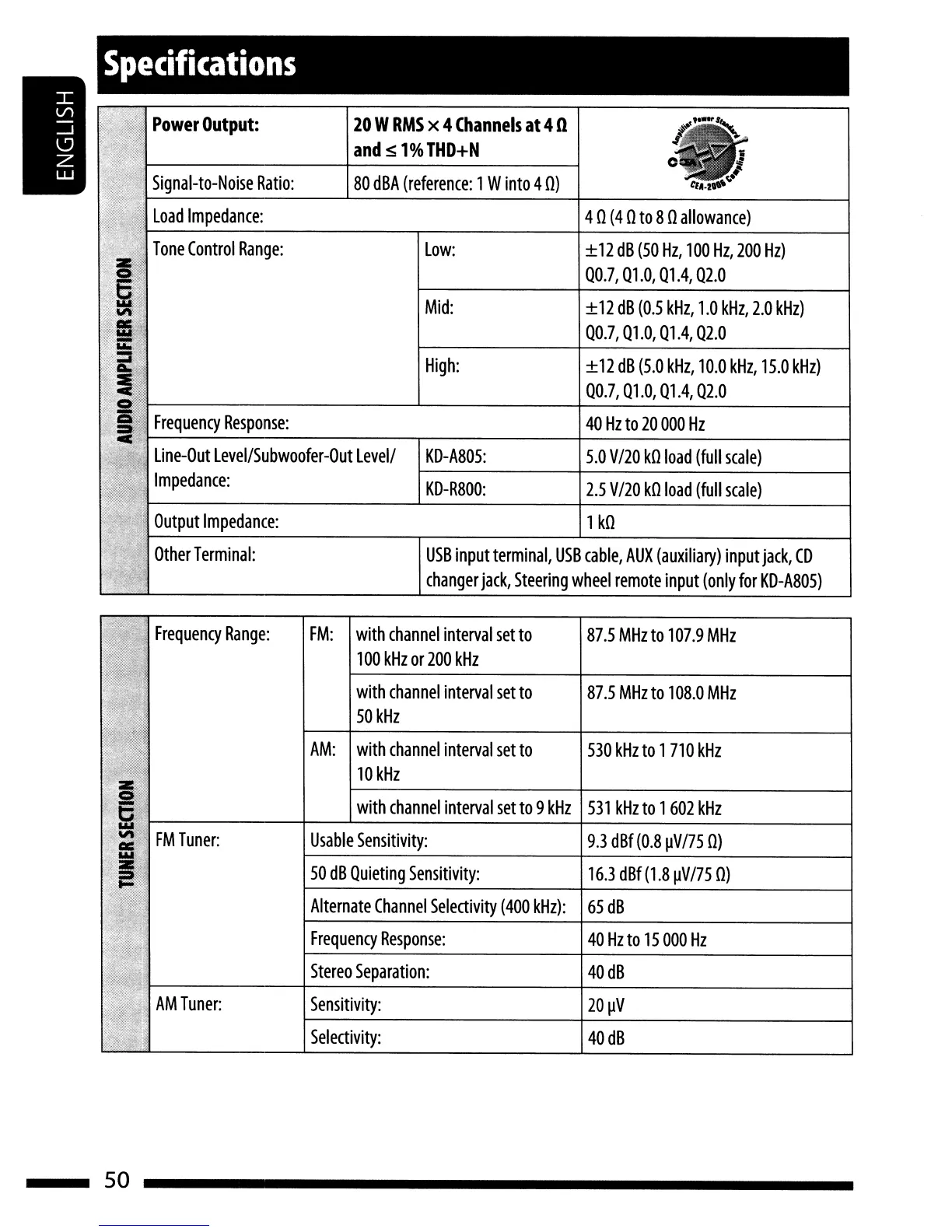
Do you have a question about the JVC KD-A805 and is the answer not in the manual?
| Brand | JVC |
|---|---|
| Model | KD-A805 |
| Category | Car Receiver |
| Language | English |
Guide for installing and connecting the CD receiver unit.
Information for customer use, including model/serial number recording.
Details on FCC rules for digital devices and laser product safety precautions.
Instructions for control panel detachment, reset, and disc ejection.
Explanation of manual navigation symbols and safety guidelines.
Guide to disable demo mode and set the clock time.
Detailed guide on using buttons and functions on the control panel.
Instructions for installing battery and operating the remote controller.
Explanation of remote control buttons and safety precautions.
How to search for stations, improve FM reception, and store presets.
Inserting, stopping, ejecting, and prohibiting disc ejection.
How to use repeat/random modes and select tracks/folders.
Guide to connecting and operating USB mass storage devices.
Procedures for detaching USB devices safely.
Overview of Bluetooth technology, features, and usage cautions.
Steps for connecting a Bluetooth device for the first time and pairing.
How to connect and remove paired Bluetooth devices.
Guide on how to make calls using a connected Bluetooth phone.
Answering, ending calls, and managing phonebook entries.
Handling text message notifications and playing audio via Bluetooth.
Connecting the tuner box and understanding HD Radio technology.
How to search for stations and change reception modes.
Guide to connecting and operating a JVC CD changer.
How to connect SIRIUS or XM satellite radio systems.
Information on Global Control Information updates for satellite radio.
Steps to activate SIRIUS and XM satellite radio subscriptions.
Checking XM ID, storing stations, and selecting channels.
Connecting iPod/iPhone via USB and selecting music from the menu.
Using iPod/iPhone via interface adapter and selecting playback modes.
How to connect external audio components to the AUX input.
Selecting preset sound modes and understanding their value settings.
Creating and saving personalized sound settings and adjusting elements.
Accessing the setup menu and configuring clock and demonstration settings.
Settings for automatic clock adjustment, time zones, and DST.
Adjusting equalizer, display/button colors, and illumination.
Configuring fader/balance, loudness, and volume adjustments.
Configuring subwoofer, high-pass filter, and key touch tone.
Adjusting display dimmer and selecting level meter patterns.
Controlling scrolling of display text and tag information display.
Adjusting tuner settings for regions and interference reduction.
Displaying Sirius ID, setting HD Radio mode, and selecting audio sources.
Controlling iPod playback and adjusting audiobook playback speed.
Steps to create custom colors for display and buttons.
Configuring the start and end times for display dimming.
Customizing various Bluetooth connection and notification options.
Comprehensive guide to Bluetooth settings like Quick Call, Auto Connect, etc.
How to assign custom titles to radio stations and available characters.
Notes on basic operations and information on playing CDs.
Specifics and limitations for playing CD-Rs, CD-RWs, and DualDiscs.
Specifications and limitations for playing MP3/WMA discs and USB audio.
Safety precautions for Bluetooth use and explanation of phone type icons.
Solutions for Bluetooth connection errors and iPod/iPhone compatibility issues.
Specific notes for iPod operation and adjustments for Dimmer/LCD/Gain.
Solutions for common problems like no sound, radio static, and disc errors.
Solutions for playback errors, incorrect display, and USB device problems.
Resolving Bluetooth connection, sound quality, and control problems.
Troubleshooting errors for HD Radio, CD changers, and satellite radio.
Resolving satellite radio messages and iPod/iPhone connection/playback problems.
Solutions for iPod/iPhone issues when using the interface adapter.
Guidelines for cleaning, handling discs, and precautions for playback.
Detailed specifications for the audio amplifier and tuner sections.
Technical details for CD player, USB, Bluetooth, and overall unit.
Contact information for operational problems and support.
Lists all included parts for installation and connection.
Step-by-step guide for in-dash installation and unit removal.
Installation tips, using optional stays, and alternative mounting.
Precautions and diagrams for connecting power, speakers, and antenna.
Illustrates standard wiring for unit installation.
Guide to connecting external amplifiers and subwoofer for enhanced audio.
Common problems and solutions for amplifier/subwoofer setup issues.
How to connect steering wheel remote, iPod/iPhone, and USB devices.
How to connect the external microphone unit.
Connecting various components via the CD changer jack.
Guidelines for connecting multiple components in series and disconnection.
General instructions and conformity declaration for the USB Bluetooth adapter.
Statements of compliance with EU directives and FCC rules.
Guidelines for proper disposal of old equipment and batteries.
List of countries where the Bluetooth function is supported.
Information and instructions for USA customers to register their product.
Owner's copy and control card for warranty registration.
Specific terms and conditions for products sold in Canada.
Details on warranty duration for various JVC product categories.
List of conditions and actions that void the warranty.
Contact details and advice for customer assistance and service.
JVC's warranty service process and items not covered by the warranty.