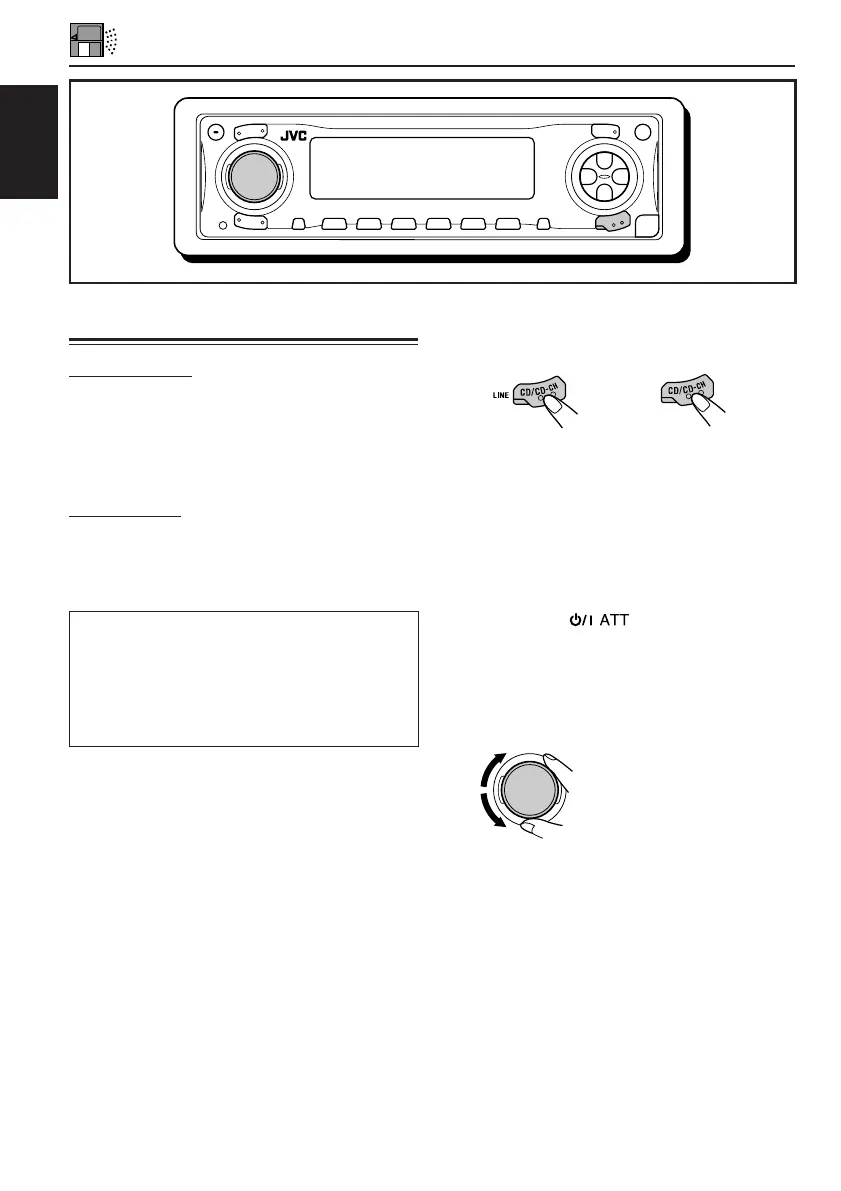52
ENGLISH
EXTERNAL COMPONENT OPERATIONS
Playing an external component
For KD-AR3000:
You can connect an external components to the
LINE IN plugs on the rear.
• You can also connect the SIRIUS tuner to the
CD changer jack on the rear and select it as
the external component.
For KD-LH300:
You can connect the external component to the
CD changer jack on the rear using the adapter
specially designed for the external component.
• Before operating the external component,
select the “Ext Input” setting correctly (see
page 39).
• To use the JVC SIRIUS Radio, refer to the
SIRIUS Radio Setup Manual (separate
volume).
1
Select the external component
(LINE-IN/SIRIUS).
Each time you press the button, the source
changes as described on page 7.
Note on One-Touch Operation:
When you press CD/CD-CH LINE (for
KD-AR3000) or CD/CD-CH (for KD-LH300),
the power automatically comes on. You do not
have to press
to turn on the power.
2
Turn on the connected component
and start playing the source.
3
Adjust the volume.
4
Adjust the sound as you want.
(See pages 24 – 27.)
(For KD-AR3000) (For KD-LH300)
