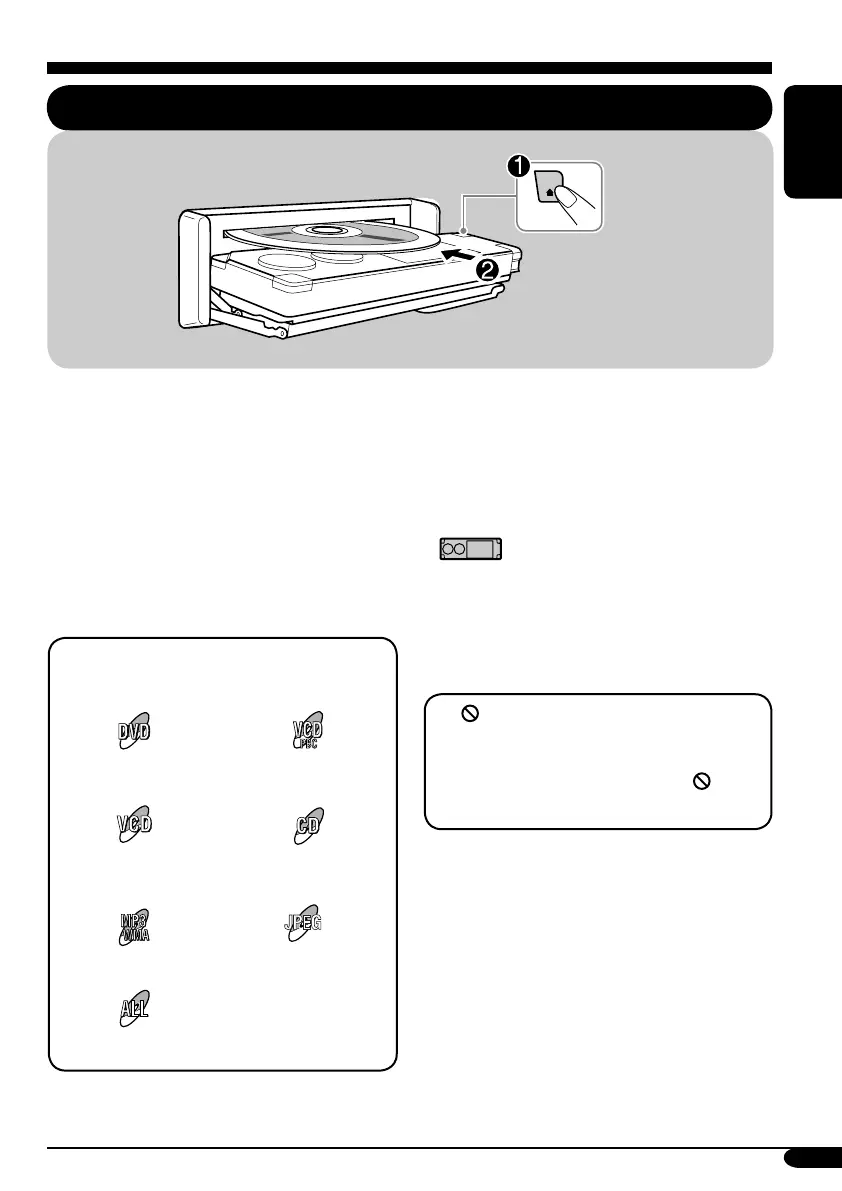19
ENGLISH
The disc type is automatically detected, and
playback starts automatically (for DVD:
automatic start depends on its internal program).
If the current disc is an audio CD, CD Text,
MP3/WMA, JPEG, or VCD without PBC,
all tracks will be played repeatedly until you
change the source or eject the disc.
• If a title list or disc menu appears while
playing a DVD or VCD with PBC, see “Disc
menu operations” on page 24.
The following marks are used to indicate
the playable discs....
DVD Video Video CD with PBC
only
Video CD with/without
PBC
Audio CD/
CD Text
JPEG
MP3/WMA disc
All discs listed here
JPEG disc
Before performing any operations, make
sure the following....
• For DVD playback, you can change the Setup
Menu setting to your preference. (See pages
30 – 33.)
• The operations explained on pages 21 – 29 are
using the remote controller.
•
shows functions which you can also
use on the unit.
• When you want to operate the DVD/CD
player using the buttons on the control panel,
see “Other disc operations” on pages 35 – 39.
If “ ” appears on the monitor when
pressing a button, the receiver cannot accept
an operation you have tried to do.
• In some cases, without showing “ ”,
operations will not be accepted.
• Microsoft and Windows Media are either
registered trademarks or trademarks of
Microsoft Corporation in the United States
and/or other countries.
Disc operations
Playing a disc in the receiver
