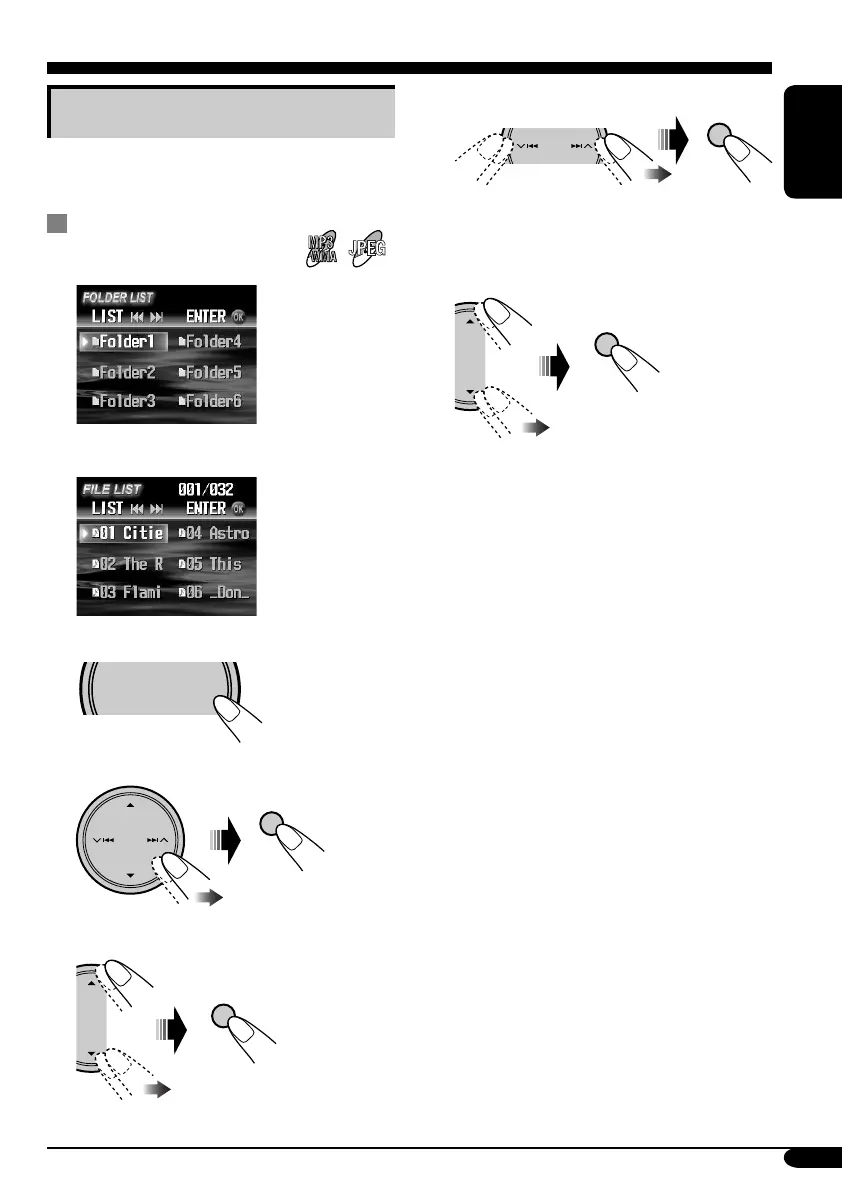39
ENGLISH
4 Select the list you want to use.
When “File” is selected, the file list of the
current folder appears.
5 Select the folder/file you want.
When selecting a folder from the list, the
playback of the first track in the folder
starts.
• The track list appears when selecting the
current folder on the folder list.
• You can also access the folder list by pressing
and holding 5 / ∞.
List screen operations
You can display the folder list/file list and select
a folder/file directly while playing back.
Folder/file list screens
Folder list
File list
While playing...
1
2 Select “MODE” menu.
3 Select “LIST”.
JPEG
SOURCE
MENU
OK
OK
OK
OK
