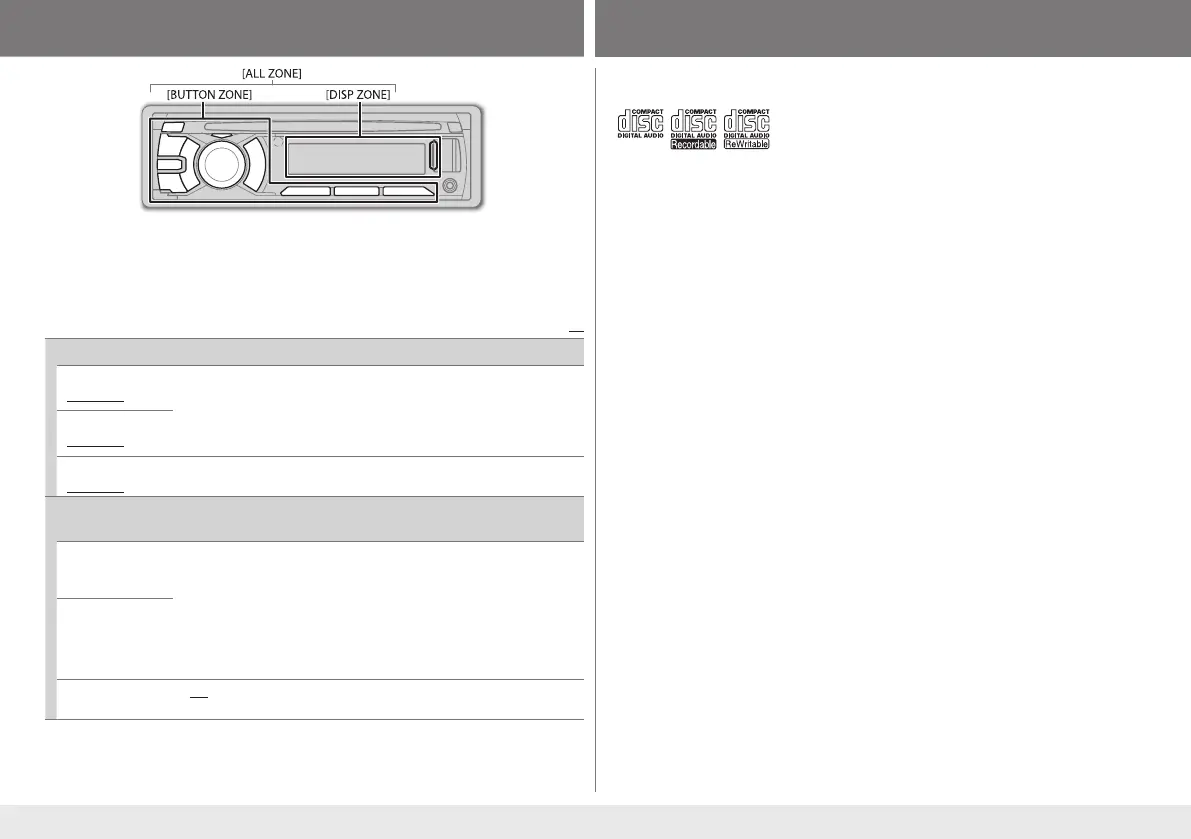11
MORE INFORMATION
About discs and audio files
• ThisunitcanonlyplaythefollowingCDs:
• Thisunitcanplaybackmulti-sessiondiscs;
however,unclosedsessionswillbeskipped
during playback.
• Unplayable discs:
- Discs that are not round.
- Discs with coloring on the recording surface
or discs that are dirty.
- Recordable/ReWritable discs that have not
been finalized.
- 8 cm CD. Attempting to insert using an
adapter may cause malfunction.
• DualDisc playback:TheNon-DVDsideofa
“DualDisc”doesnotcomplywiththe“Compact
DiscDigitalAudio”standard.Therefore,theuse
ofNon-DVDsideofaDualDisconthisproduct
cannot be recommended.
• Playable files:
- File extensions:
MP3(.mp3),WMA(.wma),AAC-LC(.m4a)
- Bit rate: MP3/AAC: 8 kbps — 320 kbps
WMA: 32 kbps — 192 kbps
- Samplingfrequency:
MP3/AAC:48kHz,44.1kHz,32kHz,24kHz,
22.05kHz,16kHz,12kHz,11.025kHz,8kHz
WMA:48kHz,44.1kHz,32kHz
- Variablebitrate(VBR)files.
• Maximum number of characters for file/
folder name:
Itdependsonthediscformatused(includes4
extensioncharacters—<.mp3>,<.wma>or
<.m4a>).
- ISO9660Level1and2:64characters
- Romeo:64characters
- Joliet:32characters
- Windowslongfilename:64characters
About USB devices
• ThisunitcanplayMP3/WMA/AACfilesstored
on a USB mass storage class device.
• YoucannotconnectaUSBdeviceviaaUSBhub
and Multi Card Reader.
• Connectingacablewhosetotallengthislonger
than 5 m may result in abnormal playback.
• Themaximumnumberofcharactersfor:
- Foldernames:63characters
- Filenames:63characters
- MP3/WMA/AACTag:60characters
• Thisunitcanrecognizeatotalof65025files,
255 folders (255 files per folder including
folderwithoutunsupportedfiles),andof8
hierarchies.
• ThisunitcannotrecognizeaUSBdevicewhose
ratingisotherthan5Vandexceeds1A.
About iPod/iPhone
• Madefor
- iPodtouch(1st,2nd,3rd,and4th
generation)
- iPod classic
- iPod with video (5th generation)*
- iPodnano(1st*,2nd,3rd,4th,5thand6th
generation)
- iPhone,iPhone3G,3GS,4,4S
* [IPOD MODE]/ [EXT MODE] are not
applicable.
• Itisnotpossibletobrowsevideofilesonthe
“Videos”menuin[HEAD MODE].
• Thesongorderdisplayedontheselection
menu of this unit may differ from that of the
iPod/iPhone.
• Ifsomeoperationsarenotperformed
correctlyorasintended,visit:<http://www3.
jvckenwood.com/english/car/index.html>
(English website only).
ILLUMINATION
1 PressandholdMENU.
2 Turnthevolumeknobtoselect
[COLOR]
or
[COLOR SETUP]
,thenpresstheknob.
3 Turnthevolumeknobtomakeaselection(seethetablebelow),thenpress
theknob.
4 PressMENUtoexit.
Default:
XX
COLOR
: Selectacolorfor
[BUTTON ZONE]
,
[DISP ZONE]
,and
[ALL ZONE]
separately.
BUTTON ZONE
[COLOR 06]
COLOR 01 to COLOR 29: The selected color is shown on the selected zone.
USER: The color you have created in [COLOR SETUP] is shown on the
selected zone.
COLOR FLOW 01 to COLOR FLOW 03: Color changes at different speeds.
DISP ZONE
[COLOR 01]
ALL ZONE
[COLOR 06]
The button and display illumination will change to the current or selected
[BUTTON ZONE] color.
COLOR SETUP
: Storeyourowndayandnightcolorsfor
[BUTTON ZONE]
and
[DISP ZONE]
separately.
DAY COLOR
1
BUTTON ZONE / DISP ZONE: Select a zone.
2
RED / GREEN / BLUE: Select a primary color.
3
00 to 31: Select the level.
Repeat steps
2
and
3
for all the primary colors.
• Yoursettingisstoredto[USER] in [COLOR].
• If[00] is selected for all primary colors for [DISP ZONE],nothingappears
on the display.
NIGHT COLOR
MENU COLOR
ON: Changes the display and buttons illumination when settings are
performed on menu and list search. ; OFF: Cancels.
[NIGHT COLOR]
or
[DAY COLOR]
ischangedbyturningonoroffyourcar’sheadlight.
ENGLISH
LVT2423-001A_KD-DB53_English.indd 11 12/12/21 9:12
