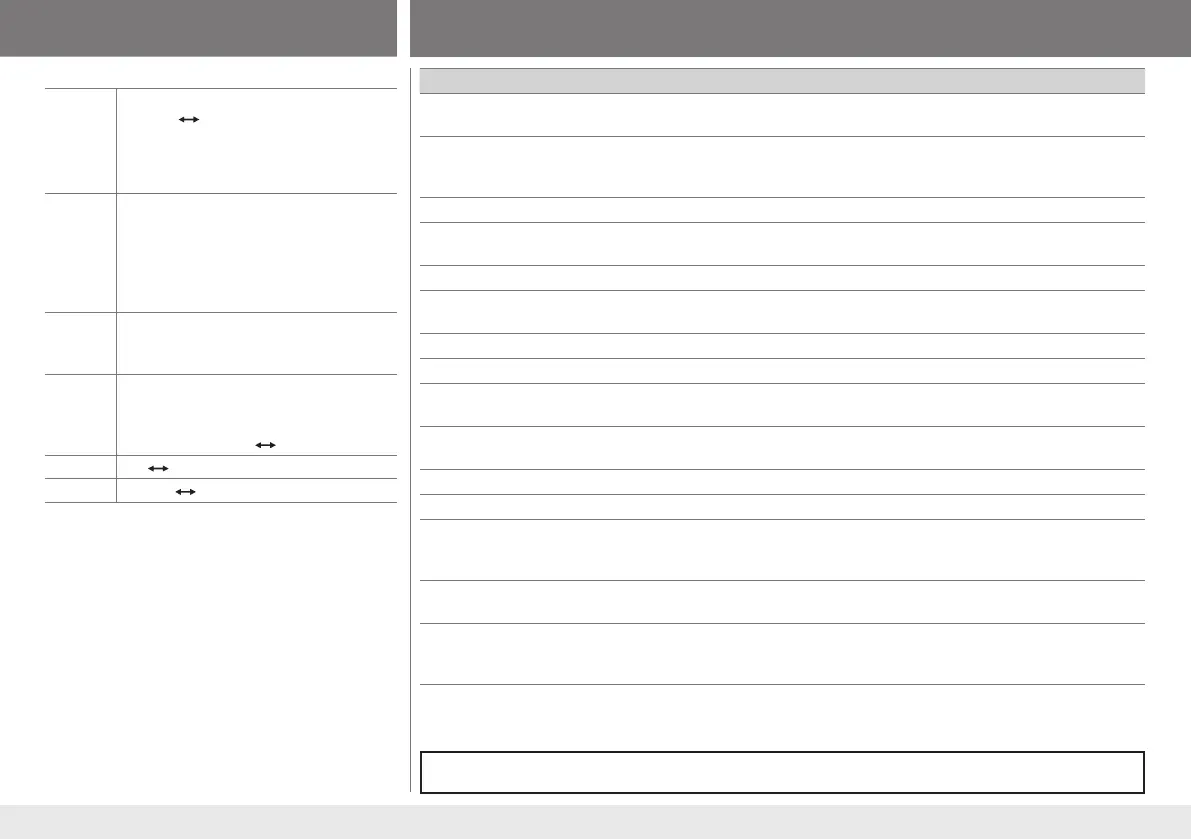12
TROUBLESHOOTING
Symptom
Remedy
Sound cannot be heard. • Adjustthevolumetotheoptimumlevel.
• Checkthecordsandconnections.
“MISWIRING CHK WIRING THEN RESET UNIT”/
“WARNING CHK WIRING THEN RESET UNIT”
appears and no operations can be done.
Checktobesuretheterminalsofthespeakerwiresareinsulatedproperly,then
resettheunit.Ifthisdoesnotsolvetheproblem,consultyournearestservice
center.
Source cannot be selected.
Check the [SRC SELECT] setting. (➜ 4)
Radio reception is poor. / Static noise while
listening to the radio.
• Connecttheaerialfirmly.
• Pulltheaerialoutalltheway.
"CHK ANTENNA" flashes on the display. Check the cord and connections.
Correct characters are not displayed. Thisunitcanonlydisplayuppercaseletters,numbers,andalimitednumberof
symbols.
“PLEASE” and “EJECT” appear alternately. Press 0,theninsertthedisccorrectly.
“IN DISC” appears. Make sure nothing is blocking the loading slot when you eject the disc.
Disc cannot be ejected. Press and hold 0 to forcibly eject the disc. Be careful not to drop the disc when it
is ejected.
Playback order is not as intended. The playback order is determined by the file name (USB) or the order in which files
were recorded (disc).
Elapsed playing time is not correct. This depends on the recording process earlier.
“NOT SUPPORT” appears and track skips.
Check whether the track is a playable format. (➜ 11)
“CANNOT PLAY” flashes and/or connected
device cannot be detected.
• Checkwhethertheconnecteddeviceiscompatiblewiththisunitandensurethe
files are in supported formats. (➜ 11)
• Reattachthedevice.
“READING” keeps flashing. • Donotusetoomanyhierarchicallevelsandfolders.
• ReloadthediscorreattachtheUSBdevice.
The iPod/iPhone does not turn on or does
not work.
• ChecktheconnectionbetweenthisunitandiPod/iPhone.
• DetachandresettheiPod/iPhoneusinghardreset.
• Checkwhetherthe[IPOD SWITCH] setting is appropriate. (➜ 4)
If you still have troubles, reset the unit. (➜3)
Display information
FM or AM Non-Radio Data System station:
Frequency Day/Clock
FM Radio Data System station:
Station name (PS)
=
Frequency
=
Program type
(PTY)
=
Day/Clock
=
(back to the beginning)
DAB*
Service name = Ensemble name = Channel number
=Frequency= Programme type (PTY) = Dynamic
Label Segment (DLS) = Digital Radio Type/Audio Bit Rate
= Day/Clock = (back to the beginning)
• YoucanchecktheDynamicLabelSegment(DLS)
directly by pressing and holding the DISP button.
CD or USB Album title/Artist*
=
Track title*
=
Track
no./Playing time
=
Day/Clock
=
(back to the
beginning)
USB-IPOD [HEAD MODE] or [IPOD MODE]: Album title/
Artist*
=
Track title*
=
Track no./Playing time
=
Day/Clock
=
(back to the beginning)
[EXT MODE]: EXT MODE Day/Clock
AUX AUX
Day/Clock
BT AUDIO BT AUDIO
Day/Clock
* “NOSIGNAL”appearsifthereisnosignal.
* “NONAME”appearsforconventionalCDsorifnotrecorded.
MORE INFORMATION
LVT2423-001A_KD-DB53_English.indd 12 12/12/21 9:12
