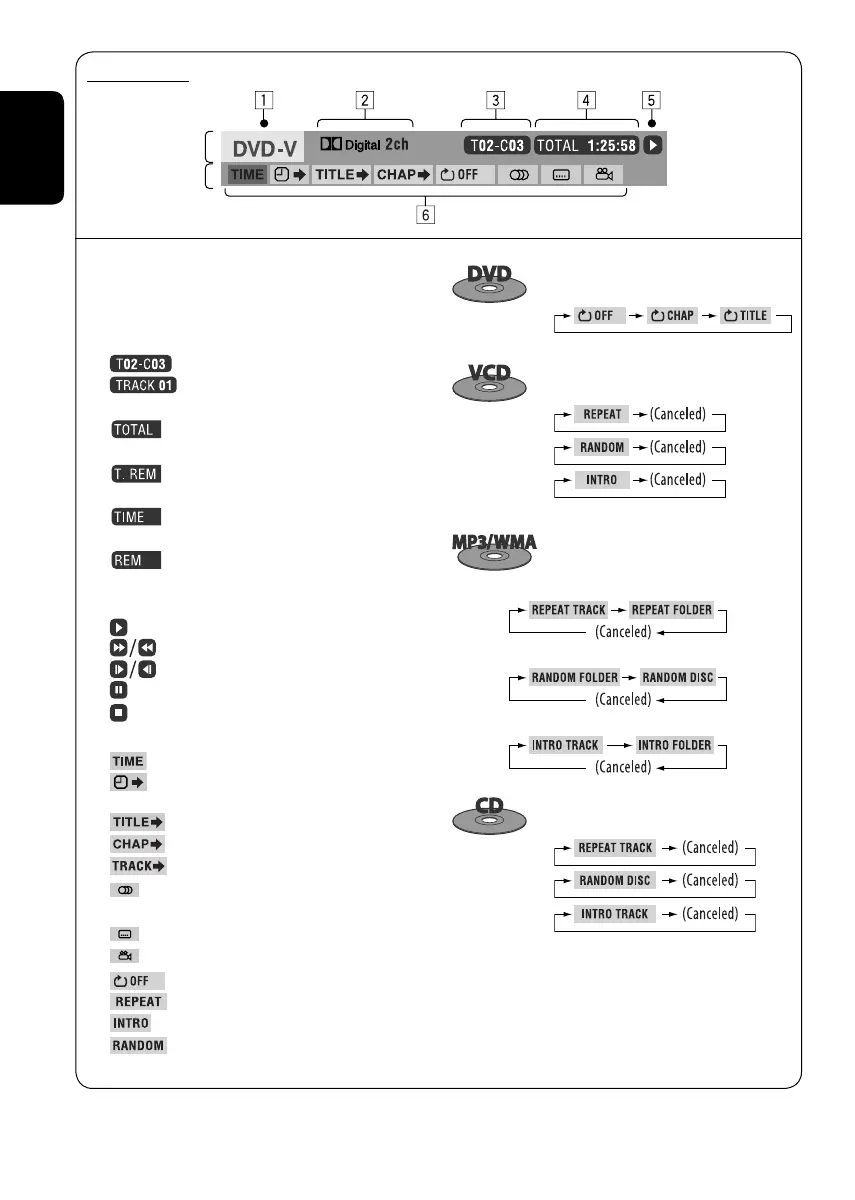16
ENGLISH
Information
Operation
On-screen bar
1 Disc type
2 DVD/DTS audio CD: Audio signal format type
VCD: PBC
3 Playback information
Current title/chapter
Current track
4 Time indication
Elapsed playing time of the disc (For DVD,
elapsed playing time of the current title.)
DVD: Remaining title time
VCD: Remaining disc time
Elapsed playing time of the current
chapter/track
Remaining time of the current chapter/
track
5 Playback status
Play
Forward/reverse search
Forward/reverse slow-motion
Pause
Stop
6 Operation icons
Change the time indication (see 4)
Time Search (Enter the elapsed playing
time of the current title or of the disc.)
Title Search (by its number)
Chapter Search (by its number)
Track Search (by its number)
Change the audio language or audio
channel
Change the subtitle language
Change the view angle
DVD: Repeat play
VCD/MP3/WMA/CD: Repeat play
Intro play
Random play
Repeat play*
1
:
(PBC not in use)
Repeat play*
1
:
Random play*
1
:
Intro play*
2
:
Repeat play*
1
:
Random play*
1
:
Intro play*
2
:
Repeat play*
1
:
Random play*
1
:
Intro play*
2
:
*
1
For repeat play/random play, see also page 13.
*
2
Plays the beginning 15 seconds of...
INTRO TRACK (INTRO): All tracks of the current disc.
INTRO FOLDER: First tracks of all folders of the current
disc.
EN12-17_KD-DV4202[E]f.indd 16EN12-17_KD-DV4202[E]f.indd 16 12/12/05 9:24:42 AM12/12/05 9:24:42 AM
