
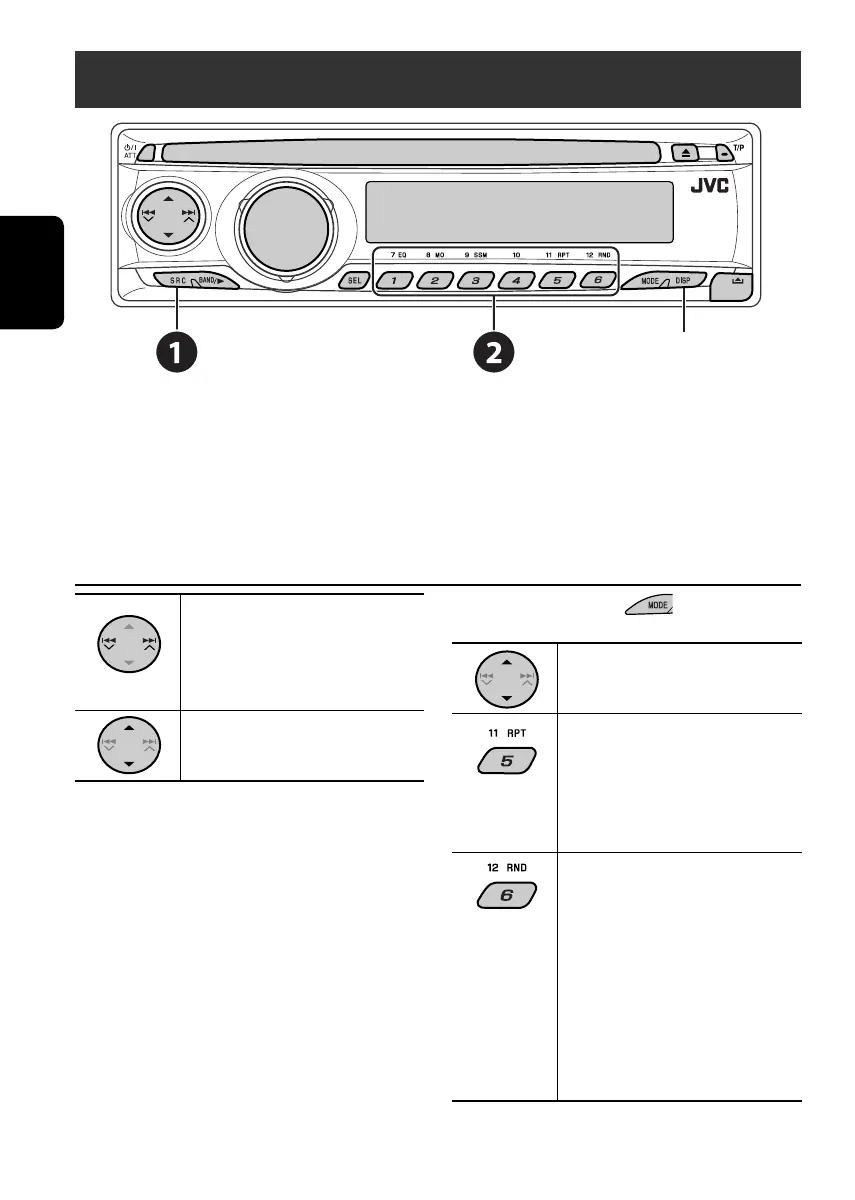
Do you have a question about the JVC KD-DV4202 and is the answer not in the manual?
| Brand | JVC |
|---|---|
| Model | KD-DV4202 |
| Category | Car Receiver |
| Language | English |
Safety guidelines and precautions for Class 1 Laser products, including warnings about radiation exposure.
Instructions for resetting the unit, detaching the control panel, and forcibly ejecting discs.
Warnings to prevent accidents and damage during installation and operation, covering obstruction and visibility.
Precautions for safe operation while driving, including not watching the monitor and volume limits.
Guidance on operating the unit after exposure to extreme temperatures inside the car.
Lists playable and unplayable disc types, including formats like DVD, VCD, MP3/WMA, and CD.
Notes on DualDisc playback, volume adjustment, and DVD region code restrictions.
Steps to disable the product demonstration mode on the unit's display.
Instructions for setting the current time and date, including 12/24 hour format.
How to turn the unit on/off, select audio sources, and access function modes.
Detailed explanation of buttons for volume, display, source, band, and function selection.
Explanation of icons and information displayed on the unit's screen.
Guide for installing the lithium coin battery (CR2025) into the remote controller.
Functions of monitor control buttons and DVD/receiver control buttons.
Operations for DVD titles, MP3/WMA folders, and track skipping/searching.
How to select FM/AM bands, auto-search, manual-search stations, and store presets.
Tips for improving reception of FM stereo broadcasts using MONO or SSM.
How to search for programmes by type (PTY code) and store favorite PTY codes.
Activating/deactivating Traffic Announcement and PTY standby, and network-tracking reception.
Inserting, playing, prohibiting disc ejection, and changing display information.
Operating playback functions for different disc types using the control panel.
Using the remote controller for DVD and VCD playback, including zoom and PBC.
Using the remote controller for MP3, WMA, and CD playback, including list navigation.
Navigating and selecting folders and tracks from on-screen lists.
Procedures for inputting time values or numerical selections within menus.
Explanation of icons displayed during playback and settings for repeat, random, and intro play.
Viewing and selecting folders and tracks from the list screen.
Selecting the CD changer source and controlling playback of discs and tracks.
Tuning into DAB bands, selecting services, and using alternative frequency reception.
Connecting the device, navigating menus, and controlling playback.
Setting the unit for external inputs and understanding connection diagrams.
Selecting preset sound modes (C-EQ) and adjusting bass, treble, fader, and loudness.
Customizing settings like display demonstration, clock, AF-REG, PTY-STBY, and TA VOL.
Configuring programme search, telephone muting, external inputs, and IF band filters.
Setting disc menu, audio, subtitle, OSD languages, and monitor type/position.
Selecting signal formats for the DIGITAL OUT terminal and configuring down mix.
Instructions for cleaning connectors, handling discs, and preventing moisture condensation.
Tips for keeping discs clean, playing new discs, and avoiding problematic disc types.
Details on turning power on/off, RDS operations, and general disc playback specifics.
Specifics on MP3/WMA character limits, file compatibility, and device operation.
Solutions for sound issues, unit not working, and radio preset or static noise problems.
Resolving issues with disc recognition, playback errors, noise, and display problems.
Fixing problems related to CD changer, DAB tuner, and iPod/D. Player connectivity and operation.
Detailed technical data for the audio amplifier section and tuner performance.
Technical specifications for the DVD/CD player section and general unit parameters.