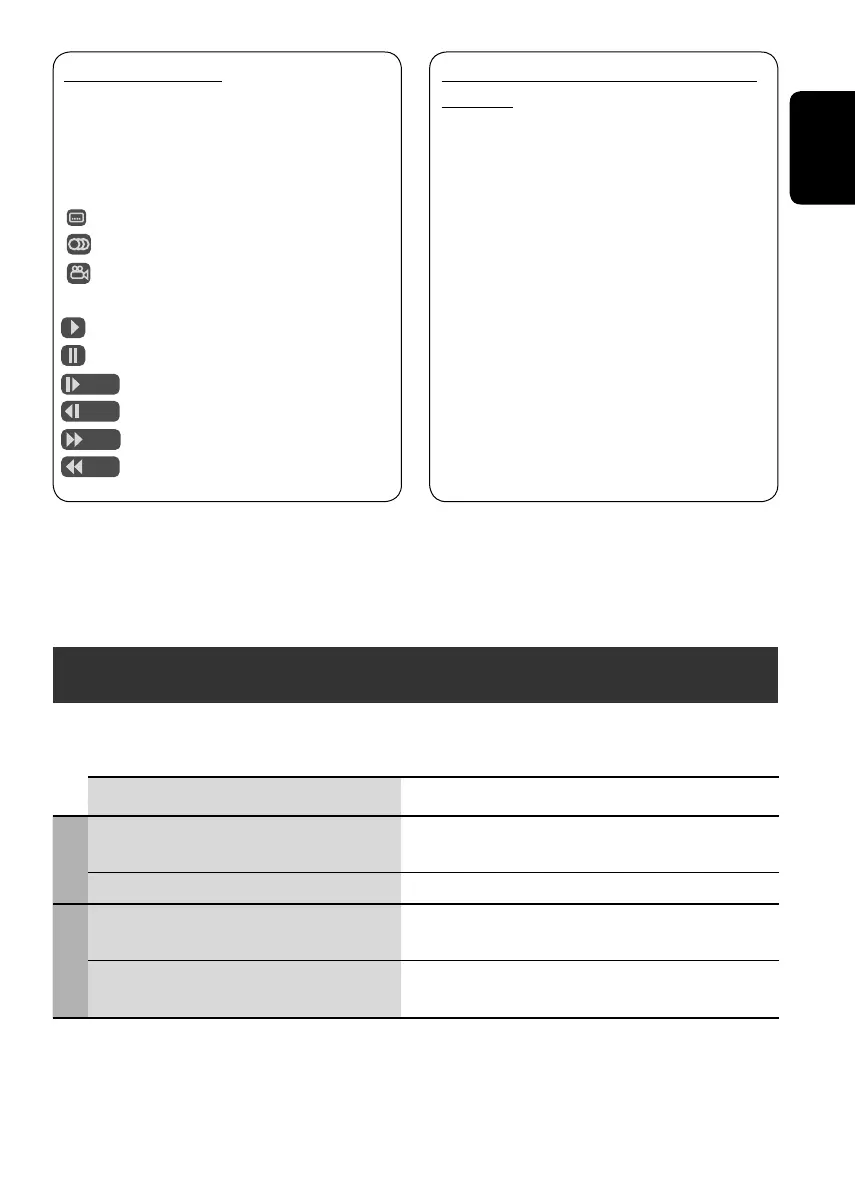ENGLISH
31
On-screen guide icons
During playback, the following guide icons
may appear for a while on the monitor.
DVD: Appears at the beginning of a scene
containing:
: Multi-subtitle languages
: Multi-audio languages
: Multi-angle views
: Playback
: Pause
: DVD/VCD: Forward slow motion
: DVD: Reverse slow motion
: Forward search
: Reverse search
About sounds reproduced through the rear
terminals
• Through the analog terminals (Speaker
out/LINE OUT): 2-channel signal is
emitted. When playing a multi-channel
encoded disc, multi-channel signals are
downmixed. (AUDIO—DOWN MIX: see
page 26.)
• Through DIGITAL OUT (optical):
Digital signals (Linear PCM, Dolby Digital,
DTS, MPEG Audio) are emitted through
this terminal. (For more details, see page
26.)
To reproduce multi-channel sounds
such as Dolby Digital and DTS, connect
an amplifier or a decoder compatible
with these multi-channel sources to this
terminal, and set “DIGITAL AUDIO
OUTPUT” correctly. (See page 26.)
Troubleshooting
What appears to be trouble is not always serious. Check the following points before calling a service
center.
Symptom Remedy/Cause
General
• Sound cannot be heard from the speakers. • Adjust the volume to the optimum level.
• Check the cords and connections.
• The unit does not work at all. Reset the unit (see page 2).
FM/AM/RDS
• SSM automatic presetting does not work. Store stations manually.
• Static noise while listening to the radio. Connect the aerial firmly.
Continued on the next page
EN28-35_KD-DV4202[E]3.indd 31EN28-35_KD-DV4202[E]3.indd 31 12/8/05 5:00:57 PM12/8/05 5:00:57 PM
