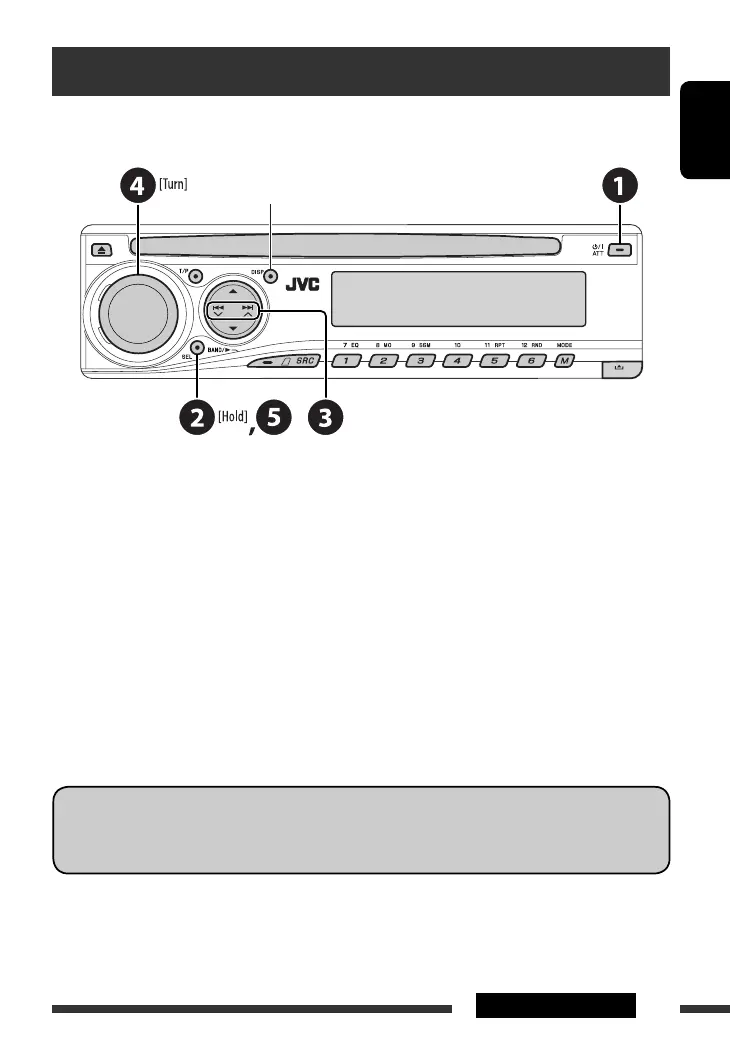ENGLISH
5INTRODUCTIONS
Preparation
Cancel the display demonstration and set the clock
• See also page 27.
~ Turn on the power.
Ÿ Enter the PSM settings.
! ] ⁄ Cancel the display demonstrations
Select “DEMO,” then “DEMO OFF.”
Set the clock
Select “CLOCK H” (hour), then adjust the hour.
Select “CLOCK M” (minute), then adjust the minute.
Select “24H/12H,” then “24H” (hour) or “12H” (hour).
@ Finish the procedure.
When the power is turned off: Check the current clock time
When the power is turned on: Change the display information
Indication language:
In this manual, English indications are used for purposes of explanation. You can select the indication language
on the monitor on the “LANGUAGE” setting (see page 29).
EN02-05_DV5302_003A_f.indd 5EN02-05_DV5302_003A_f.indd 5 12/20/06 12:06:50 PM12/20/06 12:06:50 PM
