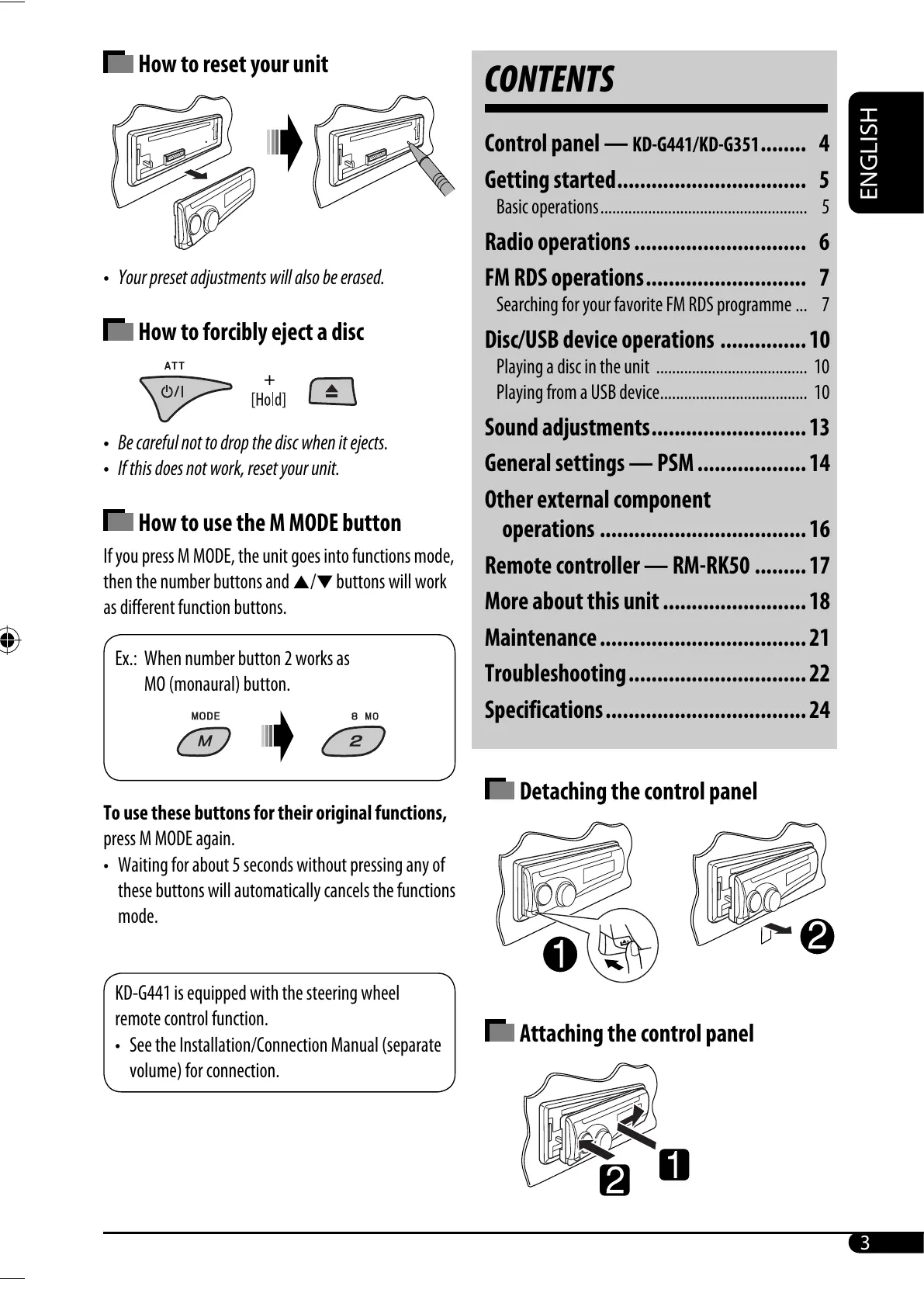ENGLISH
3
How to reset your unit
• Your preset adjustments will also be erased.
How to forcibly eject a disc
• Be careful not to drop the disc when it ejects.
• If this does not work, reset your unit.
How to use the M MODE button
If you press M MODE, the unit goes into functions mode,
then the number buttons and 5/∞ buttons will work
as different function buttons.
Ex.: When number button 2 works as
MO (monaural) button.
To use these buttons for their original functions,
press M MODE again.
• Waiting for about 5 seconds without pressing any of
these buttons will automatically cancels the functions
mode.
KD-G441 is equipped with the steering wheel
remote control function.
• See the Installation/Connection Manual (separate
volume) for connection.
CONTENTS
Control panel — KD-G441/KD-G351 ........ 4
Getting started ................................. 5
Basic operations .................................................... 5
Radio operations .............................. 6
FM RDS operations ............................ 7
Searching for your favorite FM RDS programme ... 7
Disc/USB device operations ............... 10
Playing a disc in the unit ...................................... 10
Playing from a USB device ..................................... 10
Sound adjustments ........................... 13
General settings — PSM ................... 14
Other external component
operations .................................... 16
Remote controller — RM-RK50 ......... 17
More about this unit ......................... 18
Maintenance .................................... 21
Troubleshooting ............................... 22
Specifications ................................... 24
Detaching the control panel
Attaching the control panel
EN02-07_KD-G441_003A_4.indd 3EN02-07_KD-G441_003A_4.indd 3 10/24/07 10:05:10 AM10/24/07 10:05:10 AM
