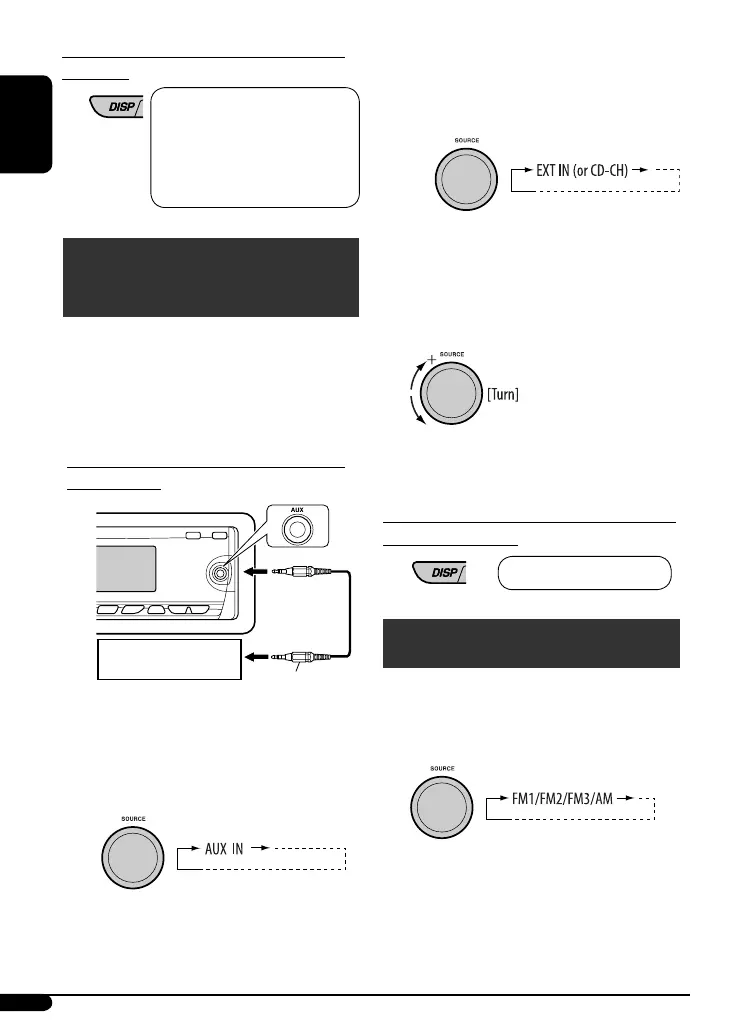20
ENGLISH
To check other information while listening
to an iPod
Folder name = Track name =
Elapsed playing time with the
current track number = Clock
time with the current track
number
= (back to the beginning)
Other external component
operations
You can connect an external component to...
• CD changer jack on the rear using the Line Input
Adapter—KS-U57 (not supplied) or AUX Input
Adapter—KS-U58 (not supplied)
• AUX (auxiliary) input jack on the control panel.
Connecting an external component to the
AUX input jack
~ For selecting the external component
connected to...
• AUX input jack
• CD changer jack on the rear using KS-U57
or KS-U58
If “EXT IN” does not appear, see page 13 and
select the external input (“EXT INPUT”).
Ÿ Turn on the connected component and
start playing the source.
! Adjust the volume.
⁄ Adjust the sound as you want. (See
page 11 and 12.)
To check the clock time while listening to an
external component
AUX IN or EXT IN Ô Clock
Title assignment
You can assign names to 30 station frequencies (FM and
AM) and up to 8 characters for each station name.
~ Select FM/AM.
3.5 mm stereo mini
plug (not supplied)
Portable audio player, etc.
EN20-25_KD-G546_001A_f.indd 20EN20-25_KD-G546_001A_f.indd 20 11/13/07 10:55:12 AM11/13/07 10:55:12 AM
