
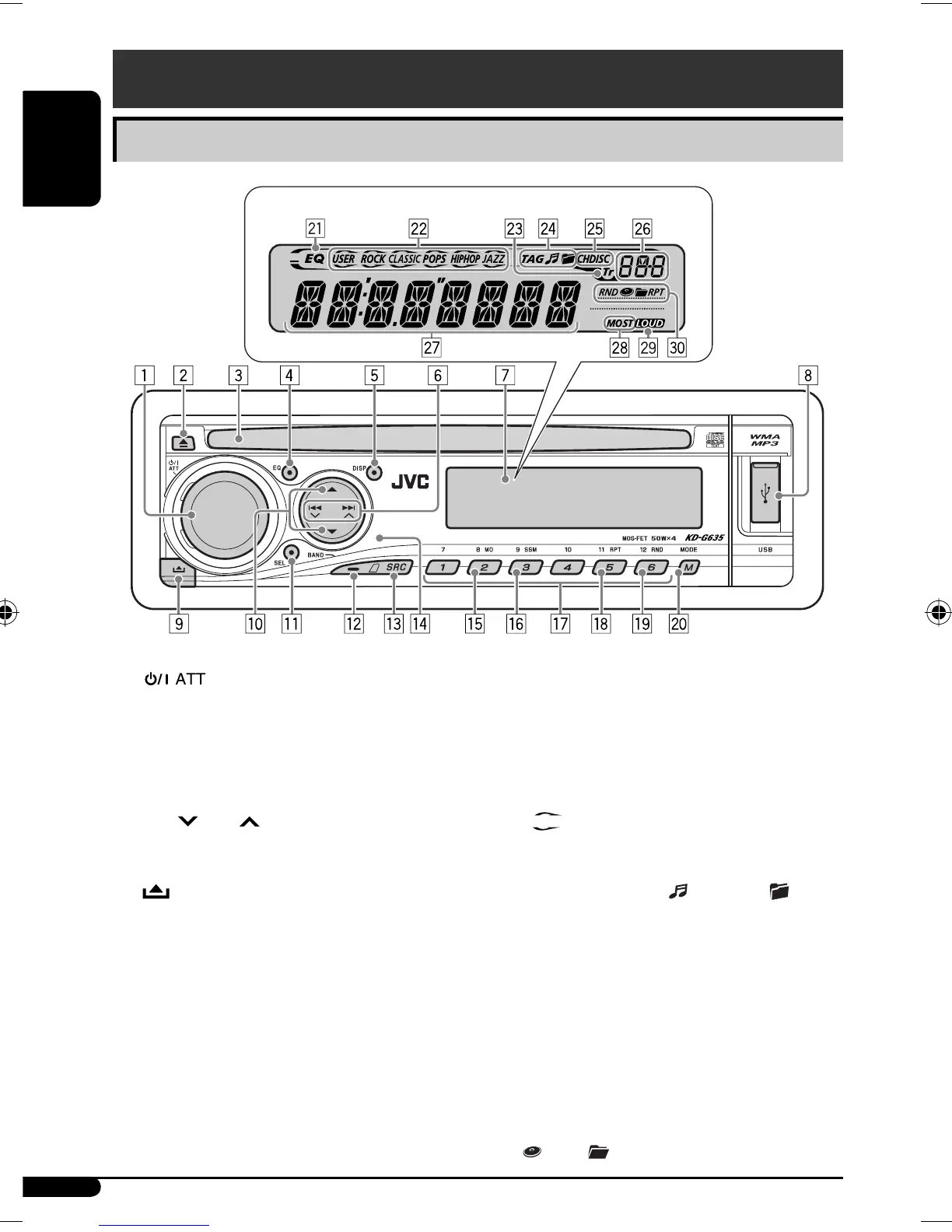
Do you have a question about the JVC KD-G635 and is the answer not in the manual?
| Category | Car Receiver |
|---|---|
| Brand | JVC |
| Model | KD-G635 |
| Type | CD Receiver |
| CD Player | Yes |
| MP3 Playback | Yes |
| WMA Playback | Yes |
| Tuner | AM/FM |
| Subwoofer Output | Yes |
| Aux Input | Yes |
| Detachable Face | Yes |
| Display | LCD |
| Remote Control | Yes |
| Bluetooth | No |
| USB Port | No |
| Equalizer | 3-Band |
| Max Power Output | 50 Watts x 4 |
| RMS Power | 22 Watts x 4 |
| Preamp Outputs | 2-channel |
Details precautions for Class 1 Laser Products to prevent injury.
Warns about driving safety and advises on volume setting for speaker protection.
Details the display window and various indicators on the control panel.
Identifies and describes the function of each button on the control panel.
Guides battery installation for the remote and outlines critical safety warnings.
Describes the main elements and functions of the remote controller buttons.
Explains how to tune to stations manually and store them using SSM and manual methods.
Details the intelligent equalizer (iEQ) preset sound modes for different music genres.
Guides on adjusting bass, mid-range, treble, loudness, and balance.
Lists common general, radio, and disc playback problems and their solutions.
Resolves issues related to MP3/WMA discs and USB memory playback.
Addresses problems with CD changers and iPod/D. player connectivity and operation.
Details specifications for the audio amplifier, tuner sections, and general unit dimensions.
Critical warnings and precautions for safe power and speaker connections.
Illustrates the standard wiring procedure for power, antenna, and speakers.