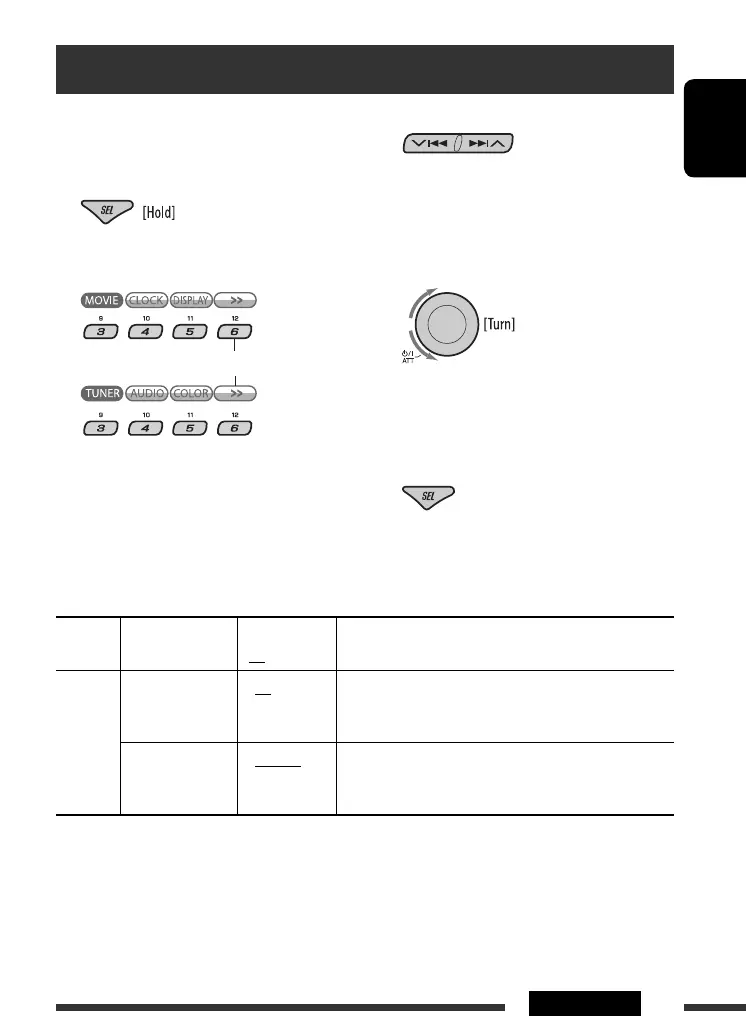ENGLISH
31SETTINGS
You can change PSM (Preferred Setting Mode) items
listed in the table below and on pages 32 – 34.
1 Enter the PSM settings.
2 Select a PSM category.
Category Indication Item
( : Initial)
Setting, [reference page]
MOVIE
Demo
Display
demonstration
• On
• Off
: Display demonstration will be activated automatically if no
operation is done for about 20 seconds, [6].
: Cancels.
LevelMeter
Audio level meter
• Meter 1
• Meter 2
• Meter 3
: Select the different level meter patterns.
• Press D DISP to show the selected level meter.
General settings — PSM
3 Select a PSM item.
By pressing either one of the buttons repeatedly,
you can also move to the item of the other
categories.
4 Select or adjust the selected PSM item.
5 Repeat steps 2 to 4 to adjust other PSM
items if necessary.
6 Finish the procedure.
Continued on the next page
To display the rest
EN28-37_KD-AR780_G730[J]2.indd 31EN28-37_KD-AR780_G730[J]2.indd 31 1/24/07 11:43:55 AM1/24/07 11:43:55 AM
