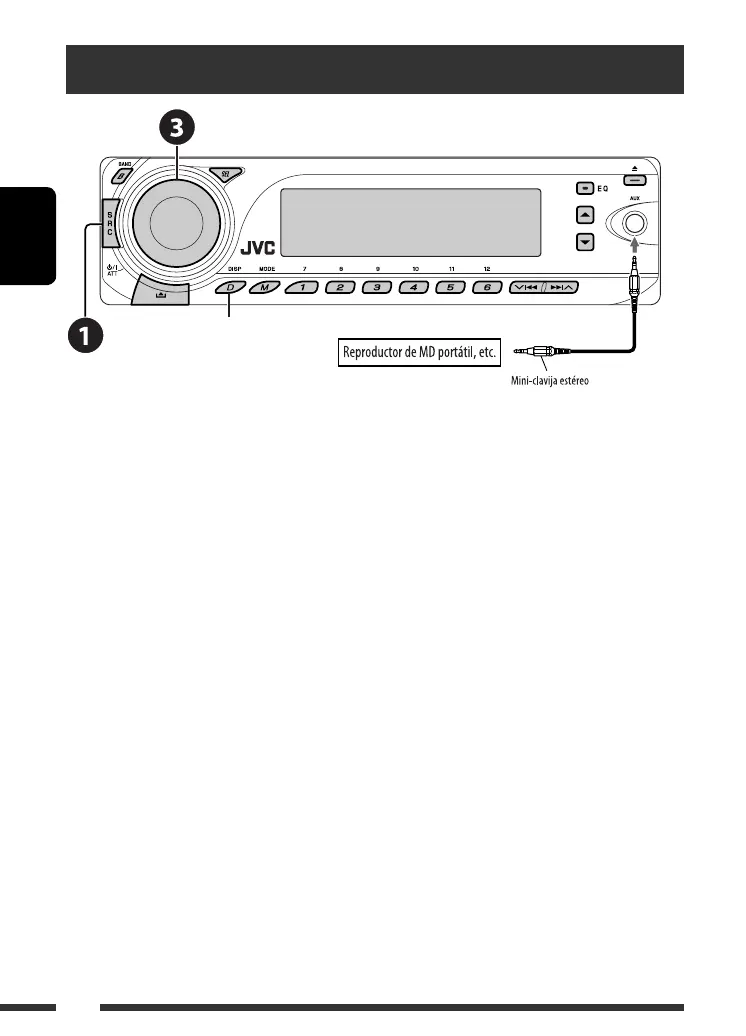ESPAÑOL
26
Escuchando otros componentes externos
Cambio de la información
en pantalla y del patrón de
visualización
Podrá conectar un componente externo a:
• Jack del cambiador de CD de la parte trasera de esta unidad utilizando los siguientes adaptadores:
– Adaptador de entrada de línea, KS-U57
– Adaptador de entrada AUX, KS-U58
Asegúrese de que se ha seleccionado “Ext In” para el ajuste de entrada externa, consulte la página 33.
• Jack de entrada AUX (auxiliar) en el panel de control.
~ Seleccione “EXT IN” o “AUX IN”.
Ÿ Encienda el componente conectado y comience a reproducir la fuente.
! Ajuste el volumen.
⁄ Ajuste el sonido según se desee (consulte las páginas 28 a 30).
SP18-27_KD-AR780[J]f.indd 26SP18-27_KD-AR780[J]f.indd 26 2/8/07 8:40:39 PM2/8/07 8:40:39 PM
