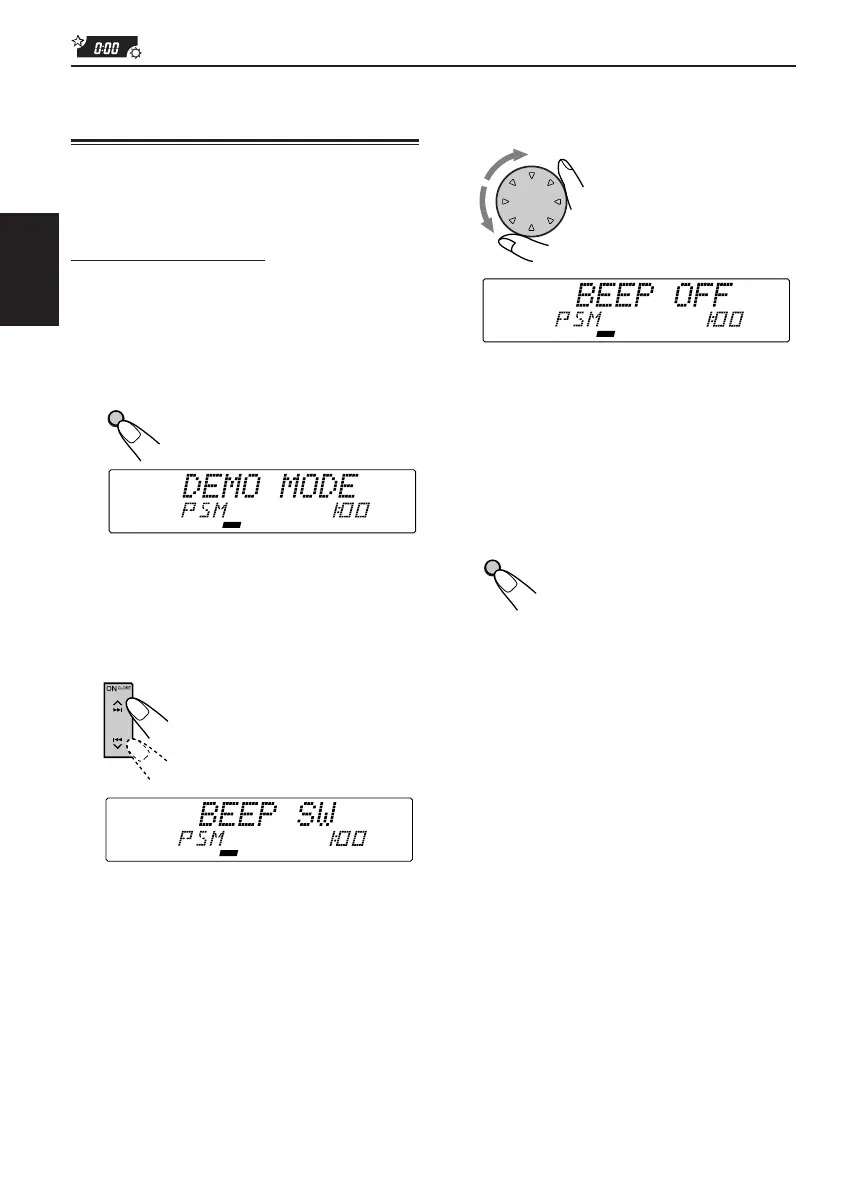18
ESPAÑOL
3
Ajuste el ítem de PSM seleccionado
arriba.
4
Repita los pasos 2 y 3 para ajustar
los otros ítems PSM, si es necesario.
5
Finalice el ajuste.
OTRAS FUNCIONES PRINCIPALES
Cambio de los ajustes
generales (PSM)
Podrá cambiar los ítemes listados en la página
siguiente utilizando el control PSM (Modo de
ajustes preferidos).
Procedimiento básico
1
Pulse y mantenga pulsado SEL (S)
durante más de 2 segundos para
que aparezca uno de los ítemes de
PSM en la indicación (Consulte la
página 19.)
2
Seleccione el ítem de PSM que
desea ajustar (Consulte la página
19.)
SEL
S
CEQ
MO
ST
RPT
RND
AF
REG
TP
PTY
Ej.: Si ha seleccionado “DEMO MODE”
previamente.
CEQ
MO
ST
RPT
RND
AF
REG
TP
PTY
Ej.: Cuando selecciona “BEEP SW”.
CEQ
MO
ST
RPT
RND
AF
REG
TP
PTY
Ej.: Si ha girado el dial de control en el
sentido contrario a las agujas del reloj,
“BEEP OFF” aparecerá en la indicación.
SEL
S
SP18-24.KD-LX333_111[J]f.pm5 12/6/01, 4:44 PM18
