
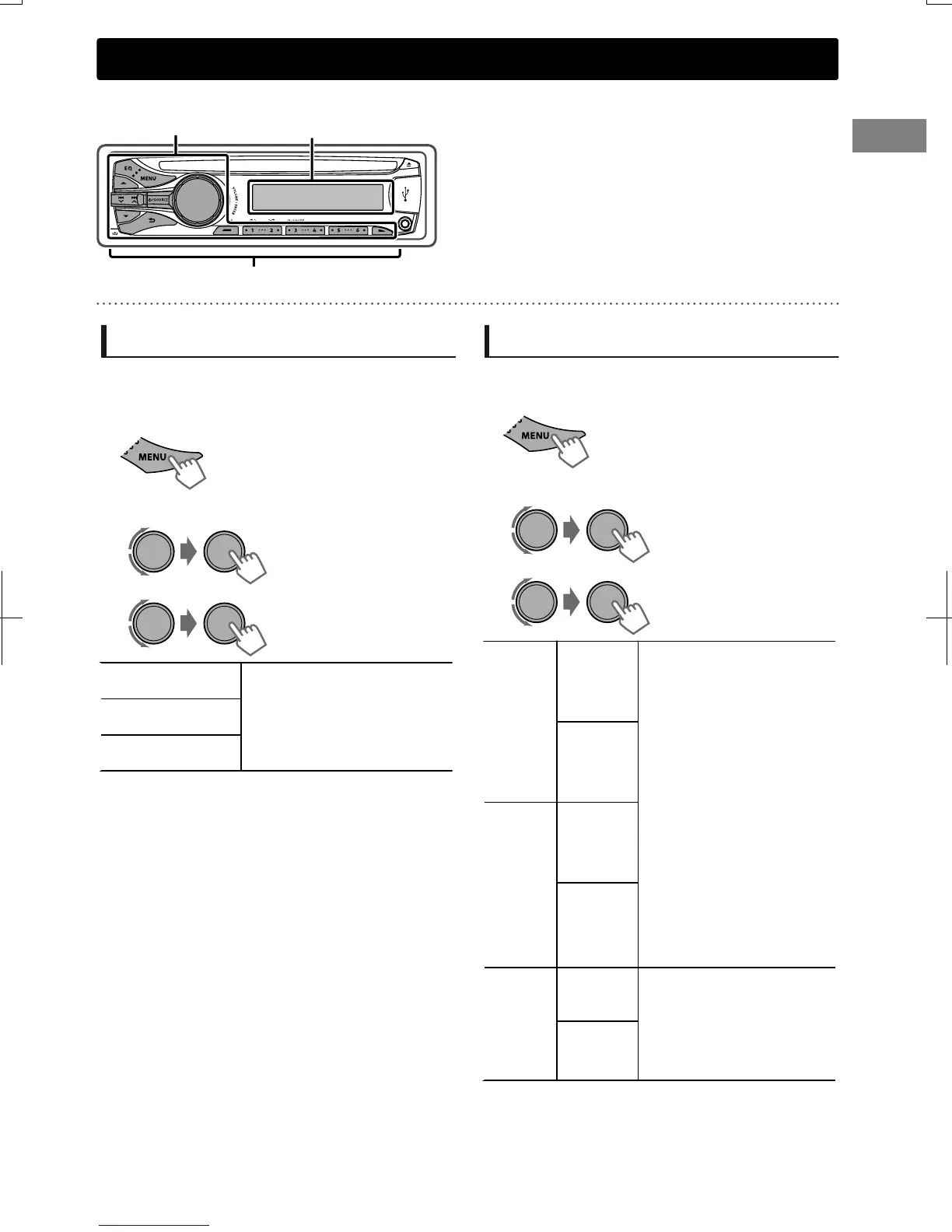 Loading...
Loading...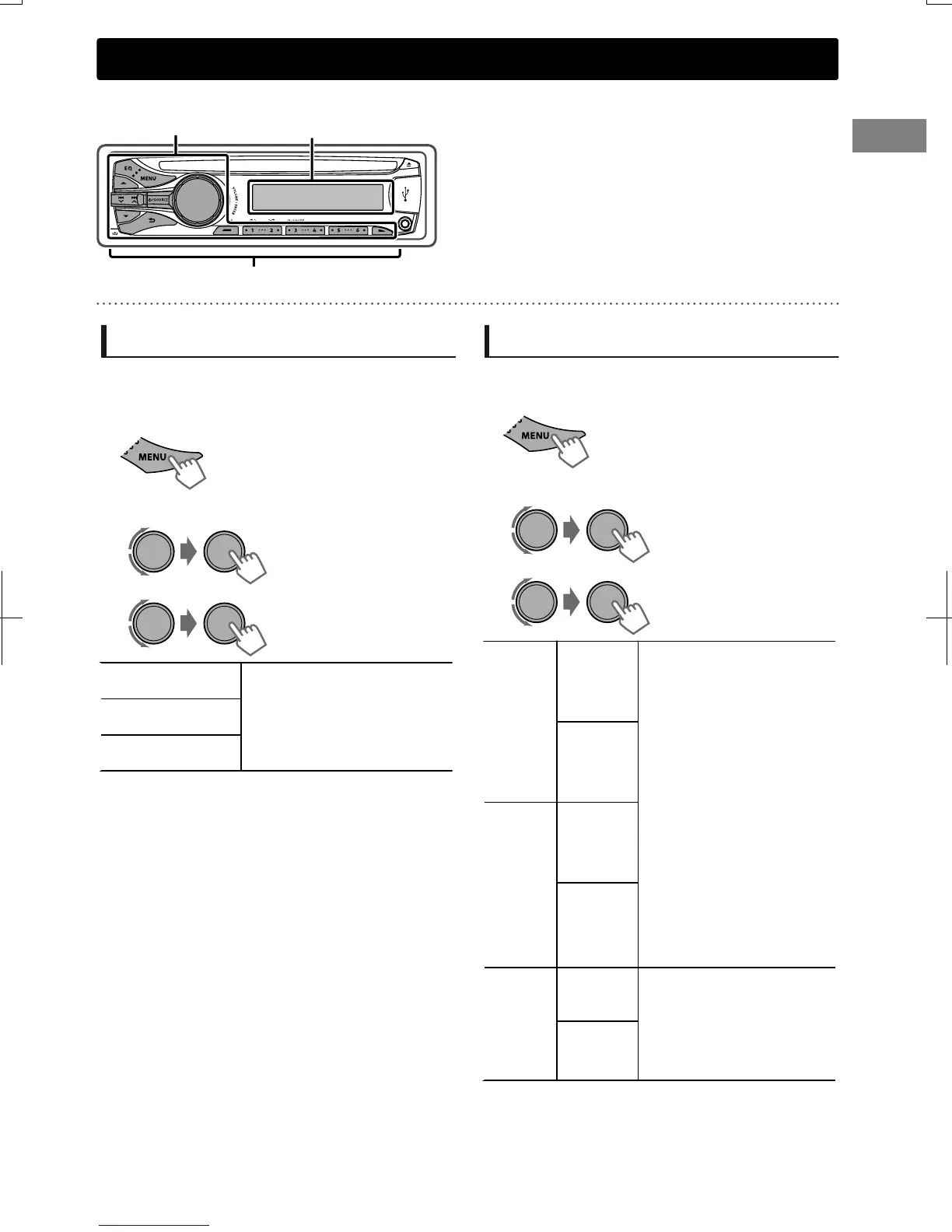
Do you have a question about the JVC KD-R530 and is the answer not in the manual?
| MP3 playback | Yes |
|---|---|
| Playback disc formats | CD audio |
| Audio formats supported | AAC, MP3, WAV, WMA |
| Tuner type | HS-IVi |
| AM band range | 530 - 1700 kHz |
| FM band range | 87.9 - 107.9 MHz |
| Supported radio bands | AM, FM |
| Preset stations quantity | 24 |
| Impedance | 4 Ω |
| Product color | Black |
| Volume control | Rotary |
| Frequency range | 5 - 20000 Hz |
| Disc types supported | CD |
| Equalizer bands quantity | 3 |
| Signal-to-Noise Ratio (SNR) | 98 dB |
| USB version | 2.0 |
| USB ports quantity | 1 |
| Filter | High-Pass Filter/Low-Pass Filter |
| Disc playback modes | Random, Repeat track |
| Maximum output power | 200 W |
| Amplifier output power | 80 W |