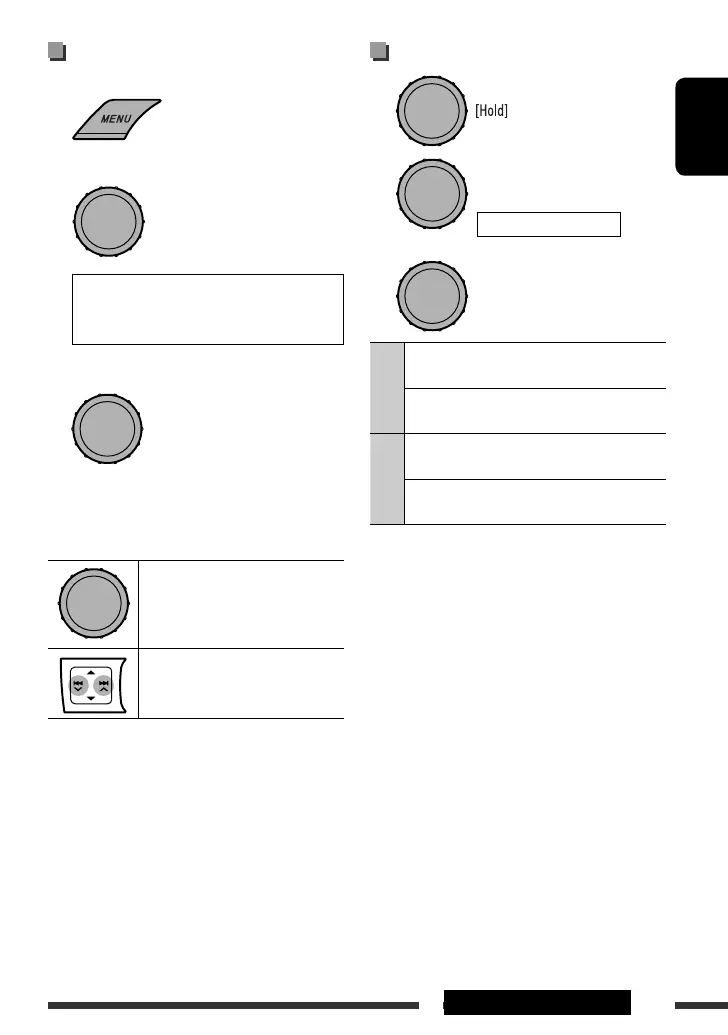ENGLISH
21
EXTERNAL DEVICES
Selecting a track from the menu
1 Enter the main menu.
2 Select the desired menu.
PLAYLISTS
Ô ARTISTS Ô ALBUMS Ô
SONGS
Ô PODCASTS ÔGENRES Ô
COMPOSERS Ô AUDIOBOOKS
3 Select the desired track.
• To return to the previous menu, press BACK.
Pressing (or holding) the following buttons allows you
to...
[Press] Pause/resume playback.
[Press] Select track
[Hold] Reverse/fast-forward track
[Turn]
= [Press]
[Turn] = [Press]
Selecting the playback modes
1
2
3
REPEAT
ONE RPT : Functions the same as “Repeat
One” of the iPod.
ALL RPT : Functions the same as “Repeat
All” of the iPod.
RANDOM
ALBUM
RND
: Functions the same as “Shuffle
Albums” of the iPod.
SONG RND : Functions the same as “Shuffle
Songs” of the iPod.
• To cancel repeat play or random play, select “RPT
OFF” or “RND OFF.”
• “ALBUM RND” is not available for some iPod.
• To return to the previous menu, press BACK.
REPEAT
Ô RANDOM
[Turn] = [Press]
[Turn] = [Press]
Continued on the next page
EN14-25_KD-R601_003A_4.indd 21EN14-25_KD-R601_003A_4.indd 21 31/12/08 12:22:01 PM31/12/08 12:22:01 PM
